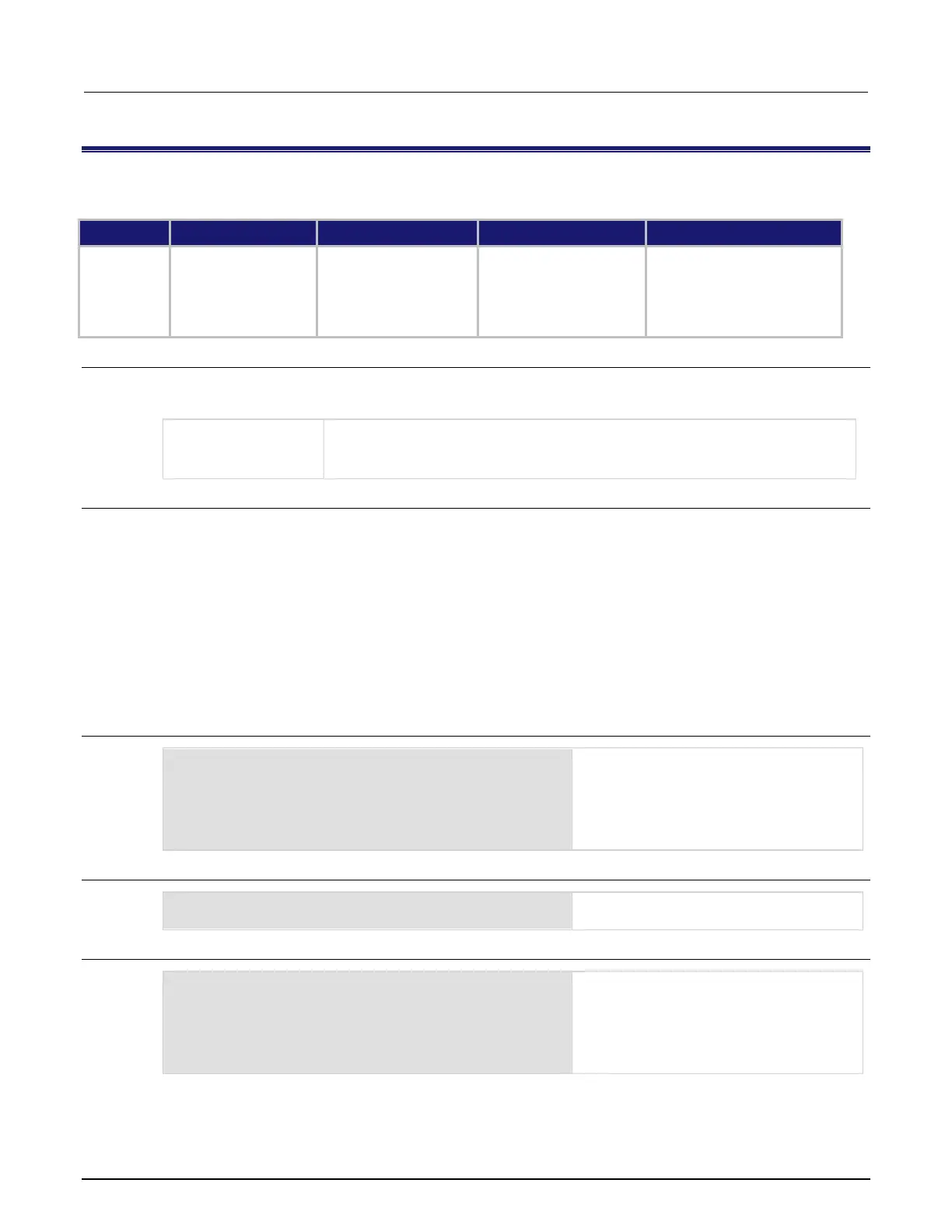Section 11: TSP command reference Series 3700A System Switch/Multimeter Reference Manual
11-148 3700AS-901-01 Rev. D/June 2018
dmm.autodelay
This attribute enables or disables the automatic delay that occurs before each measurement.
Function change
DMM close
Recall DMM configuration
Reset
DMM reset
Recall setup
Create configuration script
Save setup
Save DMM configuration
Usage
value = dmm.autodelay
dmm.autodelay = value
Enable autodelay: dmm.ON or 1
Disable autodelay: dmm.OFF or 0
Enable autodelay for the first measurement only: dmm.AUTODELAY_ONCE or 2
Details
The autodelay setting applies to the function selected by dmm.func. It is available for all functions
except "nofunction".
To have the DMM include a delay before each measurement, set autodelay to dmm.ON or 1.
To have the DMM take a measurement without an automatic delay, set autodelay to dmm.OFF or 0.
When this is enabled, a delay is added before each measurement.
An error is generated if you try to set autodelay for "nofunction". Error code 1114, "Setting
conflicts with function selected," is generated. If you query autodelay for "nofunction", nil is
returned with the same error.
Example 1
dmm.func = "twowireohms"
dmm.autodelay = dmm.ON
dmm.measurecount = 10
ReadingBufferOne = dmm.makebuffer(1000)
dmm.measure(ReadingBufferOne)
An automatic delay is applied to each
measurement when the DMM is measuring
two-wire ohms. Take 10 measurements and
store them in a reading buffer named
ReadingBufferOne that can store up to
1000 readings.
dmm.func = "dcvolts"
dmm.autodelay = dmm.OFF
No delay is applied is applied to the DC volt
measurements.
dmm.func = "fourwireohms"
dmm.autodelay = dmm.AUTODELAY_ONCE
dmm.measurecount = 10
ReadingBufferTwo = dmm.makebuffer(1000)
dmm.measure(ReadingBufferTwo)
Sets an autodelay for the first of the ten four-
wire ohm readings. Readings two through
ten will occur as quickly as possible, with
readings stored in a reading buffer called
ReadingBufferTwo that can store up to
1000 readings.