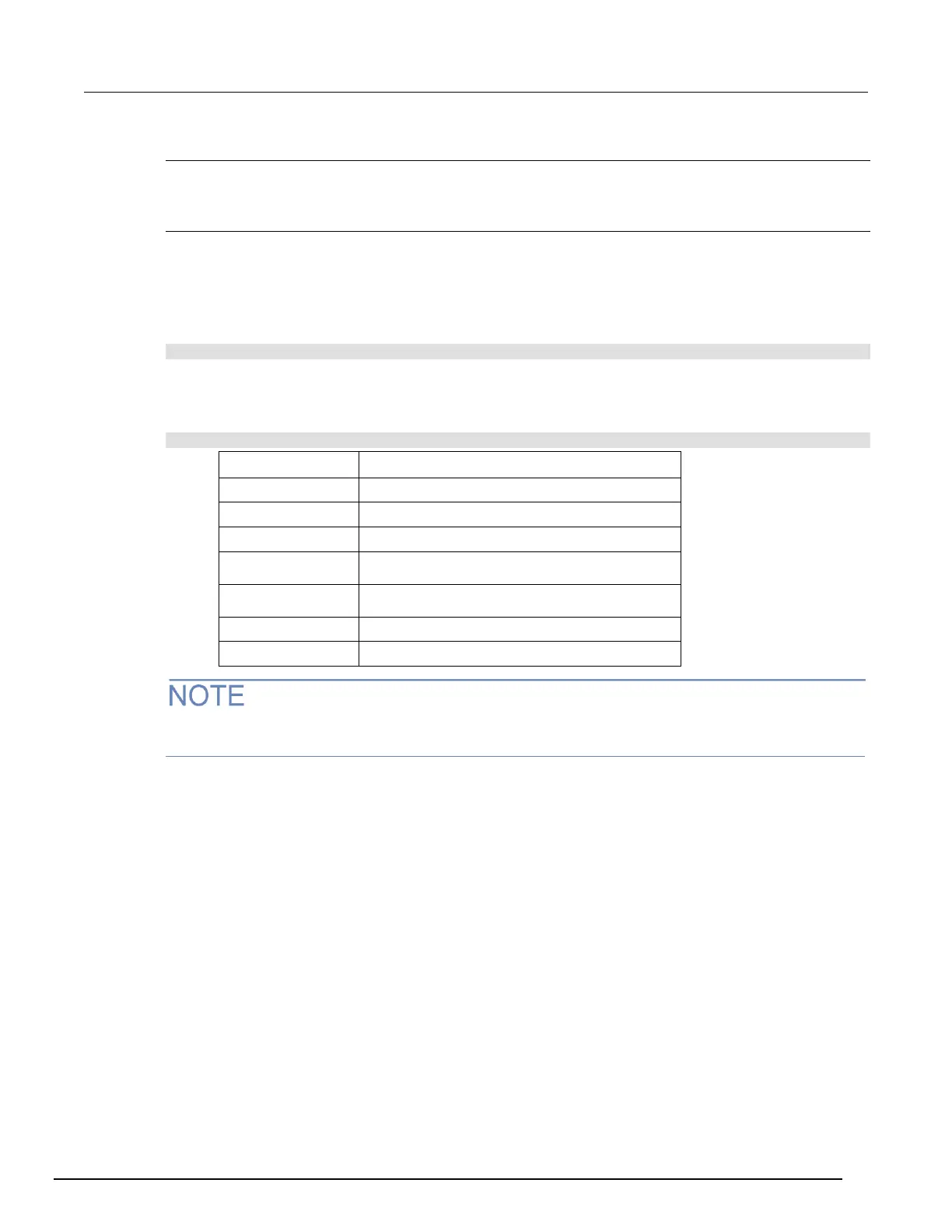Series 3700A System Switch/Multimeter Reference Manual Section 5: Switching and scanning
3700AS-901-01 Rev. D/June 2018 5-25
Trigger model components
The individual components of the trigger model are explained in the following paragraphs.
Trigger model events and associated commands
The Series 3700A trigger model has the following events and associated command attributes. These
events, along with other events in the system, may be used to configure various stimulus settings.
For example, the channel ready event (scan.trigger.EVENT_CHANNEL_READY) may be set to
pulse digital I/O line 3 when it gets generated. The command message for this would be:
digio.trigger[3].stimulus = scan.trigger.EVENT_CHANNEL_READY
Likewise, you can use the digital I/O line 5 trigger event to satisfy the scan trigger channel stimulus,
which causes the channel action to occur when a trigger is detected on line 5. The command
message for this is:
scan.trigger.channel.stimulus = digio.trigger[5].EVENT_ID
scan.trigger.EVENT_SCAN_READY
scan.trigger.EVENT_SCAN_START
scan.trigger.EVENT_CHANNEL_READY
scan.trigger.EVENT_MEASURE_COMP
scan.trigger.EVENT_SEQUENCE_COMP
scan.trigger.EVENT_SCAN_COMP
Scanning operations run through the trigger model, but individual open, close, and DMM measure
commands have no interaction with the trigger model.
Scan and step counts
When running a scan, it may be necessary to determine the scan progress. You can use
scan.state() to read the scan and step count to determine the point in the scan table being
executed.
"Scan count" represents the number of the present iteration through the scan portion of the trigger
model. This number does not increment until after the scan begins. Therefore, if an instrument is
waiting for an input to trigger a scan start, the scan count represents the previous number of scan
iterations. If no scan has yet to begin, the scan count is zero.
"Step count" represents the number of times the scan has completed a pass through the channel
action portion of the trigger model. This number does not increment until after the action completes.
Therefore, if the instrument is waiting for an input to trigger a channel action, the step count
represents the previous step. If no step has yet to complete, the step count is zero. If the step count
has yet to complete the first step in a subsequent pass through a scan, the scan count represents the
last step in the previous scan pass.
