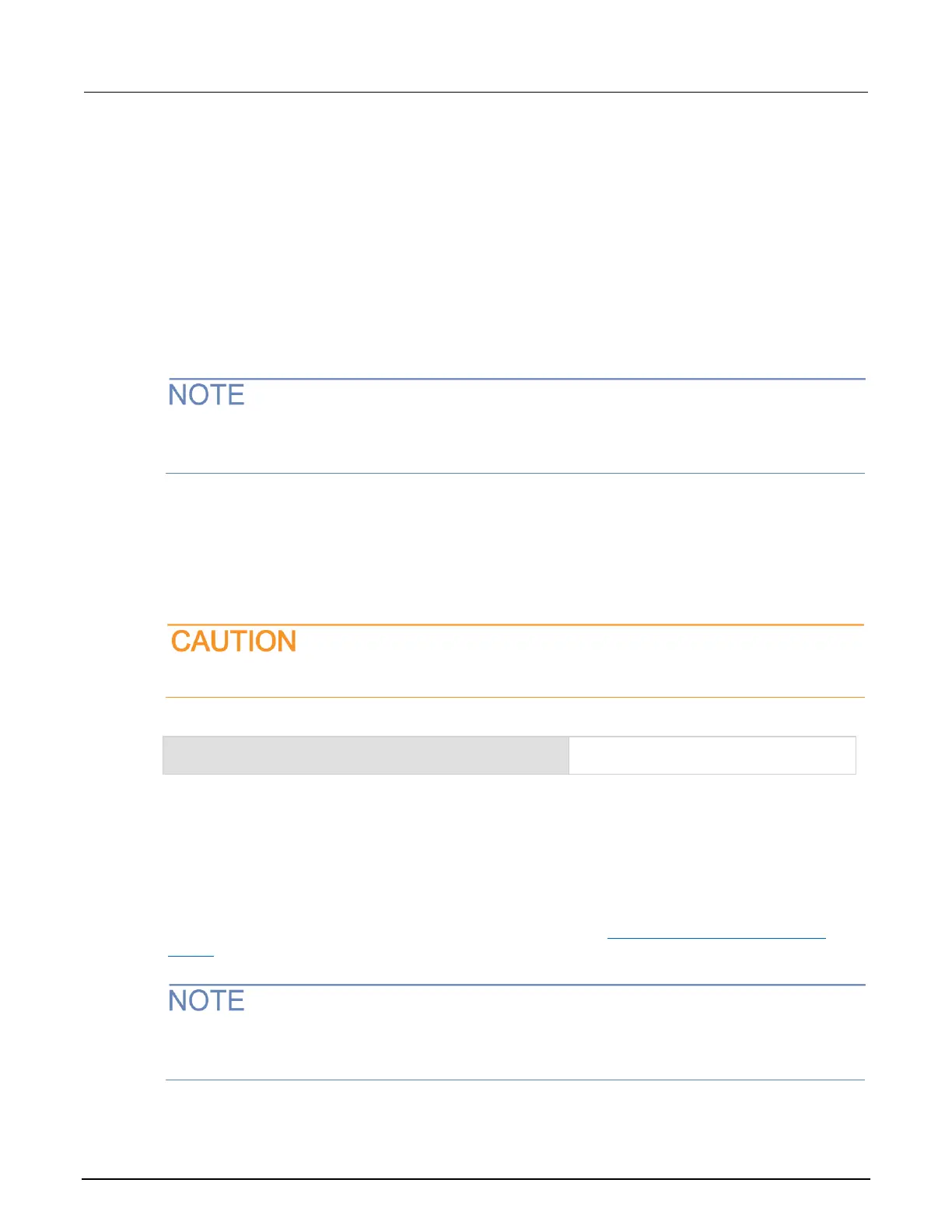1. Press the OPENALL key to open all switching channels.
2. Select the CONFIG key, and then select the DMM key. Select the FUNC menu by pressing
ENTER. Scroll through the menu until FREQ or PERIOD is displayed, using the navigation wheel
or left right arrows.
3. Set threshold voltage:
▪ Turn the navigation wheel to scroll to the "THRESHOLD" menu item (right most menu item) and press
the ENTER key.
▪ Using the navigation wheel, dial in the voltage to be used as a threshold (0 V to 303 V; default is the
10 V range).
▪ Press the ENTER key to set.
▪ Press the EXIT key to leave the "FREQ ATTR MENU."
4. Apply the AC voltages to be measured (see CAUTION).
When observing the displayed readings, if 000.0000 mHz or 000.0000 ms is displayed, select a
lower range until a normal reading is displayed. Use the lowest possible range for the best
resolution.
5. Press the TRIG key and observe the displayed reading.
6. To measure other switching channels, repeat steps 5 and 6.
7. When finished, press the OPENALL key to open all channels.
Frequency and period measurement procedure through remote
interface
Do not apply more than the maximum input levels for the Series 3700A or installed switching
module (whichever is lower) or instrument damage may occur.
To set the frequency through the remote command interface:
Continuity testing
The Series 3700A can test continuity using the 2-wire 1 kΩ range with a user-selected threshold
resistance level (1 Ω to 1000 Ω). When the measured circuit is below the set threshold level, the
instrument displays the resistance readings. When the measured circuit is above the threshold level,
the instrument displays the message "OPEN."
The continuity function does not support relative offset. Use the Settings available for continuity
testing (on page 4-45), with b as an offset, to compensate for cable and Series 3700 card path
resistance.
The reading rate for continuity is fixed at 0.006 power line cycles. Limits and digital outputs cannot
be used when testing continuity with the continuity (CONT) function. If you need to use these
operations, use the two-wire ohm function to test continuity.
