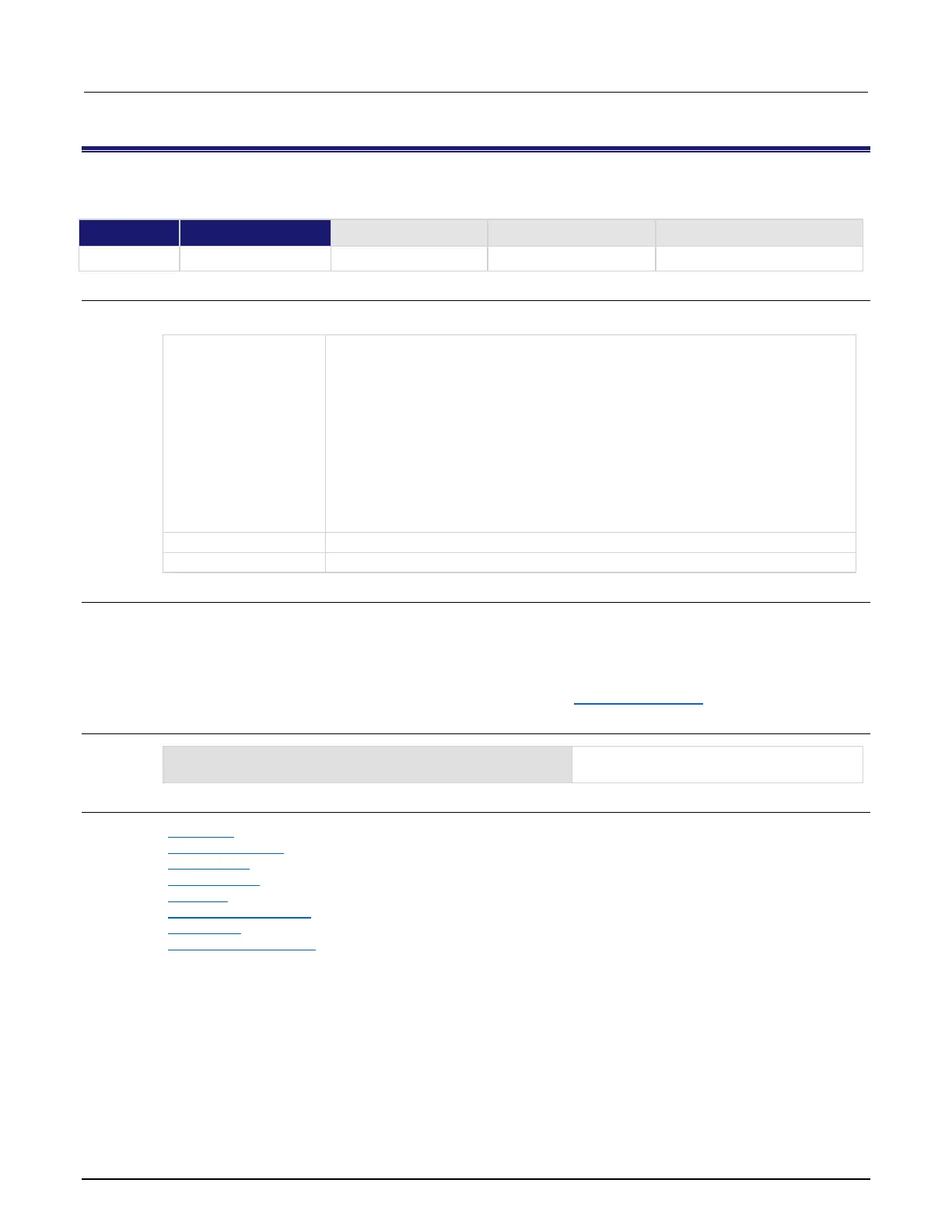Section 11: TSP command reference Series 3700A System Switch/Multimeter Reference Manual
11-322 3700AS-901-01 Rev. D/June 2018
scan.nobufferbackground()
This function starts a scan in background mode and specifies that no reading buffer is used during scanning.
Usage
state, scancount, stepcount = scan.nobufferbackground()
The result of scanning:
▪ scan.EMPTY or 0
▪ scan.BUILDING or 1
▪ scan.RUNNING or 2
▪ scan.ABORTED or 3
▪ scan.FAILED or 4
▪ scan.FAILED_INIT or 5
▪ scan.SUCCESS or 6
The present number of scans completed
The present number of steps completed
Details
Before using this command, use scan.create(), scan.add(), and scan.addimagestep() to
set up scan elements. If a reading buffer is specified, an error is generated.
To view the scan status, use scan.state().
To run a scan in the background with a reading buffer, see scan.background() (on page 11-313).
Example
scan.nobufferbackground()
Run the scan in the background with no
reading buffer.
Also see
scan.add() (on page 11-309)
scan.background() (on page 11-313)
scan.create() (on page 11-315)
scan.execute() (on page 11-317)
scan.list() (on page 11-318)
scan.nobufferexecute() (on page 11-323)
scan.state() (on page 11-326)
Scanning and triggering (on page 5-23)
