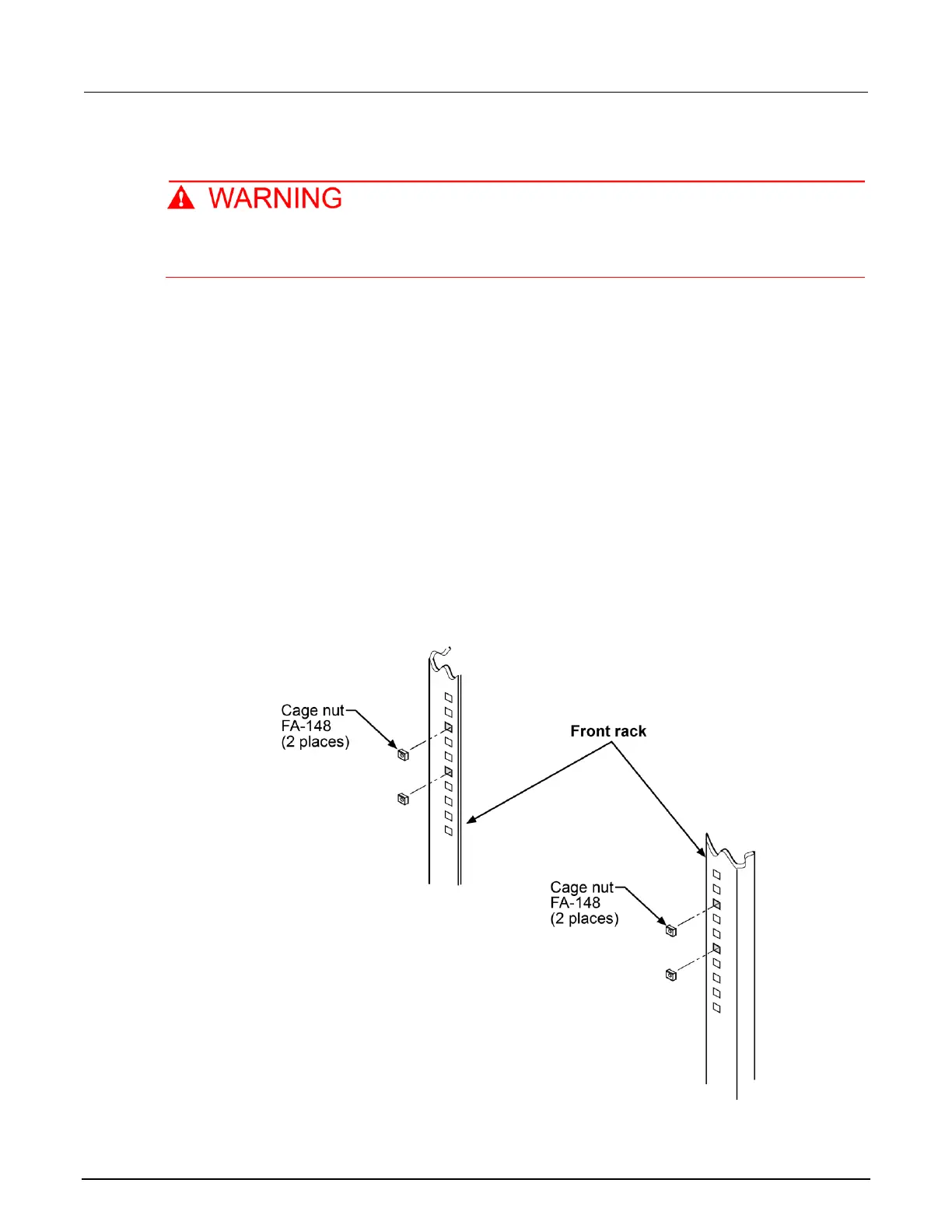Prepare the Series 3700A for rack-mount installation
Before installing the instrument, disconnect all external power from the equipment and
disconnect the line cord. Failure to disconnect all power may expose you to hazardous
voltages, which, if contacted, could cause personal injury or death.
To prepare the Series 3700A for mounting:
1. Verify that power is disconnected from the Series 3700A.
2. Place the instrument upside-down.
3. From the four foot assemblies on the bottom of the Series 3700A, remove the rubber centers.
4. Use a Phillips-head screwdriver to remove the four foot assemblies. Retain the rubber foot
assemblies for future use.
5. Place the instrument right-side up.
Prepare the rack for Series 3700A installation
To prepare the rack for installation of a Series 3700A mainframe with up to two plug-in cards:
1. If possible, remove the cabinet sides from the rack.
2. Select a location in the rack.
3. To make it easier to manipulate and install the Series 3700A, clear as much space as possible
around the location in the rack.
4. Install the four FA-148 cage nuts in the front rack rail holes.
Figure 5: Install the cage nuts in front rack rails
