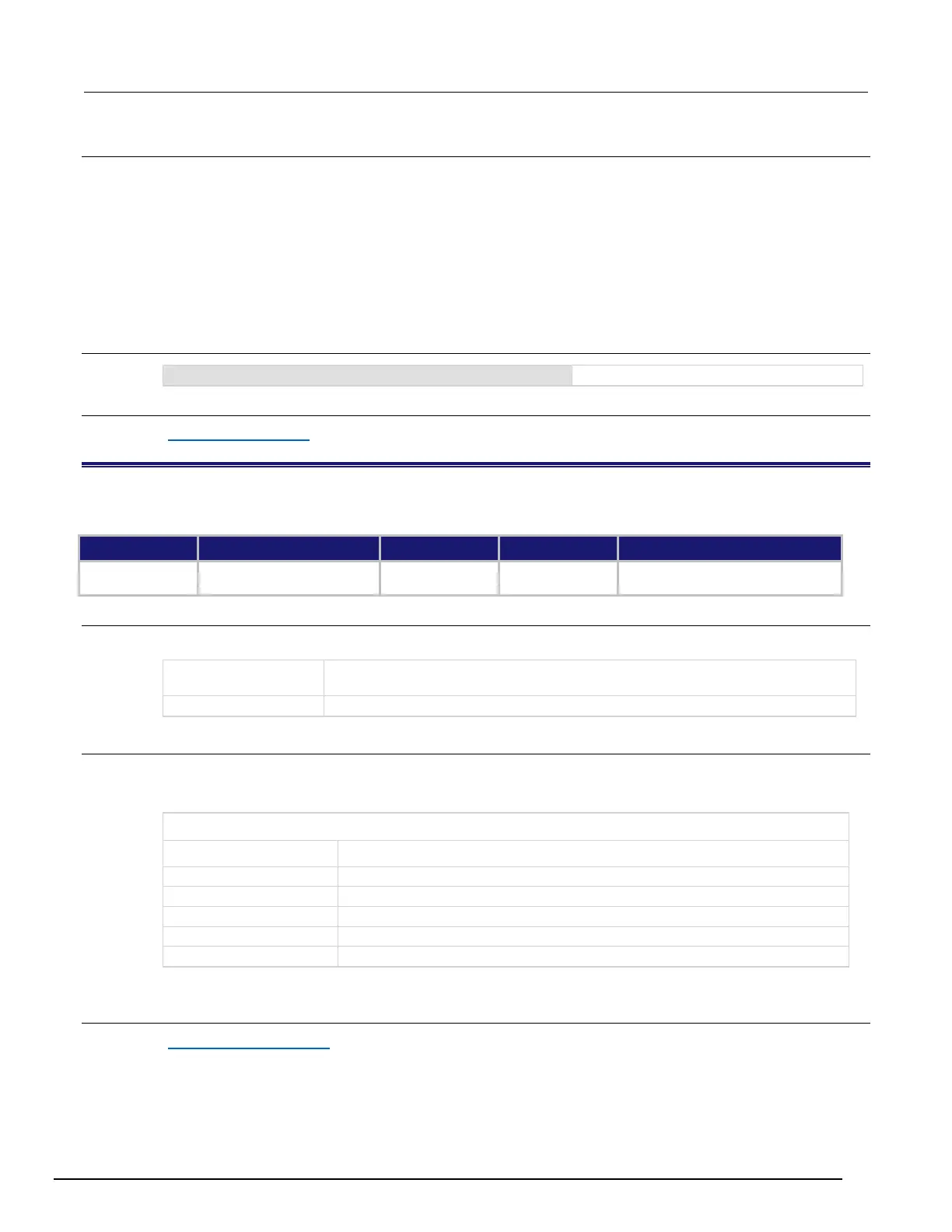Series 3700A System Switch/Multimeter Reference Manual Section 11: TSP command reference
3700AS-901-01 Rev. D/June 2018 11-363
Details
This command suppresses errors that would otherwise be generated when the interlock is not closed.
If the interlock is not physically connected, channels will still not close.
This attribute exists only for installed cards that support detecting an interlock break. Otherwise, the
return value is nil. If the card supports detecting an interlock break, set this attribute to the
appropriate response.
To enable interlock override on the card, set to slot.ON. To disable it, set to slot.OFF. This setting
applies to all interlocks on the card.
Example
slot[3].interlock.override = slot.ON
Suppresses interlock errors.
Also see
slot[slot].interlock.state (on page 11-363)
slot[slot].interlock.state
This attribute indicates the interlock state of a card.
Usage
value = slot[slot].interlock.state
Indicates whether the interlocks are engaged or not; see table below for possible
return values
The slot (1 to 6) containing the card to which the interlock state is applied
Details
This attribute will not exist for a slot if a card is not installed or the card installed does not support
detecting an interlock break. In these cases, the return value is nil.
Return values for slot[slot].interlock.state
No card is installed or the installed card does not support interlocks
Interlocks 1 and 2 are disengaged on the card
Interlock 1 is engaged, interlock 2 (if it exists) is disengaged
Interlock 2 in engaged, interlock 1 is disengaged
Both interlock 1 and 2 are engaged
Use this attribute to query the interlock state for cards that support detecting interlock break.
Also see
slot[slot].interlock.override (on page 11-362)