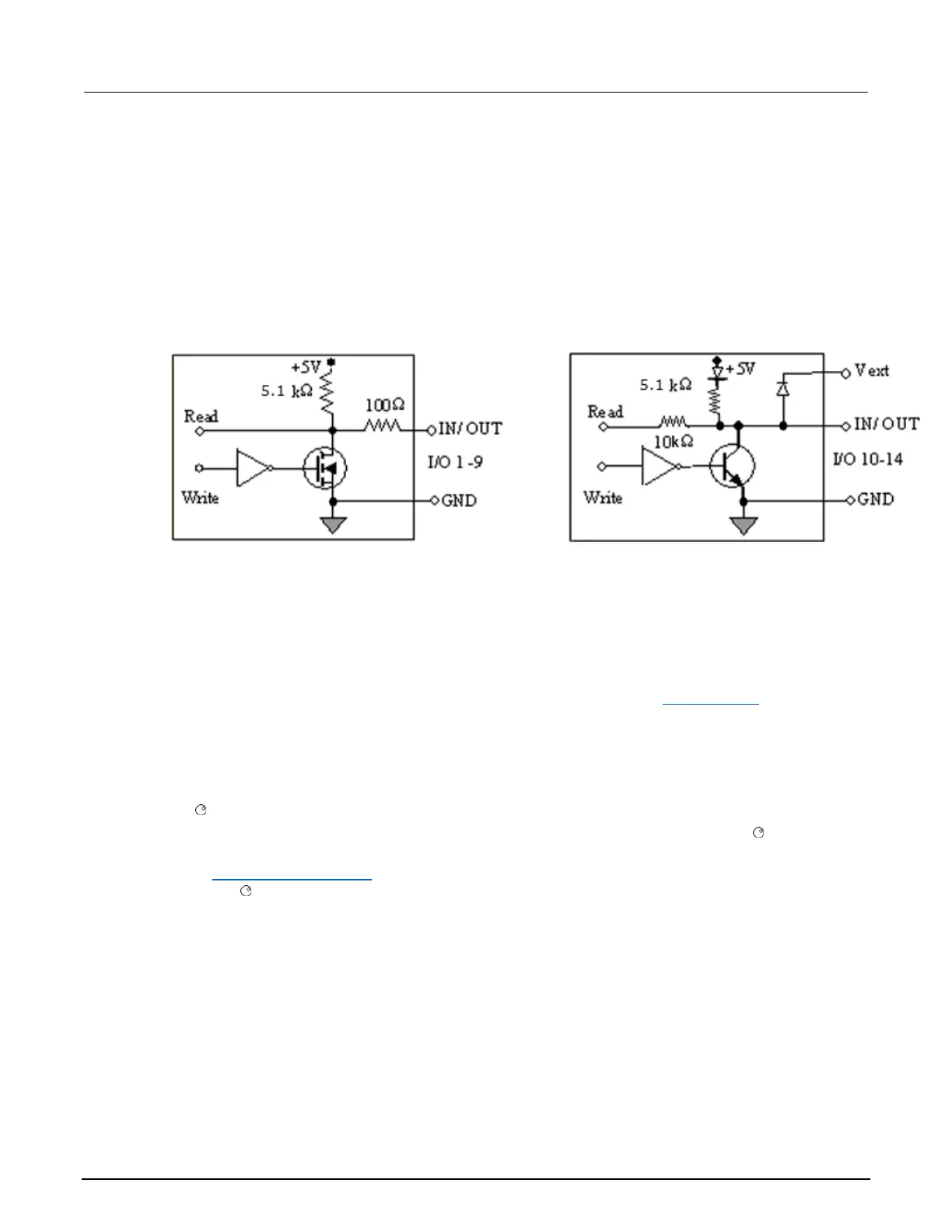Digital I/O configuration
The following figure shows the basic configuration of the digital I/O port. Writing a 1 to a line sets that
line high (~ +5 V). Writing a 0 to a line sets that line low (~0 V). Note that an external device pulls an
I/O line low by shorting it to ground. A device connected to I/O lines 1 through 9 must be able to sink
at least 960 µA per I/O line. A device connected to I/O lines 10 through 14 must be able to sink at
least 980 µA per I/O line.
Figure 17: Series 3700A digital I/O port configuration
Controlling digital I/O lines
Although the digital I/O lines are primarily intended for use with a device handler for limit testing, they
can also be used for other purposes such as controlling external logic circuits. You can control lines
either from the front panel or over a remote interface.
You must write a 1 to all digital I/O lines that are to be used as inputs. The trigger mode for the line
must be set to digio.TRIG_BYPASS to use the line for digital I/O. See Trigger model (on page 5-24)
for more information.
The digital I/O lines are not affected by any reset. However, they are affected by a power cycle.
To set digital I/O values from the front panel:
1. Press the MENU key, select DIGIO, and then press the ENTER key or press the navigation wheel
.
2. Select DIG-IO-OUTPUT, and then press the ENTER key or the navigation wheel .
3. Set the decimal value as required to set digital I/O lines in the range of 0 to 16,383 (see the table
in Digital I/O bit weighting (on page 2-31)), and then press the ENTER key or the navigation
wheel .
For example, to set digital I/O lines 3 and 8, set the value to 132.
4. Press the EXIT (LOCAL) key as needed to return to the main menu.
