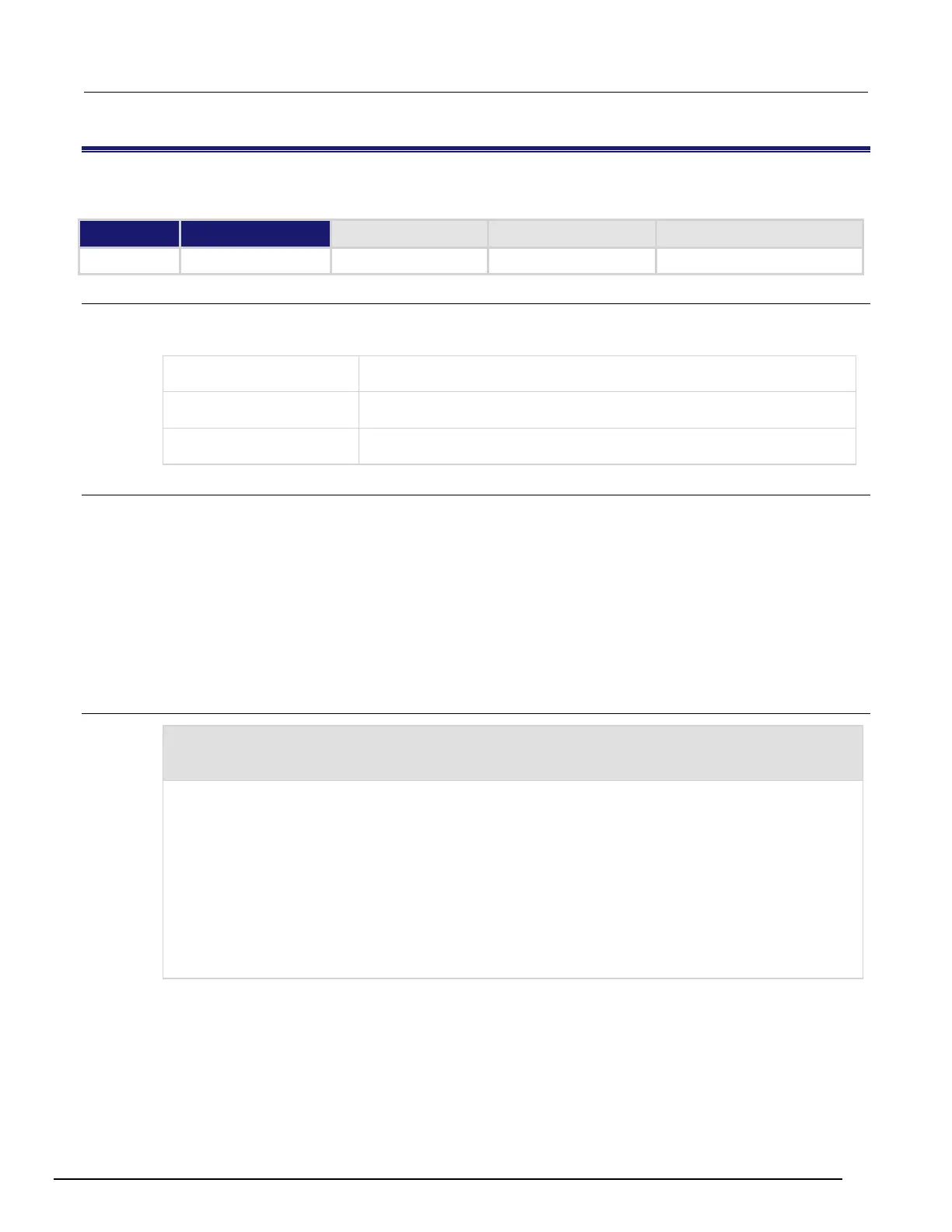Series 3700A System Switch/Multimeter Reference Manual Section 11: TSP command reference
3700AS-901-01 Rev. D/June 2018 11-163
dmm.configure.query()
This function lists DMM settings associated with a configuration.
Usage
config = dmm.configure.query("userConfiguration")
config = dmm.configure.query("userConfiguration", "userSeparator")
An output string that represents the DMM attribute settings of
userConfiguration
A string that contains the name for the DMM configuration to be listed. To
query the settings for the active function, set this parameter to "active"
A string that represents the two-character separator that is inserted between
items. The default value is a comma followed by a space (, )
Details
For the specified configuration, this function lists the settings and the corresponding DMM attributes.
If the specified configuration does not exist, a nil response is generated, along with an error message
stating that the referenced name does not exist.
If userSeparator is specified, the attributes are delimited by this two-character separator. If more
than two characters are specified, an error message is generated.
To query the factory default settings for a function, use the function, such as "dvolts" or
"temperature", for the userConfiguration parameter. See dmm.func for valid functions.
Example
dmm.configure.set("DCvConfig")
DCvConfigItems = dmm.configure.query("DCvConfig")
print(DCvConfigItems)
Creates the configuration DCvConfig. Lists the DMM attributes in DCvConfig, separated by commas.
Output:
function = dcvolts,nplc = 5.000000E-001,aperture = 8.333333E-003,range =
1.000000E+001,auto zero = 0,auto delay = 2,filter enable = 0,filter type =
1,filter count = 10,filter window = 1.000000E-001,rel enable = 0,rel level =
0.000000E+000,display digits = 6,dB reference = 1.000000E+000,input divider =
0,units = 0,line sync = 0,limit 1 enable = 1,limit 1 autoclear = 1,limit 1 low
value = -3.000000E+000,limit 1 high value = 5.000000E+000,limit 2 enable =
0,limit 2 autoclear = 1,limit 2 low value = -2.000000E+000,limit 2 high value
= 2.000000E+000,math enable = 0,math format = 2,math mxb mfactor =
1.000000E+000,math mxb bfactor = 0.000000E+000,math mxb units = X,math percent
= 1.000000E+000
