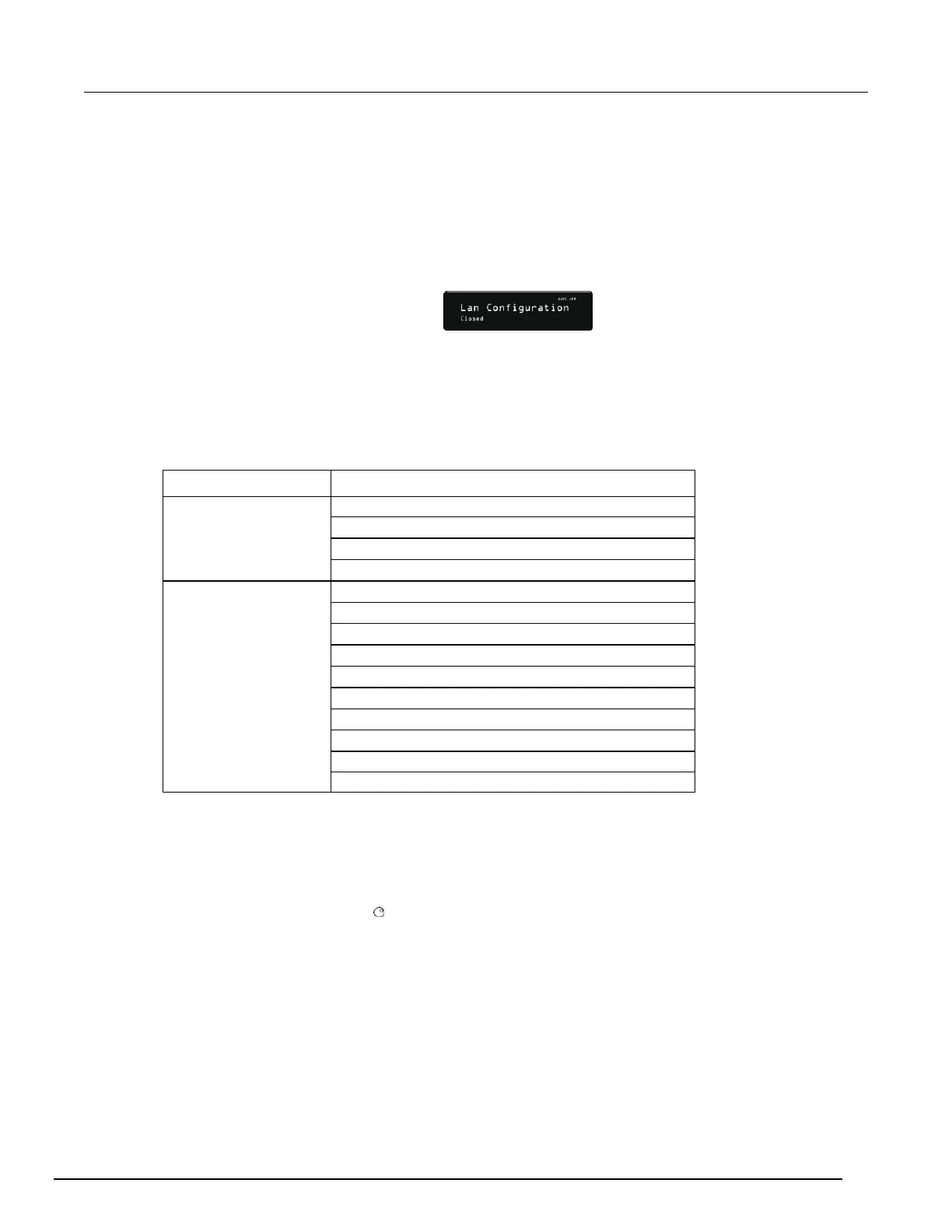Series 3700A System Switch/Multimeter Reference Manual Appendix A: LAN concepts and settings
3700AS-901-01 Rev. D/June 2018 A-13
Viewing LAN status messages
To view the LAN status messages:
1. From the front panel, press the MENU key and select LAN > STATUS > CONFIG/FAULT.
2. Press the ENTER key.
Figure 152: LAN CONFIG/FAULT
There are two types of LAN status messages:
• LAN fault messages: Communicate issues related to physical connectivity.
• LAN configuration messages: Communicate issues or events related to configuration.
The following table displays possible fault and configuration messages.
LAN CONFIG/FAULT messages
Could not acquire IP address
Duplicate IP address detected
Starting DHCP Configuration
DHCP configuration started on xxx.xxx.xxx.xxx
Searching for DNS server(s)
Starting DLLA Configuration
DLLA configuration started on xxx.xxx.xxx.xxx
Starting Manual Configuration
Manual configuration started on xxx.xxx.xxx.xxx
Viewing the network settings
To view the active network settings:
1. From the front panel, press the MENU key, and then select LAN > STATUS.
2. Use the navigation wheel to select one of the following network settings:
▪ IP-ADDRESS
▪ GATEWAY
▪ SUBNET-MASK
▪ METHOD
▪ DNS
▪ MAC-ADDRESS
3. Press the ENTER key to view the active setting.
4. Press the EXIT (LOCAL) key once to return to the STATUS menu.
