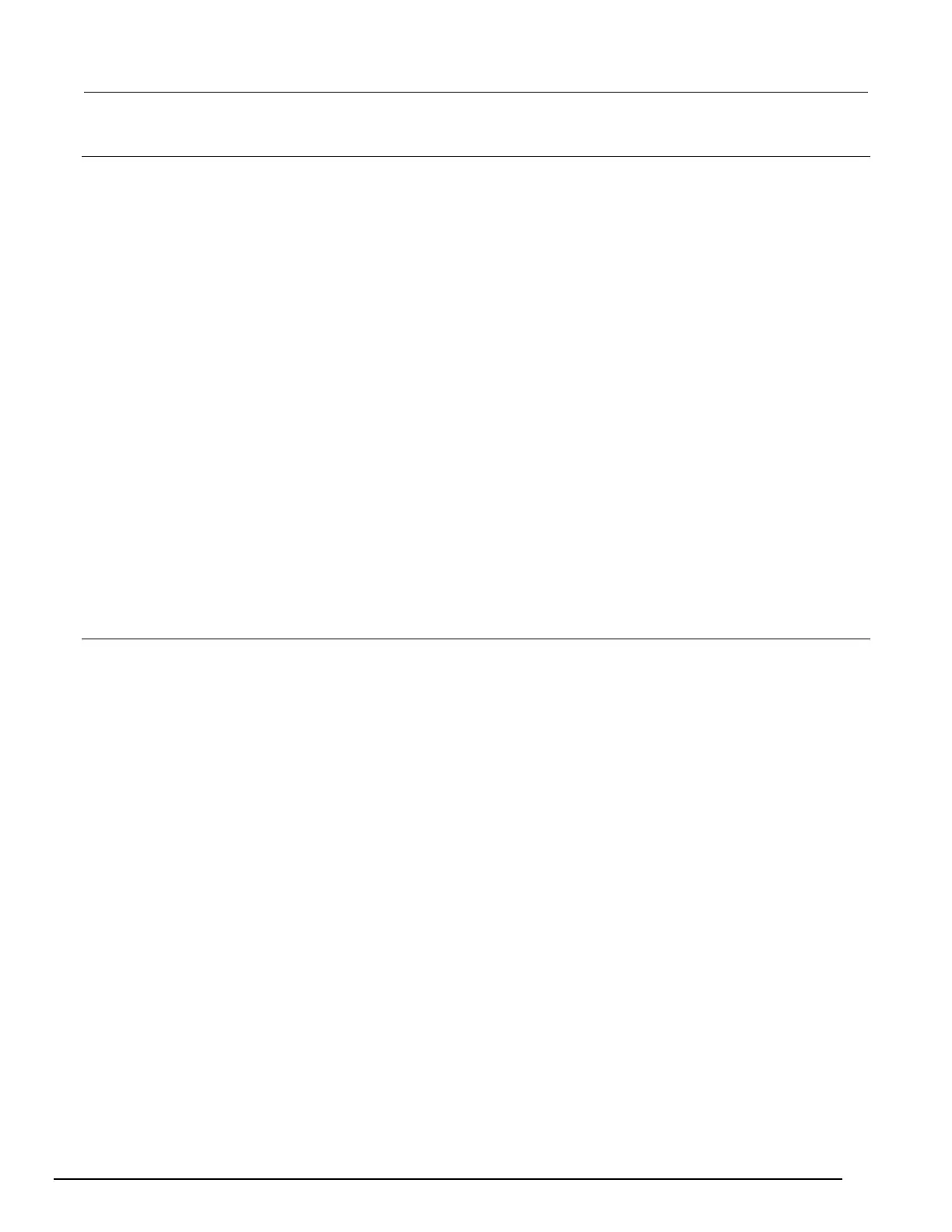Details
This attribute is valid for all functions except "continuity" and "nofunction". A nil response
and an error are generated if the command is received when dmm.func is set to either of these
functions.
When this attribute is enabled, the limit Y testing occurs on each measurement taken by the DMM.
Limit Y testing compares the measurements to the high and low limit values. If a measurement falls
outside these limits, the test fails. The low limit is specified by dmm.limit[Y].low.value and the
high limit is specified by dmm.limit[Y].high.value.
When this is enabled, limit testing occurs whether it is requested by the dmm.measure function or as
part of a scan sequence. However, if events are not assigned to a trigger stimulus for a digital I/O
line, there is no hardware indication of limits. The events that can be assigned to a trigger stimulus
include:
• dmm.trigger.EVENT_LIMIT1_HIGH
• dmm.trigger.EVENT_LIMIT1_LOW
• dmm.trigger.EVENT_LIMIT2_HIGH
• dmm.trigger.EVENT_LIMIT2_LOW
To see the test results, use the dmm.limit[Y].low.fail and dmm.limit[Y].high.fail
attributes.
When limit testing is disabled, no measurements are tested and the status bits are not updated, the
fail indication does not get updated, and hardware lines are not generated.
Example
This example enables limits 1 and 2 for DC volt, measurements. Limit 1 is checking for readings to be
between 3 and 5 volts while limit 2 is checking for the readings to be between 1 and 7 volts. The auto
clear feature is disabled, so if any reading is outside these limits, the corresponding fail will be 1
afterwards. Therefore, if any one of the fails is 1, analyze the reading buffer data to find out which
reading failed the limits.