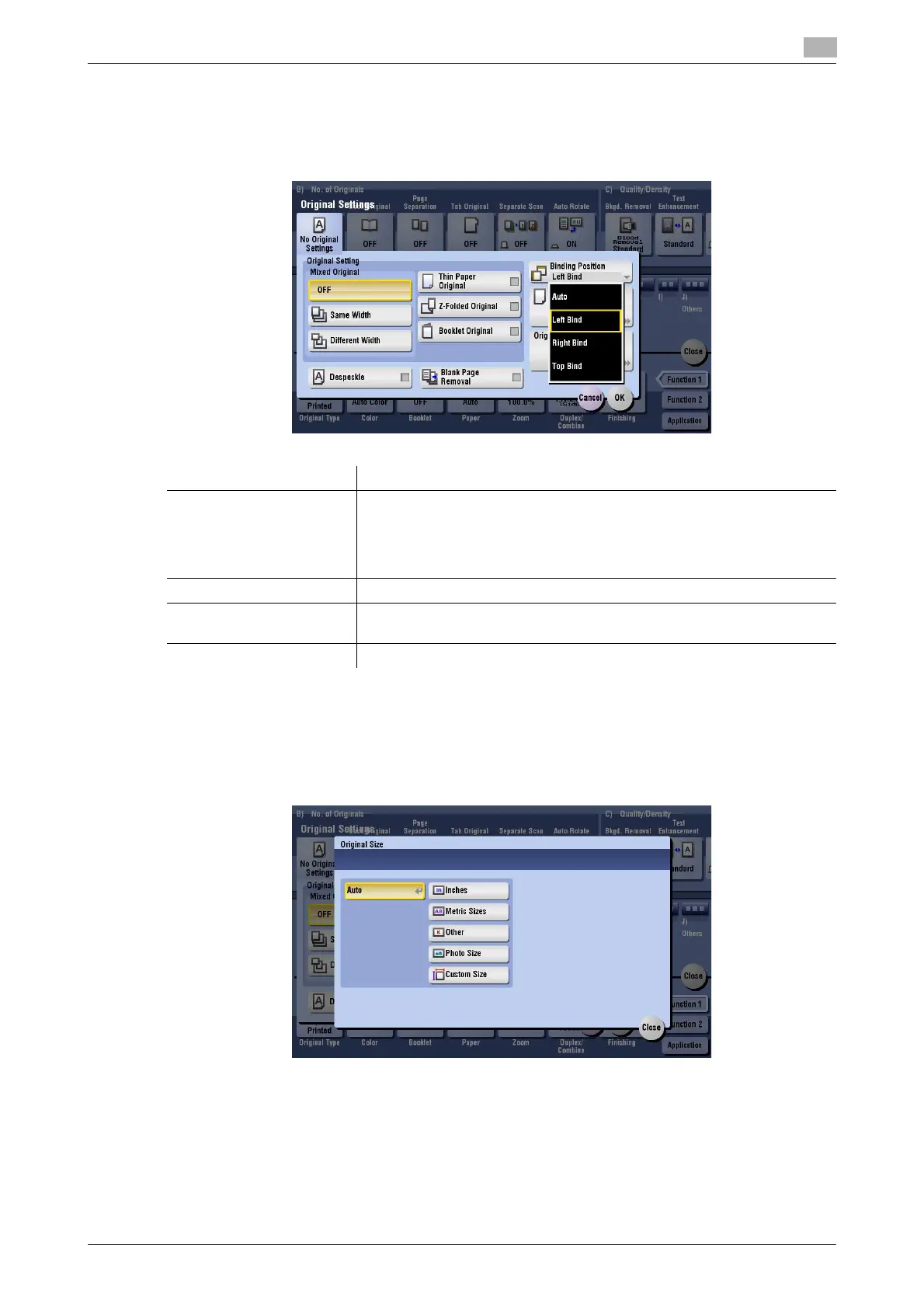bizhub C554/C454/C364/C284/C224 15-23
15
[Binding Position]
To display: [Copy] - [Application] - [No. of Originals] - [Original Settings] - [Binding Position]
Set the options to scan originals correctly based on their properties.
[Original Size]
To display: [Copy] - [Application] - [No. of Originals] - [Original Settings] - [Original Size]
If the size of the original is not detected correctly, select a key indicating the size of the original to be scanned.
If the machine cannot detect the size of irregular sized originals or photos, manually specify the size.
Settings Description
[Auto] The binding position is automatically set. When the length of the long side
of the original is 11-11/16 inches (297 mm) or less, the binding position is
set to the long side of the paper. When the length of the long side of the
original exceeds 11-11/16 inches (297 mm), the binding position is set to
the short side of paper.
[Left Bind] Select this option when the binding position is set to the left of the original.
[Right Bind] Select this option when the binding position is set to the right of the origi-
nal.
[Top Bind] Select this option when the binding position is set to the top of the original.
