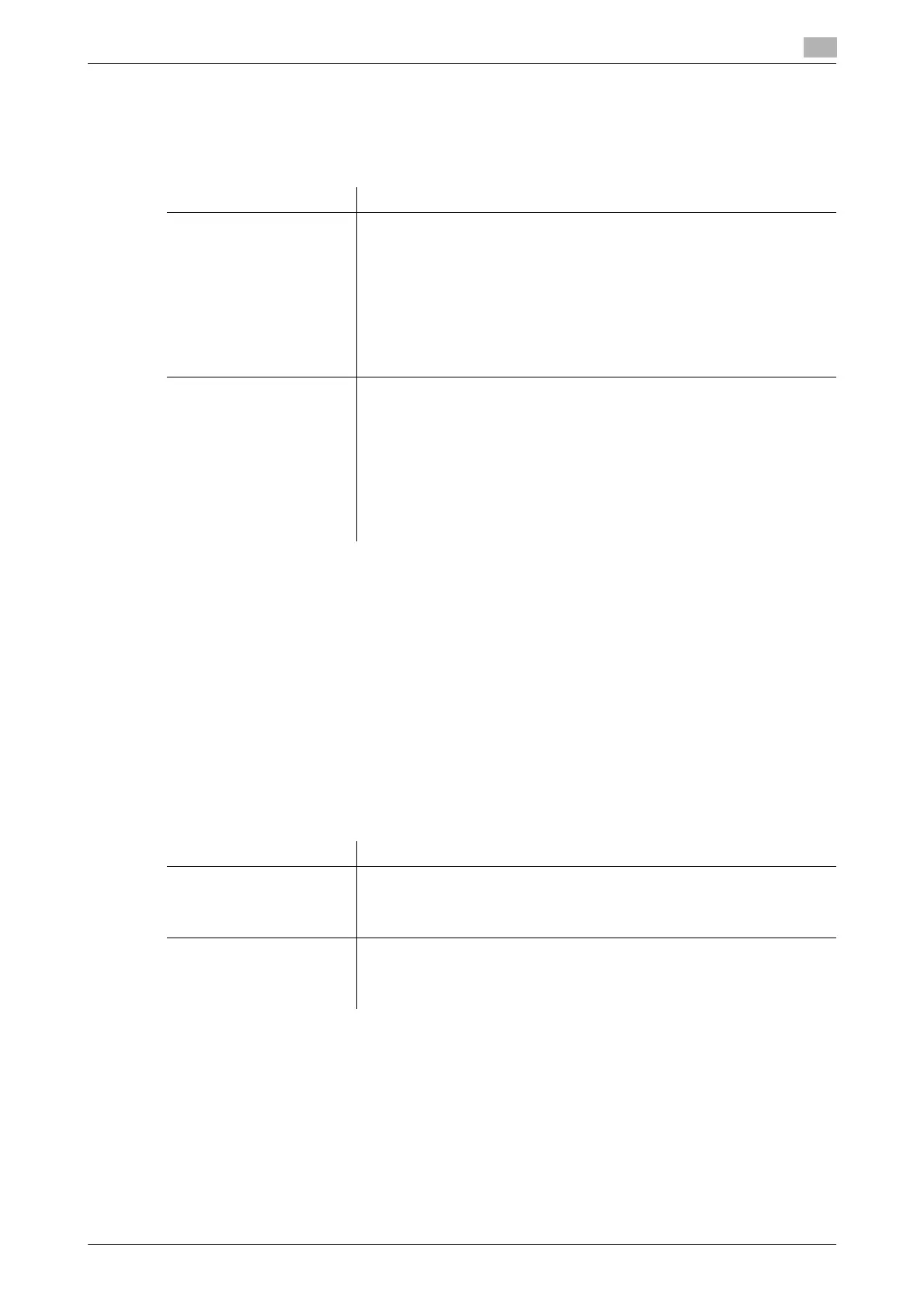bizhub C554/C454/C364/C284/C224 17-41
17
[Custom Function Pattern Selection]
To display: [Utility] - [Administrator Settings] - [System Settings] - [Custom Display Settings] - [Custom Func-
tion Pattern Selection]
Change the display pattern of function keys in the Copy, Scan/Fax and User Box modes, respectively.
[User/Admin Function Permissions]
To display: [Utility] - [Administrator Settings] - [System Settings] - [Custom Display Settings] - [User/Admin
Function Permissions]
Specify whether to allow changes of the function key display pattern by user/account when user authentica-
tion/account track is enabled.
[Restrict] is specified by default.
[Function Display Key Permission Setting]
To display: [Utility] - [Administrator Settings] - [System Settings] - [Custom Display Settings] - [Function Dis-
play Key Permission Setting]
Specify whether to allow users to change the function keys to be displayed in the Copy, Scan/Fax and User
Box modes, respectively.
Settings Description
[Copy/Print] Select a display pattern of function keys to be displayed on the print set-
tings screen in Copy and User Box modes.
• [Full Functions]: Displays all function keys.
• [Standard Functions] (Not displayed in some areas): Displays common-
ly used function keys.
• [Basic Functions]: Only displays the more basic function keys than
[Standard Functions] keys.
Tap [Details] to check the functions that can be used in the respective dis-
play patterns.
[Full Functions] is specified by default.
[Send/Save] Select a display pattern of function keys to be displayed on the send and
save settings screens in Fax/Scan and User Box modes.
• [Full Functions]: Displays all function keys.
• [Standard Functions] (Not displayed in some areas): Displays common-
ly used function keys.
• [Basic Functions]: Only displays the more basic function keys than
[Standard Functions] keys.
Tap [Details] to check the functions that can be used in the respective dis-
play patterns.
[Full Functions] is specified by default.
Settings Description
[Copy/Print] Specify whether to allow changes of function keys to be displayed in the
main screen in the copy mode and the print settings screen in the User Box
mode.
[Restrict] is specified by default.
[Send/Save] Specify whether to allow changes of function keys to be displayed in the
main screen in the fax/scan mode and the send and save settings screens
in the User Box mode.
[Restrict] is specified by default.
