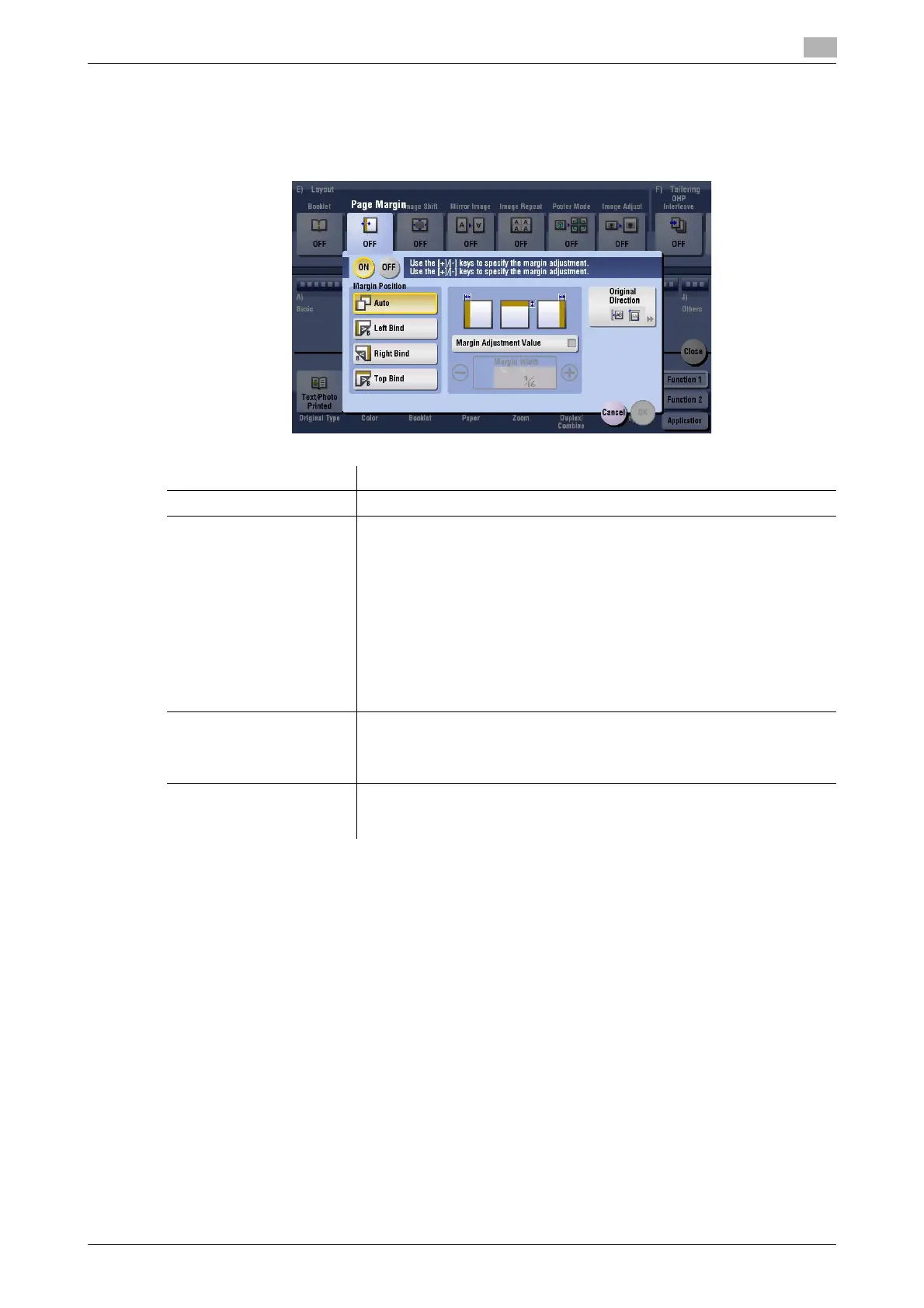bizhub C554/C454/C364/C284/C224 15-43
15
[Page Margin]
To display: [Copy] - [Application] - [Layout] - [Page Margin]
Select a paper binding position and adjust the binding width (margin) for copying.
Settings Description
[ON]/[OFF] Select [ON] to set a page margin.
[Margin Position] Select the paper binding position.
• [Auto]: The binding direction is automatically set. When the long side of
the file is 11-11/16 inches (297 mm) or less, the binding position is set
to the long side of paper. When the long side of the file exceeds 11-
11/16 inches (297 mm), the binding position is set to the short side of
paper.
• [Left Bind]: Select this option when setting the binding position to the
left of paper.
• [Right Bind]: Select this option when setting the binding position to the
right of paper.
• [Top Bind]: Select this option when setting the binding position to the
top of paper.
[Margin Adjustment Value] Adjust page the margin in the range 1/16 inch to 3/4 inch (0.1 mm to
20.0 mm).
Adjust it by tapping [+]/[-] for the inch area, or by tapping [+]/[-] or pressing
the Keypad for the centimeter area.
[Original Direction] Specify the orientation of the loaded original.
This machine copies in the same direction as for the original so that the
front and back sides of paper do not turn upside down.
