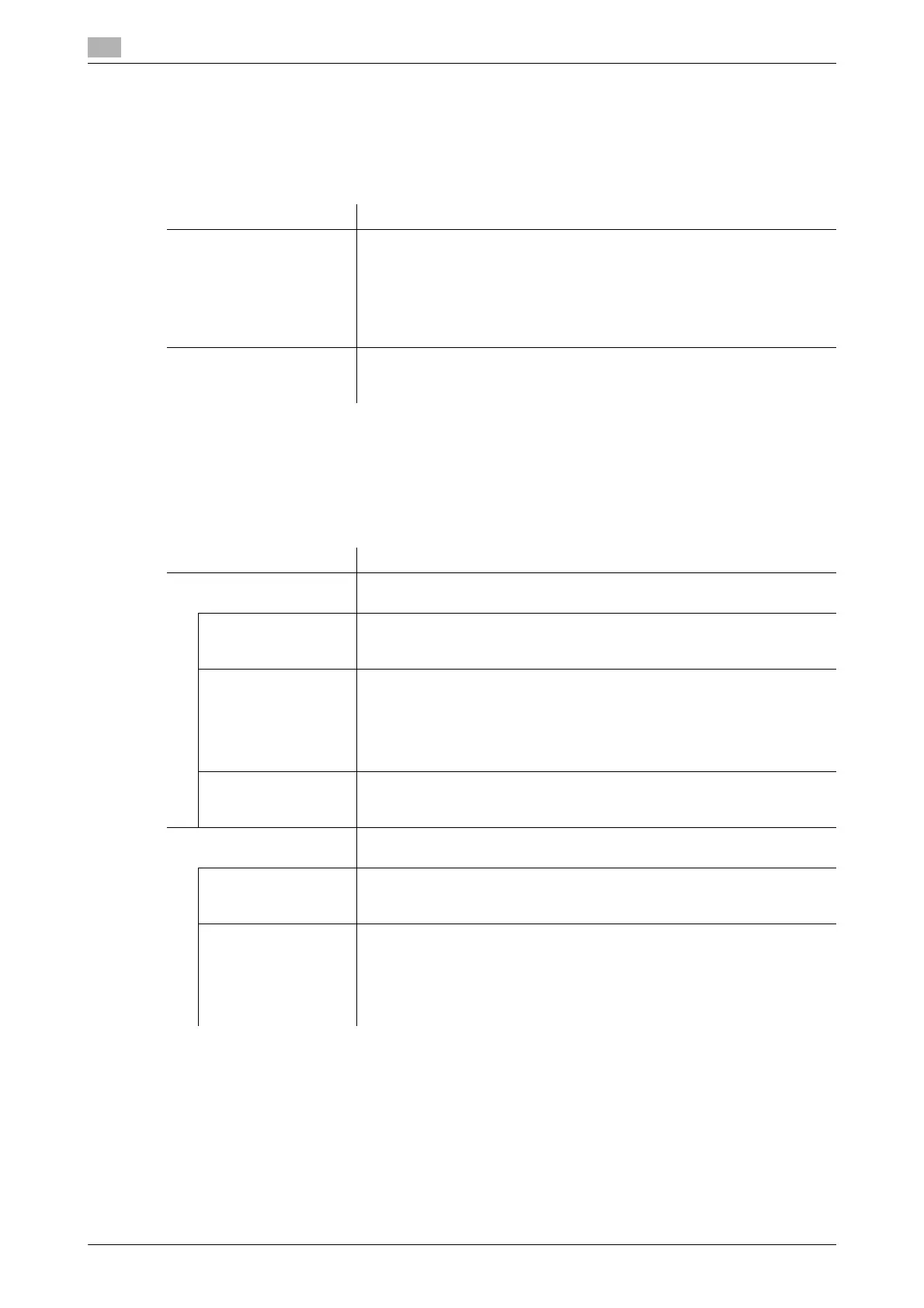17
17-58 bizhub C554/C454/C364/C284/C224
[Authentication Device Settings]
To display: [Utility] - [Administrator Settings] - [User Authentication/Account Track] - [Authentication Device
Settings]
When implementing user authentication using the Authentication Unit, configure settings for the authenti-
cation method and logout procedure.
[General Settings] ([Authentication Device Settings])
To display: [Utility] - [Administrator Settings] - [User Authentication/Account Track] - [Authentication Device
Settings] - [General Settings]
Configure the login method for IC card authentication or biometric authentication as well as operations to
take place upon authentication.
Settings Description
[General Settings] Configure the login method for IC card authentication or biometric authen-
tication as well as operations to take place upon authentication.
• This item is available when the Authentication Unit (IC card type) is
installed.
• This item is available when the Authentication Unit (biometric type) is
installed.
For details, refer to page 17-58.
[Logoff Settings] Specify whether to log out automatically when scanning of the original fin-
ishes.
For details, refer to page 17-59.
Settings Description
[Card Authentication] This item is available when the Authentication Unit (IC card type) is in-
stalled.
[Card Detail Settings] Allows you to change a setting of the loadable driver for registered IC cards
on the Web browser of this machine.
For details, refer to [User's Guide: Advanced Function Operations].
[Operation Settings] Select how to log in to this machine.
• [Card Authentication]: Pass the IC card over the authentication unit to
log in.
• [Card Authentication + Password]: Pass the IC card over the authenti-
cation unit, and enter the password to log in.
[Card Authentication] is specified by default.
[Authentication Card
ID Number]
Specify whether to notify the counter, which collects the use status of this
machine, of the authentication card ID.
[No Notification] is specified by default.
[Bio Authentication] This item is available when the Authentication Unit (biometric type) is in-
stalled.
[Beep Sound] Select whether to give a "blip" sound when the finger vein pattern is
scanned successfully.
[ON] is specified by default.
[Operation Settings] Select how to log in to this machine.
• [1-to-many authentication]: A user simply needs to place his or her fin-
ger to log in.
• [1-to-1 authentication]: A user needs to enter the user name and place
his or her finger to log in.
[1-to-many authentication] is specified by default.
