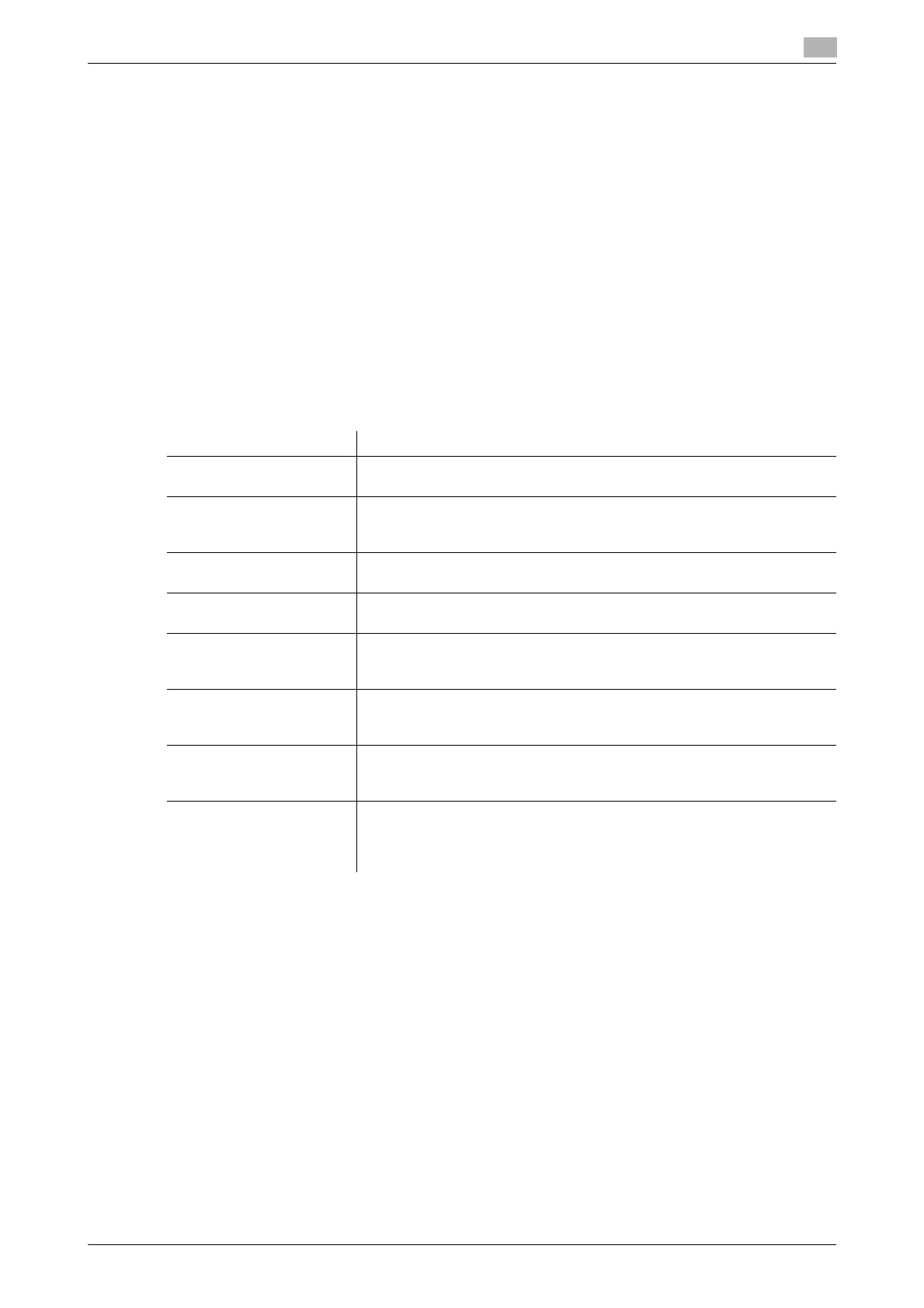bizhub C554/C454/C364/C284/C224 17-11
17
[Copy Program Lock Settings]
To display: [Utility] - [Administrator Settings] - [System Settings] - [Restrict User Access] - [Copy Program
Lock Settings]
Restrict the administrator to change or delete the names of the registered copy and image adjustment pro-
grams. You can configure this option for each program.
[Delete Saved Copy Program]
To display: [Utility] - [Administrator Settings] - [System Settings] - [Restrict User Access] - [Delete Saved Copy
Program]
Deletes a registered copy or image adjustment program.
[Restrict Access to Job Settings]
To display: [Utility] - [Administrator Settings] - [System Settings] - [Restrict User Access] - [Restrict Access to
Job Settings]
Select whether to allow the user to change information, such as destinations and senders' E-mail addresses.
[Changing Job Priority]
To display: [Utility] - [Administrator Settings] - [System Settings] - [Restrict User Access] - [Restrict Access to
Job Settings] - [Changing Job Priority]
Select whether to allow the user to change the priority of print jobs.
If [Restrict] is selected, [Increase Priority] does not appear in [Job List] screen.
[Allow] is specified by default.
[Delete Other User Jobs]
To display: [Utility] - [Administrator Settings] - [System Settings] - [Restrict User Access] - [Restrict Access to
Job Settings] - [Delete Other User Jobs]
Select whether to allow the user to delete other user jobs if user authentication is used with this machine.
If [Allow] is selected, you can delete other user jobs in [Job List] screen.
[Restrict] is specified by default.
Settings Description
[Changing Job Priority] Select whether to allow the user to change the priority of print jobs.
For details, refer to page 17-11.
[Delete Other User Jobs] Select whether to allow the user to delete other user jobs if user authenti-
cation is used with this machine.
For details, refer to page 17-11.
[Registering and Changing
Addresses]
Select whether to allow the user to register or change destinations.
For details, refer to page 17-12.
[Changing Zoom Ratio] Select whether to allow the user to change the user preset zoom.
For details, refer to page 17-12.
[Change the "From" Ad-
dress]
Specify whether to allow the user to change the From address of the E-mail
sender.
For details, refer to page 17-12.
[Change Registered Over-
lay]
Select whether to allow the user to overwrite or delete a registered overlay
image.
For details, refer to page 17-12.
[Biometric/IC Card Info.
Registration]
Select whether to allow the user to register or delete a user's biometric or
IC card authentication information.
For details, refer to page 17-12.
[Synchronize User Authen-
tication & Account Track]
Specify whether to allow users to change the settings for synchronizing
user authentication and account track when user authentication and ac-
count track are enabled.
For details, refer to page 17-12.
