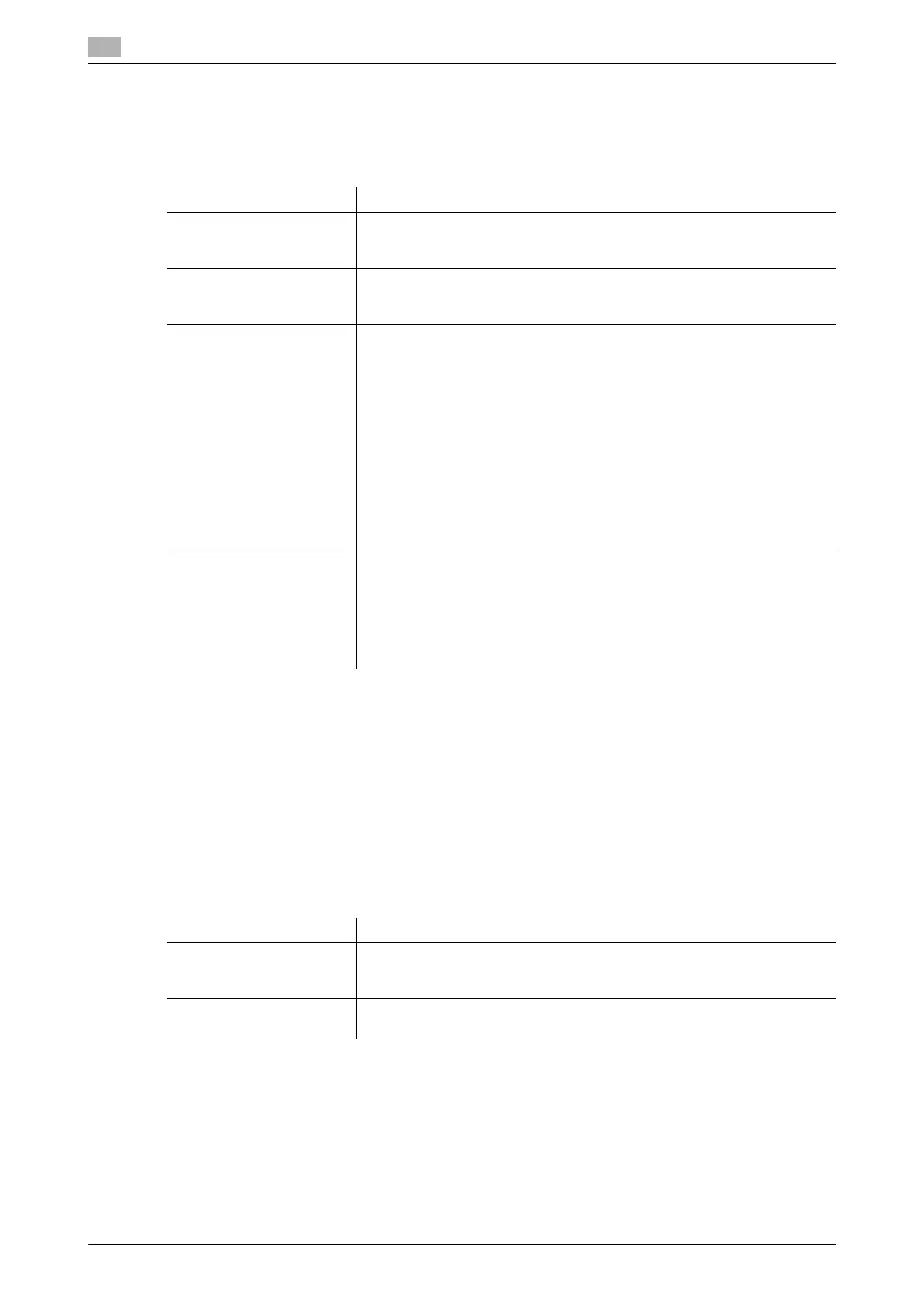17
17-34 bizhub C554/C454/C364/C284/C224
[Job Reset]
To display: [Utility] - [Administrator Settings] - [System Settings] - [Reset Settings] - [Job Reset]
Select whether to reset settings for the conditions that are applied when changing users or loading document
to the ADF.
[Standard Size Setting]
To display: [Utility] - [Administrator Settings] - [System Settings] - [Standard Size Setting]
Specify the detection capability setting of the size of the original in the Original Glass and the Foolscap paper
size setting.
For details, contact your service representative.
[Stamp Settings] ([System Settings])
To display: [Utility] - [Administrator Settings] - [System Settings] - [Stamp Settings]
Register header/footer programs and specify the stamp setting when sending a fax.
Settings Description
[When Account is changed] Specify whether to initialize all settings (except registered settings) when
the key counter or management card is removed.
[Reset] is specified by default.
[When original is set on
ADF]
Specify whether to reset all settings (except registered settings) when doc-
ument is loaded on the ADF.
[Do Not Reset] is specified by default.
[Next Job] Select whether to reset Staple Setting, Original Set/Bind Direction settings,
and TX Settings for each job.
• [Staple Setting]: Select whether or not to take over the settings upon
completion of a job for which Staple has been specified.
[OFF] is specified by default.
• [Original Set/Bind Direction]: Select whether or not to take over the set-
tings upon completion of a job for which Original Set and Bind Direction
have been specified.
[OFF] is specified by default.
• [Reset Data After Job]: Select whether to reset all settings or destina-
tions only when resetting settings for each job in Scan/Fax TX Settings.
If you select [Confirm with User], a confirmation screen appears that
asks you if you are sure to reset settings or destinations.
The default is [Reset All].
[Default Basic/Enlarge Dis-
play Common Setting]
Select whether to configure the initial values for Normal and Enlarge Dis-
play mode at the same time.
If [Apply to all] is selected, [Default Enlarge Display Settings] does not ap-
pear. Initial values for each mode that are changed in [Default Copy Set-
tings] or [Default Scan/Fax Settings] are applied to both Normal and
Enlarge Display modes.
[Do not Apply] is specified by default.
Settings Description
[Header/Footer Settings] You can register header/footer programs, and change or delete registered
programs.
For details, refer to page 17-35.
[Fax TX Settings] Select whether to cancel stamp setting when sending a fax.
For details, refer to [User's Guide: Fax Operations].
