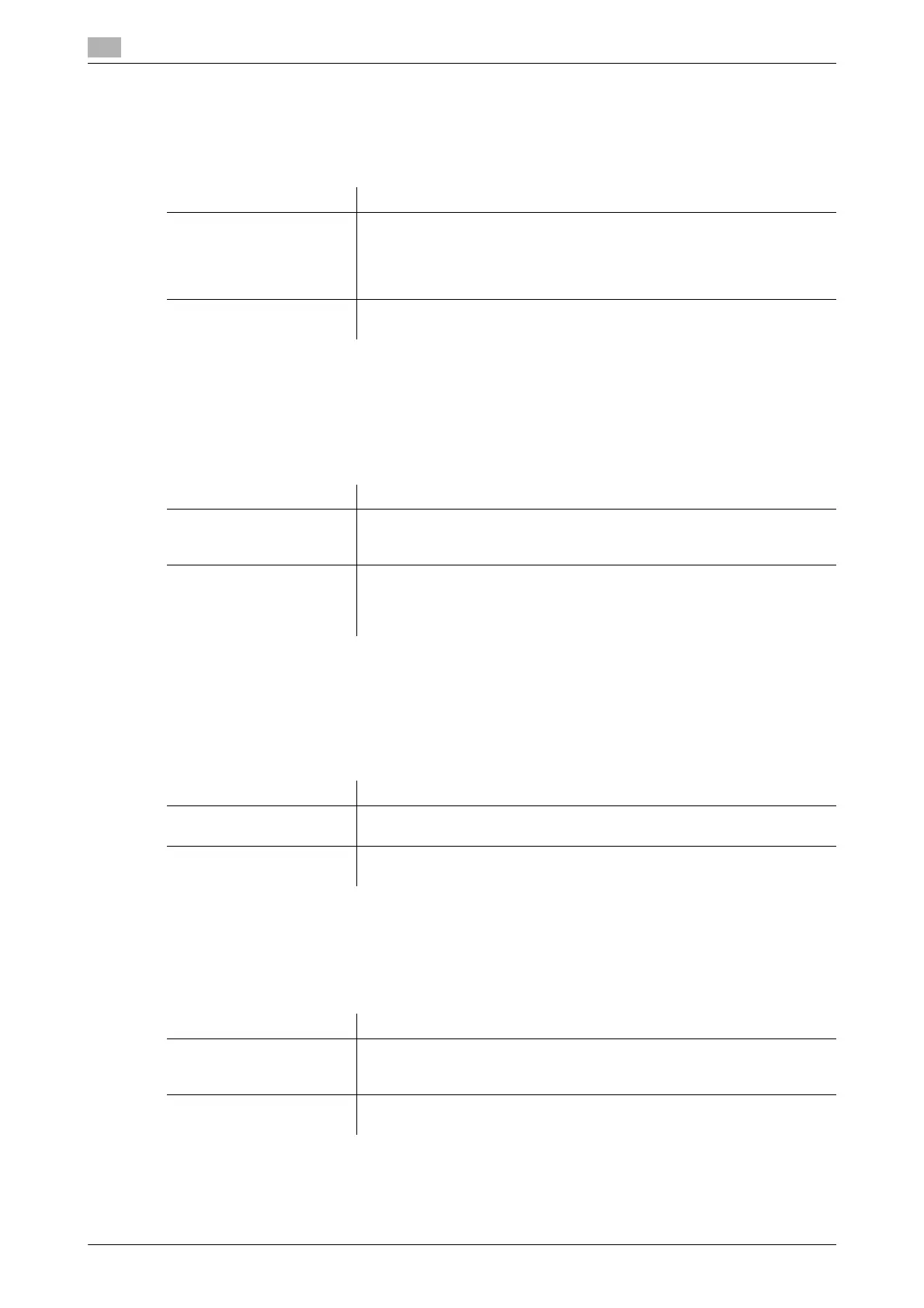17
17-6 bizhub C554/C454/C364/C284/C224
[Power Key Setting]
To display: [Utility] - [Administrator Settings] - [System Settings] - [Power Supply/Power Save Settings] -
[Power Key Setting]
Configure the settings on how to use the Power key and the machine action in the power save mode.
[Power Save Settings]
To display: [Utility] - [Administrator Settings] - [System Settings] - [Power Supply/Power Save Settings] -
[Power Save Settings]
Select the type of Power Save mode to enter when the Power key on the Control Panel is pressed if [Power
Save] has been selected for [Power Key Setting].
[Enter Power Save Mode]
To display: [Utility] - [Administrator Settings] - [System Settings] - [Power Supply/Power Save Settings] - [En-
ter Power Save Mode]
Select the timing for the machine to return to the Power Save mode after printing a job it has received in the
Power Save mode from a fax machine or computer.
[Power Consumption in Sleep Mode]
To display: [Utility] - [Administrator Settings] - [System Settings] - [Power Supply/Power Save Settings] -
[Power Consumption in Sleep Mode]
Specify whether to reduce the power consumption in the Sleep mode.
Settings Description
[Sub Power OFF] Press the Power key to shift to Sub Power Off mode. If the Power key is
held down, Power Save mode shifts to ErP Auto Power Off mode (close to
Main Power Off mode), which offers a higher power saving effect than Sub
Power Off mode.
[Sub Power OFF] is specified by default.
[Power Save] Press the Power key to shift to Power Save mode (Low Power or Sleep
mode). Hold down the Power key to shift to sub power off mode.
Settings Description
[Low Power] Switches to the Low Power mode. Turns off the display of the Touch Panel
to reduce power use.
[Low Power] is specified by default.
[Sleep] Switches to the Sleep mode. Sleep mode provides a greater power saving
effect than Low Power mode. However, the time required to return to the
normal mode is longer than the time required to recover from Low Power
mode.
Settings Description
[Normal] Switches to the Power Save mode based on the time specified in [Low
Power Mode Settings] or [Sleep Mode Settings].
[Immediately] Switches to the Power Save mode immediately after a print job has ended.
[Immediately] is specified by default.
Settings Description
[Enable] Further reduces the power consumption in Sleep mode. Select [Enable] in
normal conditions.
[Enable] is specified by default.
[Disable] Select this option when a smooth network communication is not estab-
lished while [Enable] is enabled.
