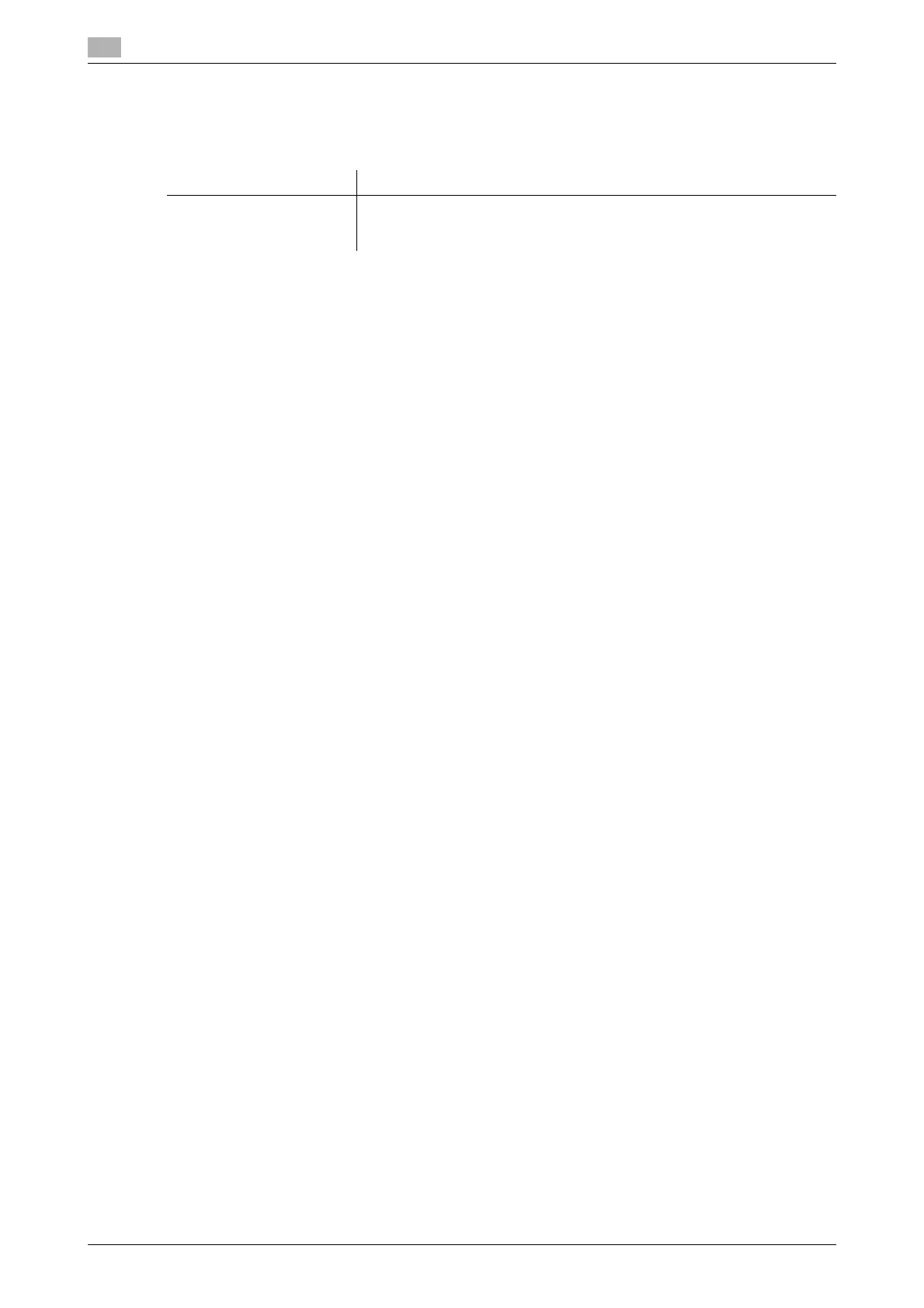17
17-32 bizhub C554/C454/C364/C284/C224
[Management List]
To display: [Utility] - [Administrator Settings] - [System Settings] - [List/Counter] - [Management List]
Prints a list of job settings on this machine.
[Paper Size/Type Counter]
To display: [Utility] - [Administrator Settings] - [System Settings] - [List/Counter] - [Paper Size/Type Counter]
Register a combination of paper size and paper type to manage counting of used sheets.
Tap the number to register and then tap [Paper Size] to select the paper size subject to counting. To combine
paper types, tap [Paper Type] to select paper types to combine. If you do not specify paper types, select [No
Selection].
Tap [Counter Clear] to clear the selected counter.
Tips
- If you change a combination of paper size and paper type, the counter is reset.
[Fax Activity Summary Information]
To display: [Utility] - [Administrator Settings] - [System Settings] - [List/Counter] - [Fax Activity Summary In-
formation]
Specify whether to permit sending of information on the use frequency of the machine and function settings
to our company.
The information about this machine will be used by us to improve service and functions in future.
[Restrict] is specified by default.
[TX Operation Log Output]
To display: [Utility] - [Administrator Settings] - [System Settings] - [List/Counter] - [TX Operation Log Output]
Prints logs on send operations or save them on a USB memory.
Specify [Output Date Range] and select an output method.
- To print, tap [Print]. Change print settings as required, then tap [Start] to start printing.
- To save on a USB memory, connect a USB memory to this machine and tap [Save to External Memory].
Tips
- You can set this option by selecting [Save] in [Administrator Settings] - [Security Settings] - [Security
Details] - [TX Operation Log].
Settings Description
[Job Settings List] Prints a list of settings for [User Settings] and [Administrator Settings]
among others.
Change print settings as required, then tap [Start] to start printing.
