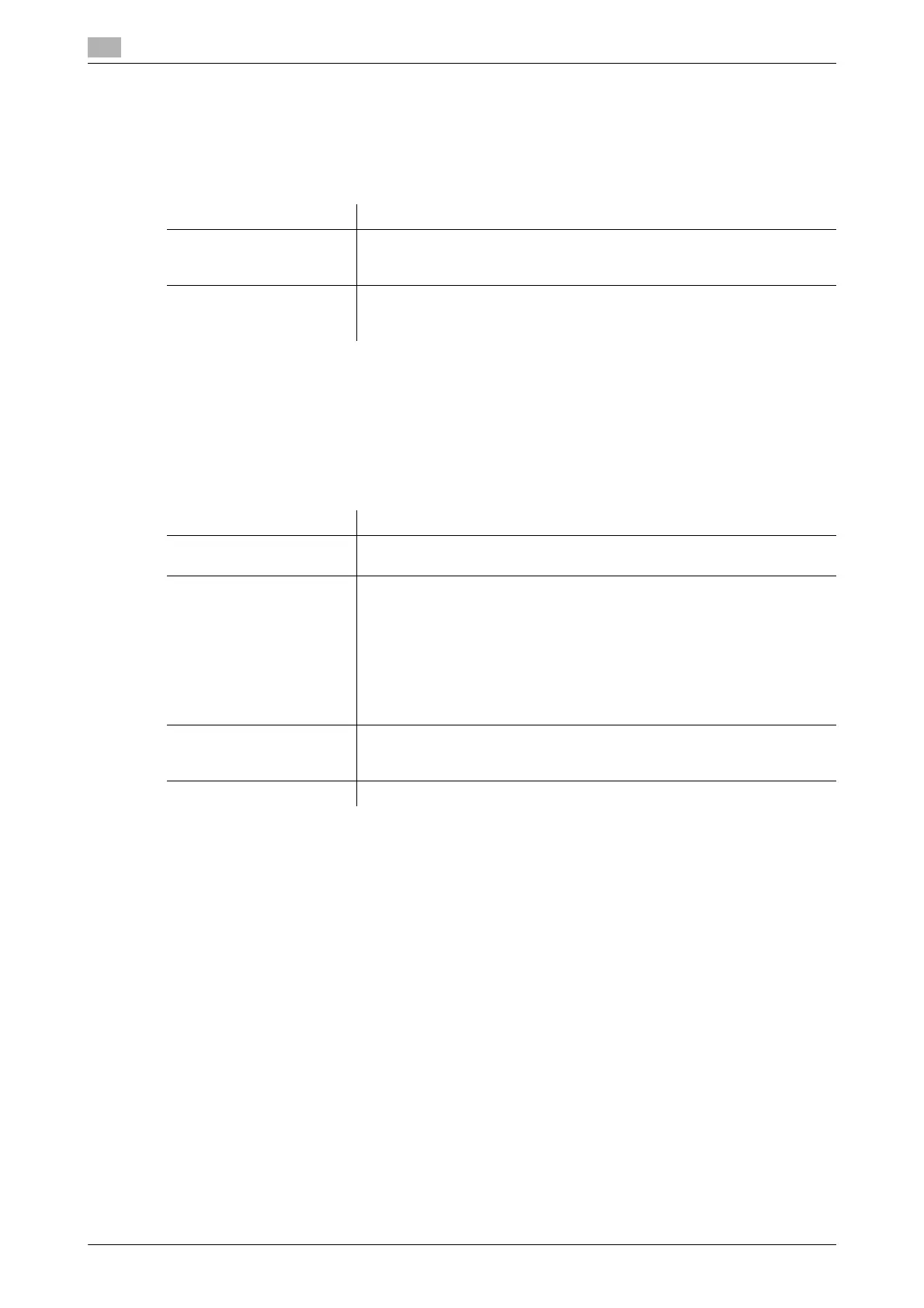17
17-70 bizhub C554/C454/C364/C284/C224
[Confidential Document Access Method]
To display: [Utility] - [Administrator Settings] - [Security Settings] - [Security Details] - [Confidential Document
Access Method]
Specify how to enter an ID and a password when accessing to a file in the Secure Print User Box. This func-
tion is forcibly determined in conjunction with [Prohibited Functions When Authentication Error].
[Job Log Settings]
To display: [Utility] - [Administrator Settings] - [Security Settings] - [Security Details] - [Job Log Settings]
Select whether to obtain a job log. After you have changed these settings, the job log is obtained when you
restart this machine.
The job allows you to check usage, paper usage, operations and job history for each user or account. For
details on how to viewing the output job logs, contact your service representative.
Settings Description
[Mode 1] Displays all files when the ID and password specified in the printer driver
are entered. Select a desired file and print it.
[Mode 1] is specified by default.
[Mode 2] Displays all files when the ID specified in the printer driver are entered. To
print, select your desired file, then enter the appropriate password for each
file.
Settings Description
[Yes]/[No] Select whether to obtain a job log when turning this machine off or on.
[No] is specified by default.
[Obtain Log Type] Select whether or not to obtain job logs by type.
• [Accounting Log]: Enables you to obtain information relevant to paper
consumption for each user or account. [ON] is specified by default.
• [Counting Log]: Enables you to obtain information about paper con-
sumption and the reduction rate of paper used for printing. [ON] is
specified by default.
• [Audit Log]: Enables you to obtain user operation or job history. Your
can track unauthorized actions or information leaks. [ON] is specified
by default.
[Overwrite] Select whether or not to allow the oldest job log to be overwritten by a new
job log when the hard disk space becomes full.
[Allow] is specified by default.
[Erase Job Log] Select this to delete job logs saved on this machine.
