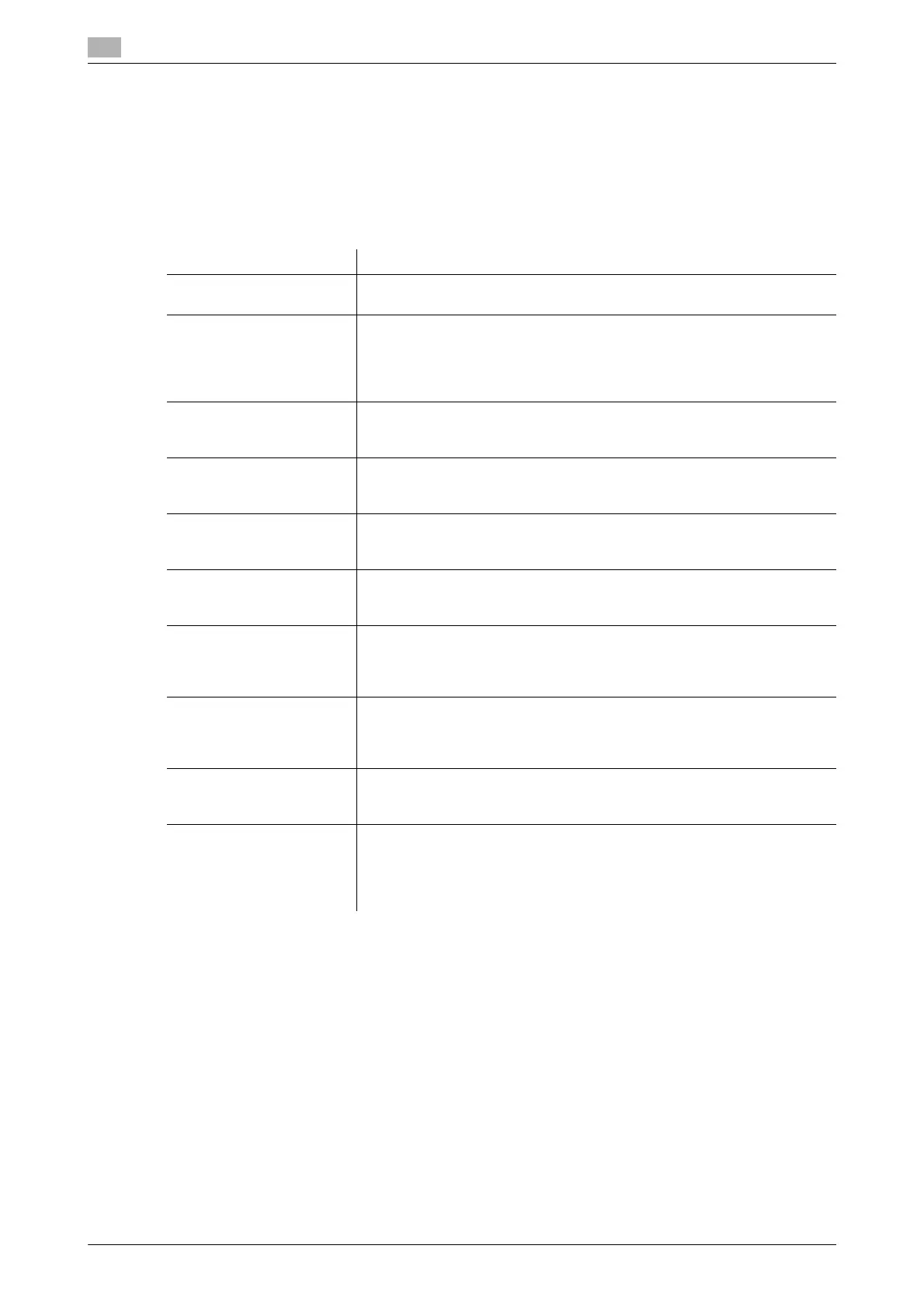17
17-44 bizhub C554/C454/C364/C284/C224
[General Settings] ([User Authentication/Account Track])
To display: [Utility] - [Administrator Settings] - [User Authentication/Account Track] - [General Settings]
Configure the methods of user authentication and account track authentication and other settings for the au-
thentication function of this machine.
d Reference
For details on user authentication and account track, refer to [User's Guide: Web Management Tool].
Settings Description
[User Authentication] Configure the general settings for user authentication.
For details, refer to page 17-45.
[Public User Access] Specify whether to permit non-registered users in an environment where
user authentication is employed. Any user who is going to use this machine
without performing authentication operation is called a "public user".
When permitting public users to use this machine, select the login method.
For details, refer to page 17-45.
[Prohibited Function Login
Setting]
Specify whether to request switching of the user by displaying the login
screen when a public user attempts to use any restricted function.
For details, refer to page 17-46.
[Account Track] Specify whether account tracking should be implemented to manage users
by account.
For details, refer to page 17-46.
[Account Track Input Meth-
od]
When you have selected [ON] for [Account Track], select the account
tracking method.
For details, refer to page 17-46.
[Synchronize User Authen-
tication & Account Track]
When using user authentication and account track in conjunction, specify
whether to synchronize user authentication and account track.
For details, refer to page 17-46.
[When # of Jobs Reach
Maximum]
You can set a maximum for the number copies each user can print out.
Here, select an operation to take place when the maximum allowance is
exceeded.
For details, refer to page 17-47.
[Number of User Counters
Assigned]
If user authentication and account track are employed, up to 1,000 users
and accounts can be registered. Specify the number of counters to be as-
signed for users.
For details, refer to page 17-47.
[Ticket Hold Time Setting] Change the retention time for a Kerberos authentication ticket if Active Di-
rectory is used as an authentication server.
For details, refer to page 17-47.
[LDAP-IC Card Authentica-
tion Setting]
Configure settings for authentication by the LDAP server using the card ID
registered on authentication cards in an environment with IC card-based
user authentication implemented by connecting the Authentication Unit
(IC card type).
For details, refer to page 17-47.
