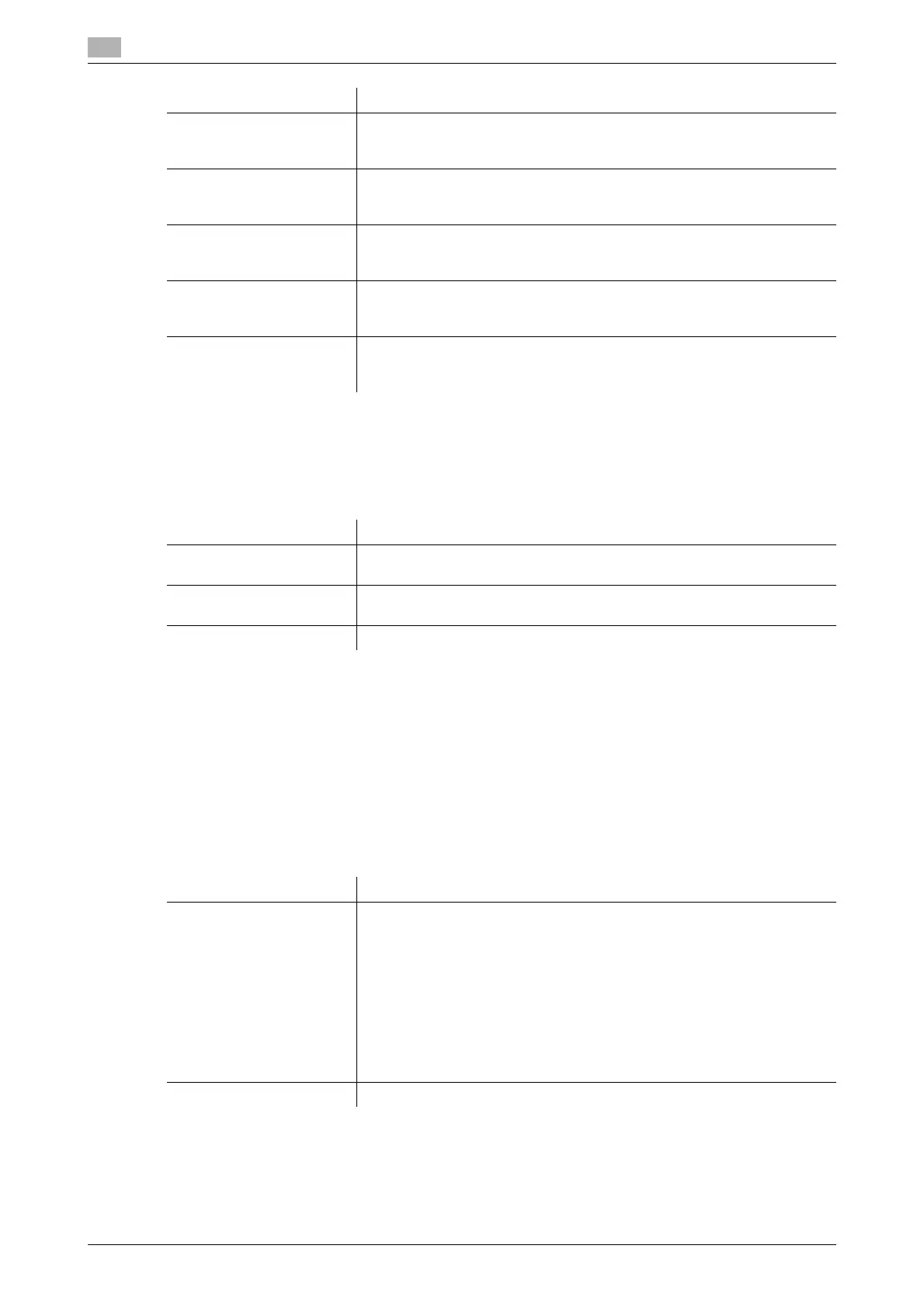16
16-12 bizhub C554/C454/C364/C284/C224
[Auto Booklet Selection for Saddle Stitching]
To display: [Utility] - [User Settings] - [Copier Settings] - [Auto Booklet Selection for Saddle Stitching]
When you have specified [Center Staple & Fold] or [Half-Fold], select whether to specify [Booklet] automati-
cally.
Tips
- This item is available when the Finisher FS-534 and Saddle Stitcher SD-511 are installed.
- This item is available when the Finisher FS-535 and Saddle Stitcher SD-512 are installed (only for
bizhub C554).
[Auto Zoom for Combine/Booklet]
To display: [Utility] - [User Settings] - [Copier Settings] - [Auto Zoom for Combine/Booklet]
Select whether to adjust the image automatically to optimal zoom ratio when you specify [Combine] or [Book-
let] and select [Auto] for [Paper].
[Tri-Fold Print Side] This option is available when a user's change is permitted by the adminis-
trator.
For details, refer to page 17-63.
[Print Jobs During Copy
Operation]
This option is available when a user's change is permitted by the adminis-
trator.
For details, refer to page 17-63.
[Automatic Image Rotation] This option is available when a user's change is permitted by the adminis-
trator.
For details, refer to page 17-63.
[Finishing Program] Select whether to display finishing program keys in the main screen of the
copy mode.
For details, refer to page 16-15.
[Card Shot Settings] Specify the default setting of [Card Shot] in [Application], and register the
original size. With [Card Shot], the registered size can be invoked.
For details, refer to page 16-15.
Settings Description
Settings Description
[Auto Select Booklet] [Booklet] is specified automatically.
[Auto Select Booklet] is specified by default.
[User Defined] A confirmation message appears asking users to select whether to specify
[Booklet].
[Off] [Booklet] is not specified.
Settings Description
[Auto Display Zoom Ratio] An optimized zoom ratio is set automatically. The following zoom ratios are
specified according to the function.
<Inch area>
• [2in1], [Booklet]: 64.7%
• [4in1]: 50.0%
• [8in1]: 32.3%
<Centimeter area>
• [2in1], [Booklet]: 70.7%
• [4in1]: 50.0%
• [8in1]: 35.3%
[Auto Display Zoom Ratio] is specified by default.
[Off] Select this option to specify a zoom ratio manually.
