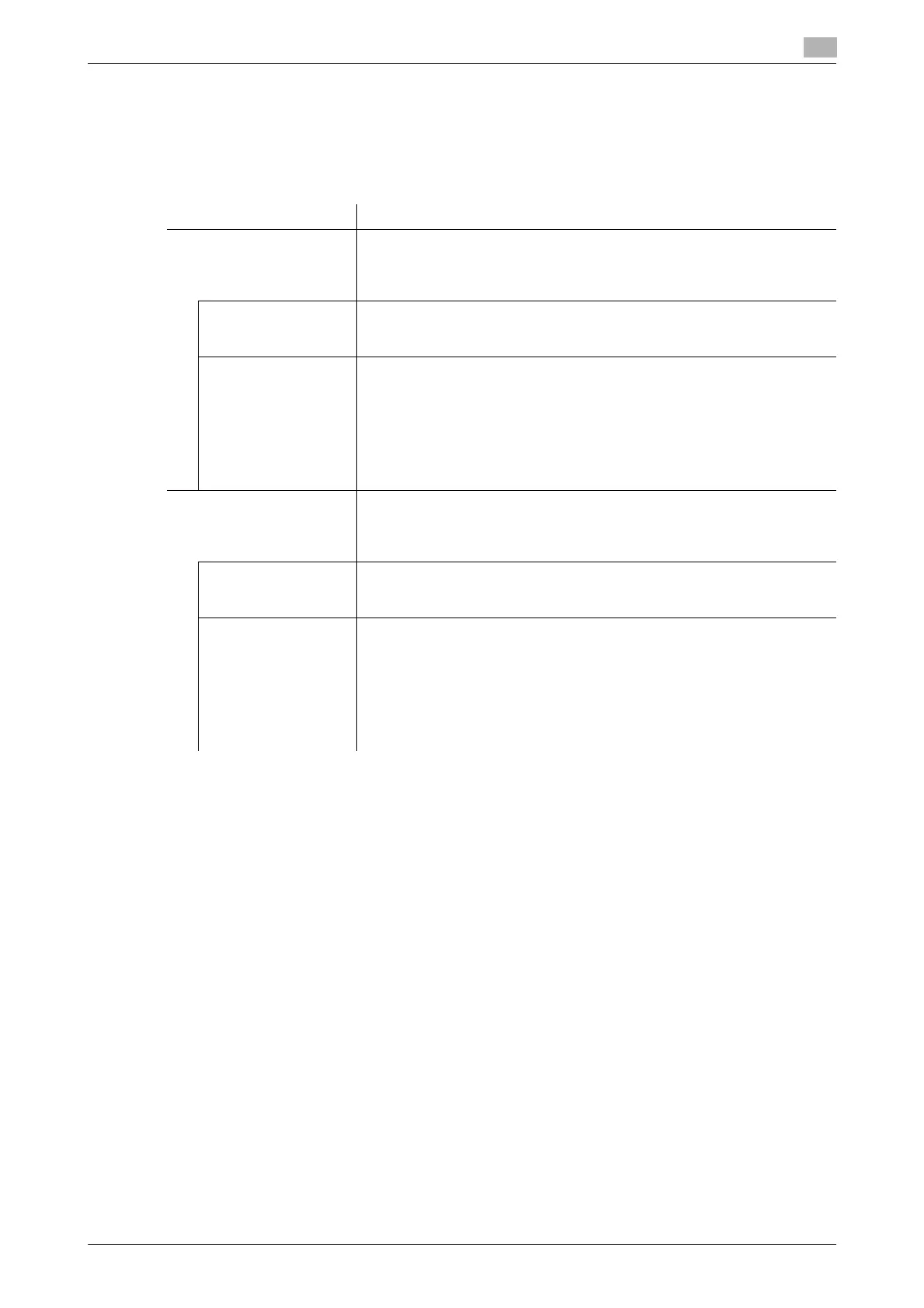bizhub C554/C454/C364/C284/C224 17-71
17
[Personal Data Security Settings]
To display: [Utility] - [Administrator Settings] - [Security Settings] - [Security Details] - [Personal Data Security
Settings]
Specify whether to hide personal information, such as destination and file name, in [In Progress.] and [Log]
on the [Job List] screen.
Tips
- When logged in as an administrator or user box administrator, all personal information is displayed re-
gardless of the settings.
[Hide Personal Information (MIB)]
To display: [Utility] - [Administrator Settings] - [Security Settings] - [Security Details] - [Hide Personal Informa-
tion (MIB)]
Specify whether or not to display the file name, destination, and User Box name and number of the MIB in-
formation.
[ON] (hide) is specified by default.
[Display Activity Log]
To display: [Utility] - [Administrator Settings] - [Security Settings] - [Security Details] - [Display Activity Log]
Select whether to show the activity log on Scan, Fax TX and RX.
If [OFF] is selected, [Comm. List] does not appear on the [Job List] screen.
[ON] (display) is specified by default.
Settings Description
[Job History] Specify whether to hide personal information, such as destination and file
name, in [Job History] in the [Job List] screen.
The default is [No] (without user authentication/account track) or [Yes] (with
user authentication/account track).
[Display Settings] When you have selected [Yes], select items you want to hide.
• [Mode 1]: Destination, file name, and user box name
• [Mode 2]: Destination, file name, and user box name, and user name
[Public User]/[User
Authentication]/[Au-
thentication Track]
Select how to display items you specified in [Display Settings] per Public
User, User Authentication, and Authentication Track.
• [Mode 1]: Hide all display items.
• [Mode 2]: Hide only display items other than for login user/login ac-
count.
• [Mode 3]: Hide only display items other than for a public user, login us-
er/public user, and login account.
• [Mode 4]: Show all display items.
[Current Job] Specify whether to hide personal information, such as destination and file
name, in [In Progress] in the [Job List] screen.
The default is [No] (without user authentication/account track) or [Yes] (with
user authentication/account track).
[Display Settings] When you have selected [Yes], select items you want to hide.
• [Mode 1]: Destination, file name, and user box name
• [Mode 2]: Destination, file name, and user box name, and user name
[Public User]/[User
Authentication]/[Au-
thentication Track]
Select how to display items you specified in [Display Settings] per Public
User, User Authentication, and Authentication Track.
• [Mode 1]: Hide all display items.
• [Mode 2]: Hide only display items other than for login user/login ac-
count.
• [Mode 3]: Hide only display items other than for a public user, login us-
er/public user, and login account.
• [Mode 4]: Show all display items.
