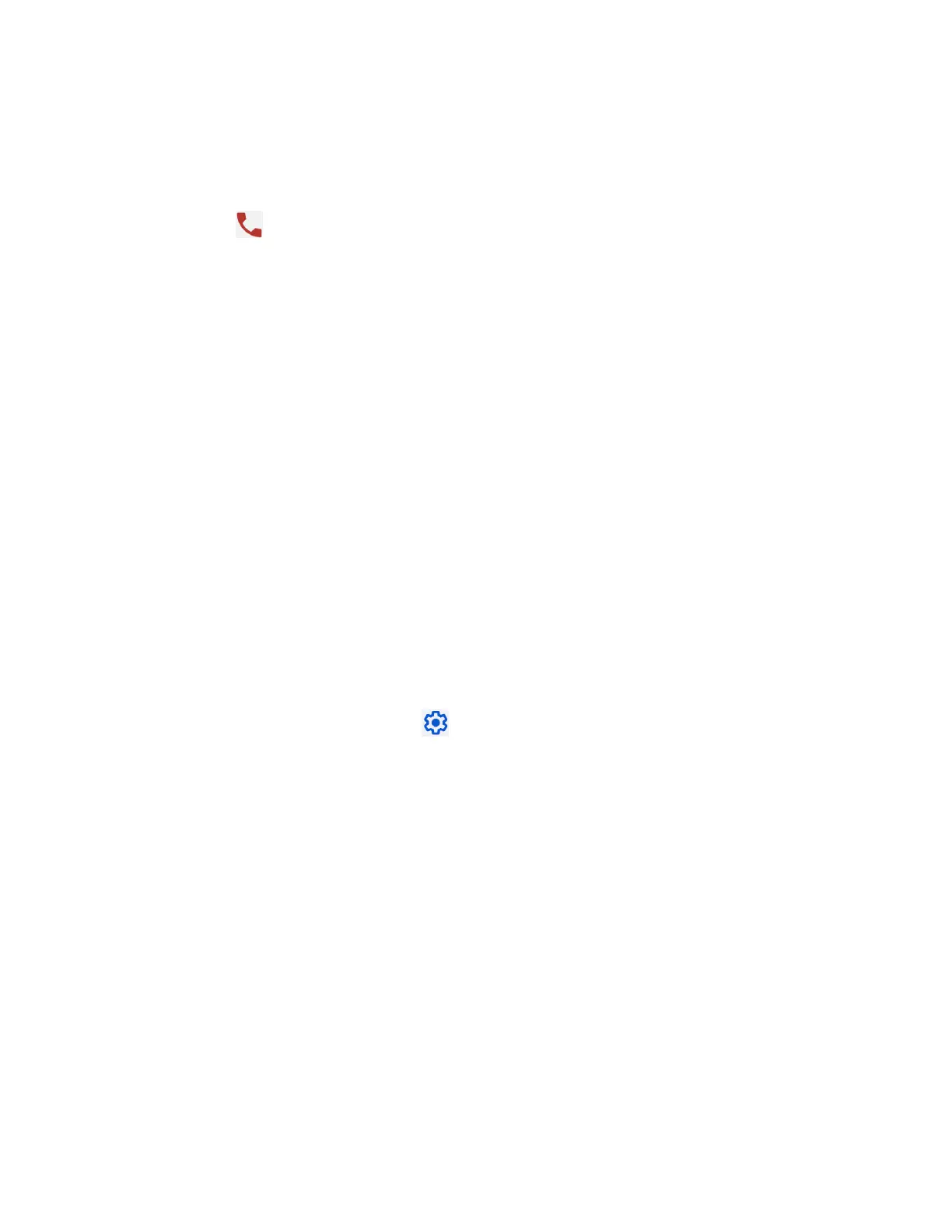Settings 109
4. If required, tap Tap to unlock and view info and unlock the phone by using your set
method.
Your medical information will be shown on the screen.
Tap next to the contact to make a call.
Emergency SOS
If you’re in an emergency situation, you can use your phone to trigger emergency actions like
calling for help.
To turn on Emergency SOS:
1. From the Safety & emergency screen, tap Emergency SOS.
2. Tap Turn on Emergency SOS.
3. The following settings are available:
Tap
Call emergency services
on/off icon to turn it on or off. When enabled, your
phone will call to the registered emergency service when Emergency SOS is
starting. To change the number to call for help, tap
Call emergency services
.
Tap
Share info with emergency contacts
on/off icon to turn it on or off. When
enabled, your phone will text your real-time location to emergency contacts.
Tap
Record emergency video
on/off icon to turn it on or off. When enabled, your
phone will record and share an emergency video.
4. To disable Emergency SOS, tap > Turn off Emergency SOS > Turn off.
To use Emergency SOS in an emergency situation:
IMPORTANT:
Emergency SOS may not work in airplane mode.
1. On your phone, press the Power key quickly 5 times or more.
2. A 5 second countdown begins before emergency actions are started. If you triggered
Emergency SOS by mistake, you can cancel the emergency actions during the
countdown.
3. After the 5 second countdown, emergency actions are started.
Crisis alerts
Get notified about natural disasters and public emergencies affecting your area.
