
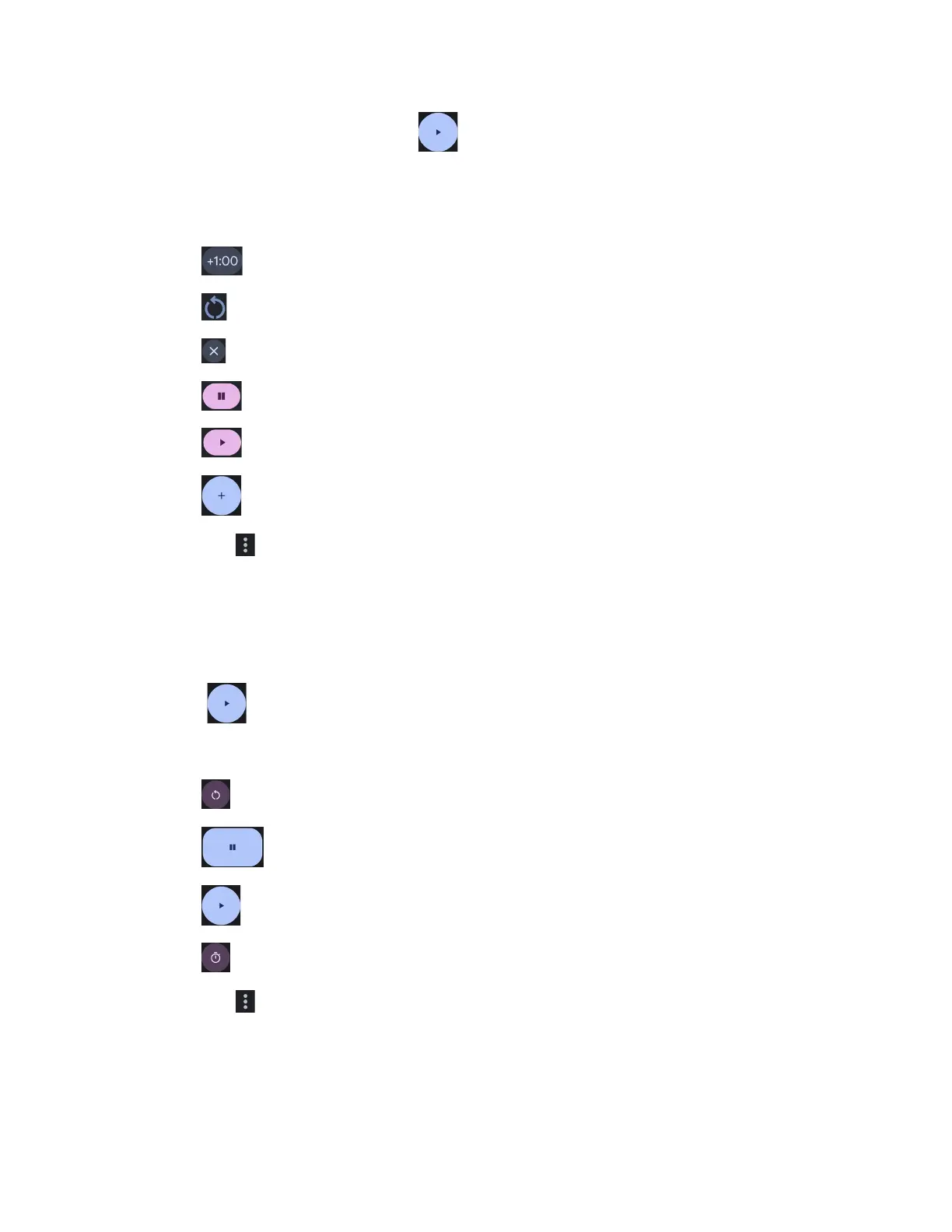 Loading...
Loading...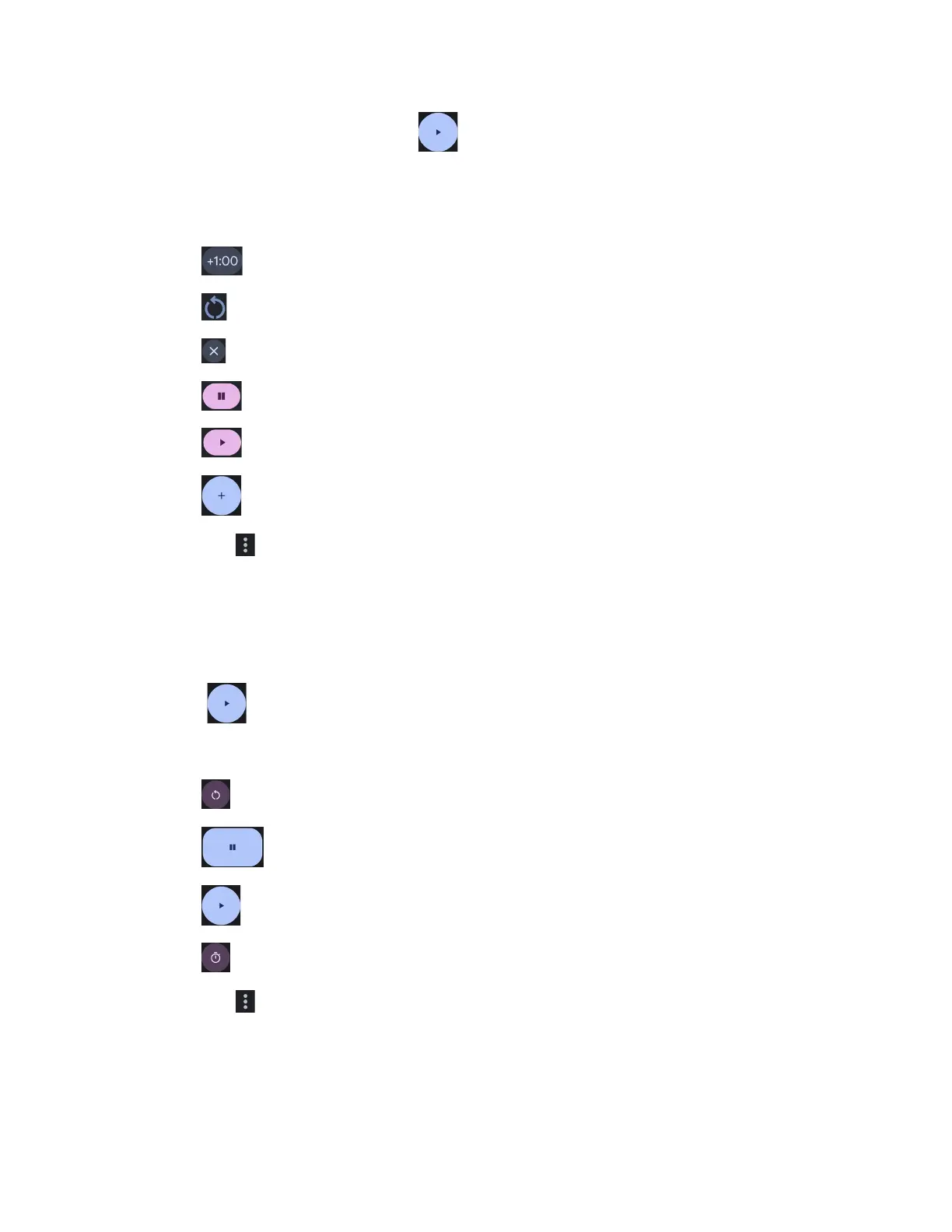
Do you have a question about the Kyocera DuraForce Pro 3 and is the answer not in the manual?
| Operating System | Android 11 |
|---|---|
| NFC | Yes |
| Fingerprint Sensor | Yes (Side-mounted) |
| Colors | Black |
| Expandable Storage | microSDXC |
| Water Resistance | IP68 dust/water resistant |
| Shock Resistance | MIL-STD-810H |
| SIM | Nano SIM |
| Network | GSM / HSPA / LTE / 5G |
| Bluetooth | 5.1 |
| Wi-Fi | 802.11 a/b/g/n/ac |
| USB | USB Type-C |
| Headphone Jack | Yes |
| Weight | 247 g |











