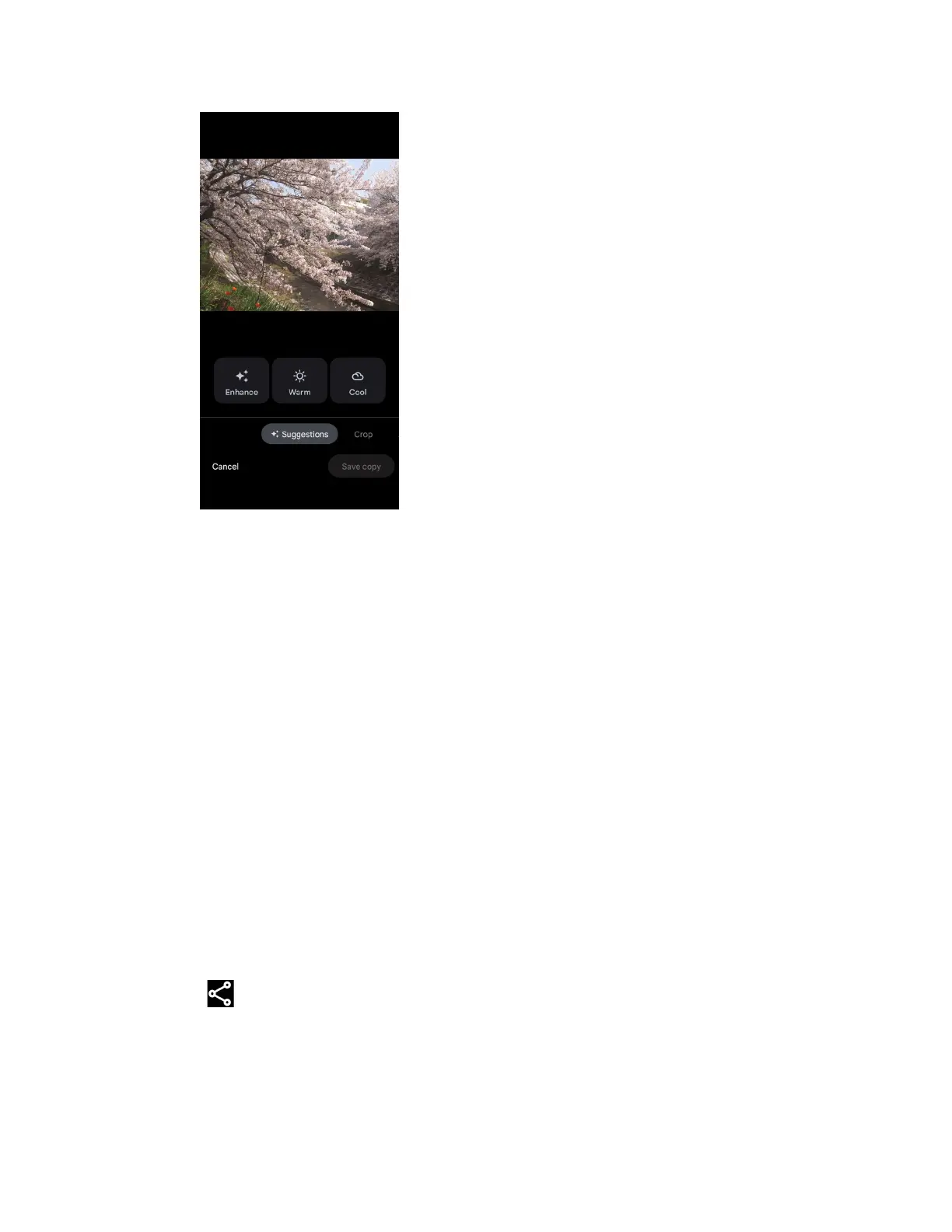Camera 73
Suggestions:
Choose one of the suggested options for your picture.
Crop:
Crop or rotate the picture by using the available tools.
Adjust:
Apply some effects to adjust the picture.
Filters:
Apply color effects to the picture.
Markup:
Make your picture unique by drawing, highlighting, and adding text.
More:
Use Office Suite to edit the picture.
3. When finished, tap Save or Save copy.
Share Pictures and Videos
The Photos application lets you send pictures and videos using email or multimedia messages.
You can share pictures on your social networks. You can also send them to another phone or
your computer using Bluetooth.
1. Touch and hold the picture or video to place a check mark on it. Tap multiple pictures
and videos to select them.
2. Tap .
3. Tap one of the available sharing options, such as Gmail, Bluetooth, and Messages.
4. Follow the onscreen instructions to share.
