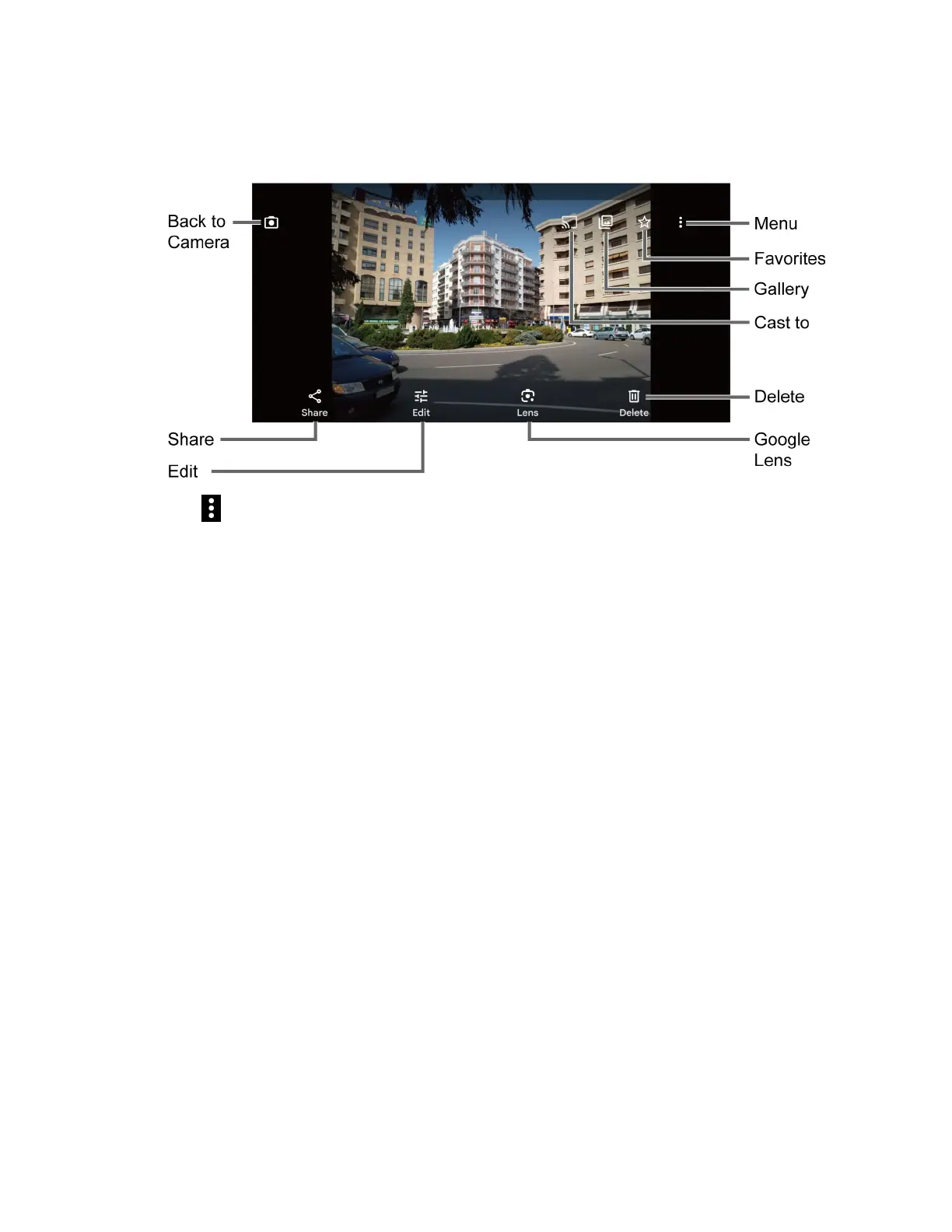70 Camera
Review screen
After taking a picture or video, tap the thumbnail image to see the item in the review screen.
:
Displays available menus for the image. Available menus may vary:
• Back up now: Uploads the images to your Google Account. This menu displays
only for images not backed up.
• Loop video on: Select this option to see a video repeatedly. This menu displays
only when reviewing a video.
• View in: Opens the video by other apps.
• Add to album: Adds the selected picture/video to albums.
• Delete from device: Deletes the image from the device.
• Create: Lets you access some creation menus, such as Highlight video or
Collage.
• Order photo: Submits a print order of your photos to pick them up later at
nearby stores.
• Move to Locked Folder: Moves sensitive photos and videos to a folder
protected by your screen lock in the Photos app.
• Use as: Sets the picture as the contact photo or wallpaper.
• Slideshow: Starts the slideshow of the pictures stored in the Photos app.
• Print: Prints the selected picture.
• Help & feedback: Opens the Help window with the Feedback action.
