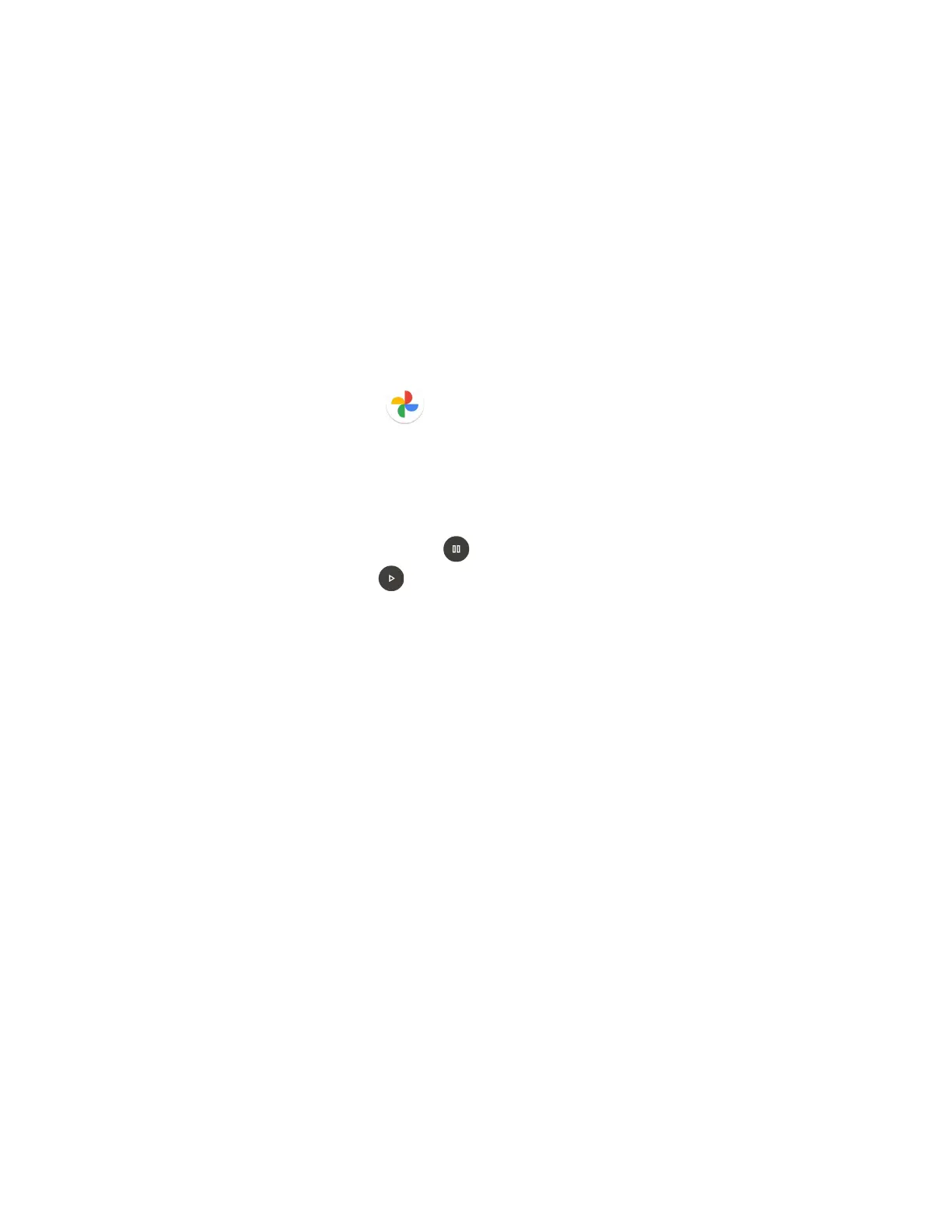72 Camera
View Pictures and Videos Using Photos
Using the Google Photos™ application, you can view pictures and watch videos that you’ve
taken with your phone’s camera, downloaded, or copied onto your microSD card or phone’s
internal storage.
For pictures that are on your microSD card or phone’s internal storage, you can do basic editing
such as rotating and cropping. You can also easily assign a picture as your contact picture or
wallpaper and share pictures with your friends.
View pictures and videos
You can browse through the pictures and videos in grid view. Tap a picture or video to view.
1. From the Home screen, tap .
2. Scroll up or down to find a picture or video you want to view.
3. Tap an image of a picture or video you want to view.
For a video, it automatically starts playing. While playing, tapping the screen will
display the control options. Tap to pause or drag the dot on the timeline to
rewind or forward. Tap to resume.
For a picture, it displays the one you selected. When viewing, pinch & spread on the
screen to zoom in or out on the picture. You can also zoom in and out by tapping
quickly twice on the screen.
Work with Pictures
You can easily manage and retouch your pictures.
Edit a picture
Your phone has a built in editing tool and you can edit your pictures easily.
1. Tap a picture > Edit.
2. Tap Suggestions, Crop, Adjust, Filters, Markup, or More and edit your picture as
desired.
