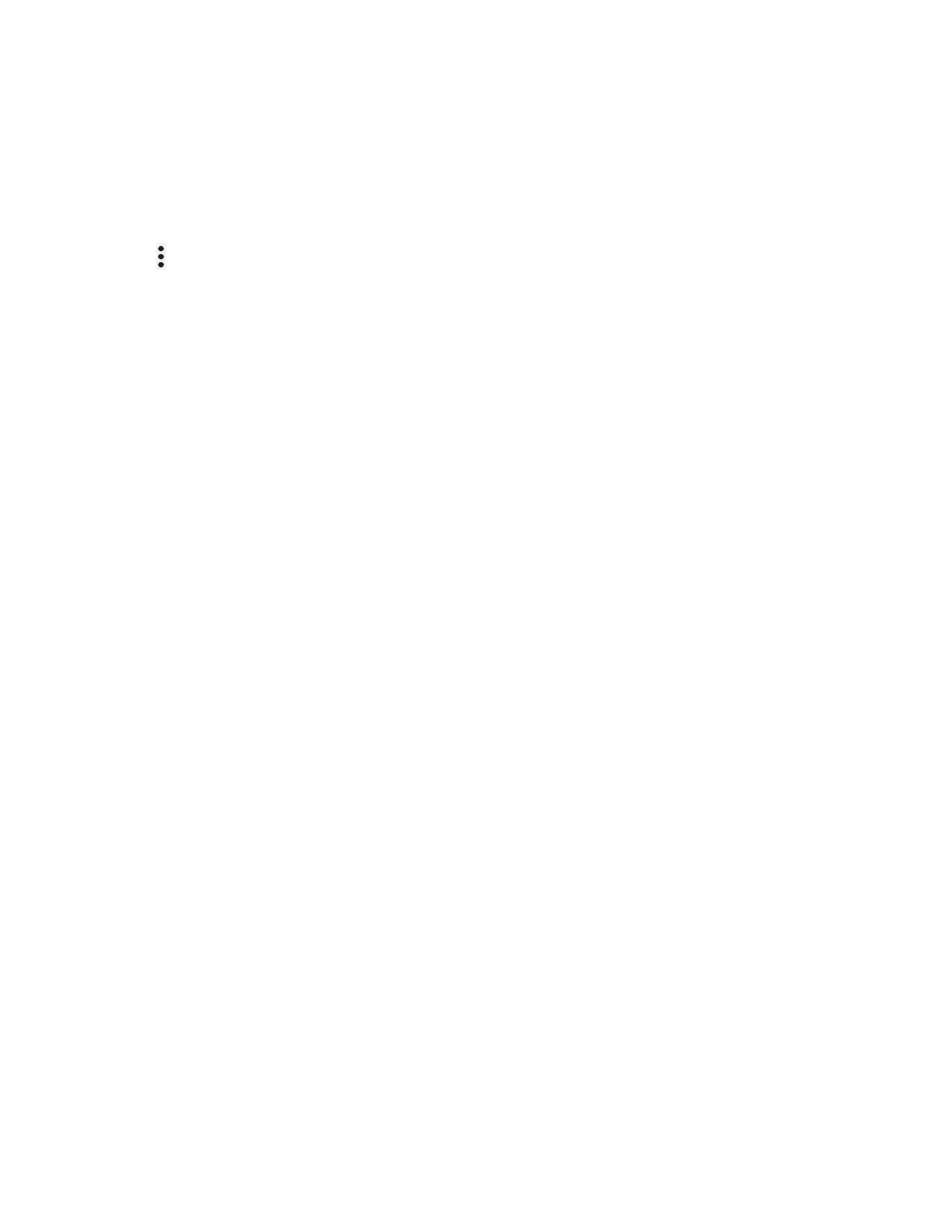Settings 117
Erase all data (factory reset)
All the data in your phone's internal storage will be reset to default.
TIP:
Before performing a factory data reset on your phone, you may want to unmount the
microSD card to avoid losing any data you may have stored on it. To unmount the SD
card, from the Apps launcher tap
Settings
>
Storage
>
This device
>
SD card
, then
tap
>
Eject
.
1. From the Reset options screen, tap Erase all data (factory reset).
2. Read the factory data reset information and tap Erase all data.
3. Enter your pattern, PIN, or password if required.
4. Tap Erase all data. Your phone will power down and reset itself, which may take up to
10 minutes.
NOTE:
Deleted data CANNOT be retrieved.
TIP:
If you are doing a factory data reset prior to discarding it or giving it away, it is
recommended that you remove your Google account and lock code first.
TIP:
You can confirm the last factory data reset date at the bottom of the screen.
About Phone
The About phone menu lets you access important phone information including device name,
your phone number, legal information, and more.
► From the Apps launcher, tap Settings > About phone to open the About phone screen.
Compliance information
Shows Compliance information on the screen.
► From the About phone screen, tap Compliance information.
Safety & warranty and user guide
You can access the Safety & warranty information or User Guide via the Internet.
► From the About phone screen, tap Safety & Warranty or User guide.
