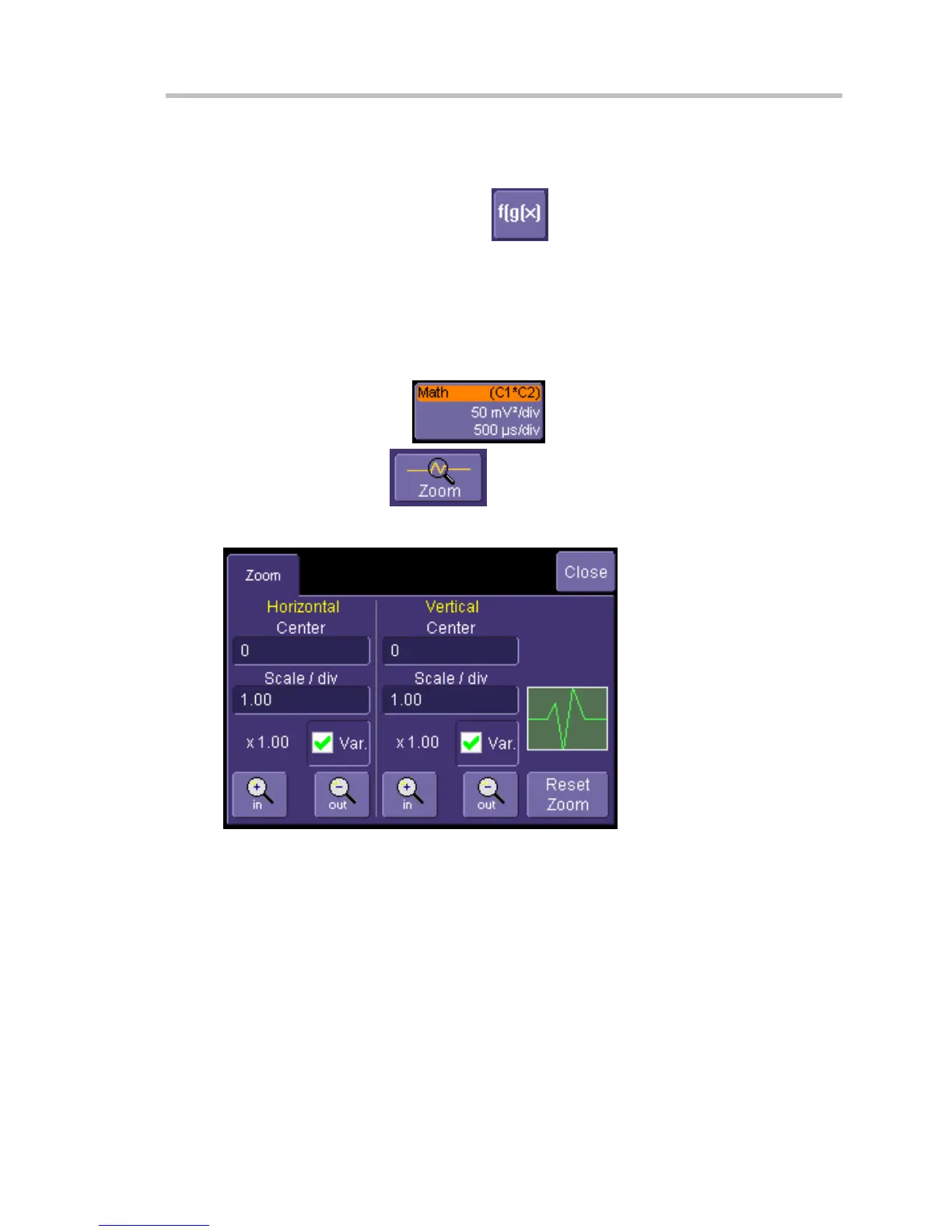WaveSurfer DSO
WS-OM-E Rev B 105
Chaining of Math Functions
This is an optional feature with the MathSurfer package.
1. Push the Math front panel button to display the Math setup dialog.
2. Touch the Dual (function of a function)
button if the FFT is to be of the result of
another math operation.
3. Touch inside the Source1 field and select a source trace from the pop-up menu.
4. Touch inside the Operator1 field and select a math function from the pop-up menu.
5. Touch inside the Operator2 field and select a math function from the pop-up menu.
Zooming a Math Function
You can easily zoom a math function as follows:
1. Touch the Math trace label
to open the Math setup dialog.
2. Touch the Zoom button
at the bottom of the screen.
3. To turn off zoom and restore the math trace, touch the Reset Zoom button in the Zoom
mini-dialog:
.
