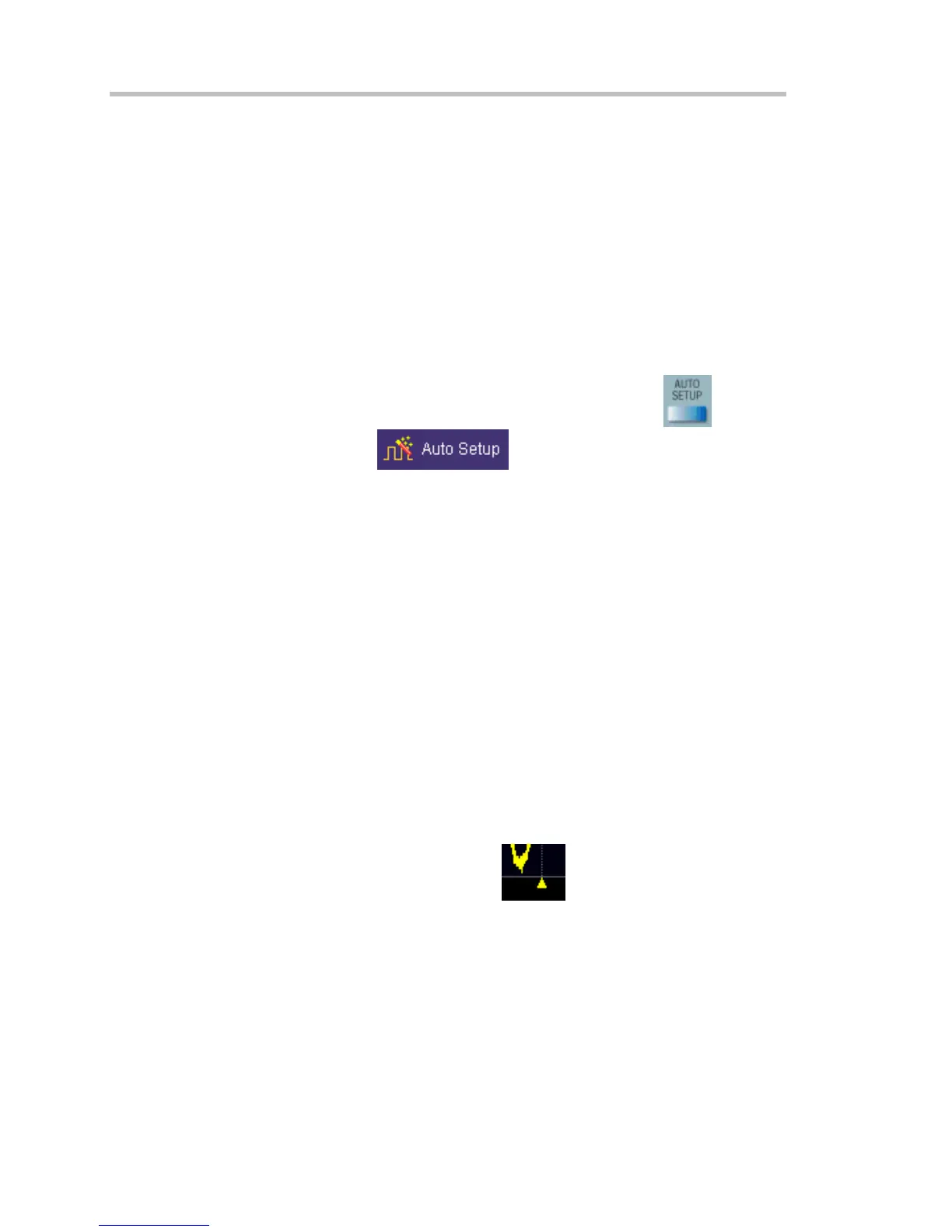Operator's Manual
50 WS-OM-E Rev B
Dual Channel Acquisition
Combining of Channels
During 4-channel operation, channels 1 and 2 or channels 3 and 4 are automatically combined to
increase sample rate, memory, or both in order to capture and view a signal in all its detail. To
maximize sampling rate when using only two channels, choose either channel 1 or 2 and either
channel 3 or 4. When channels are combined, uncombined channels like EXT BNC remain
available for triggering, even though they are not displayed.
Autosetup
When channels are turned on, Autosetup operates only on those turned-on channels. If no
channels are turned on, all channels are affected. When more than one channel is turned on, the
first channel in numerical order with a signal applied to it is automatically set up for edge
triggering.
You can perform an autosetup of all these functions together by simply pressing
on the
front panel, or by touching Autosetup
in the Vertical, Timebase, or Trigger
drop-down menu.
TRIGGERING
Simple Triggers
Edge Trigger on Simple Signals
The instrument uses many waveform capture techniques that trigger on features and conditions
that you define. These triggers fall into two major categories:
• Edge -- activated by basic waveform features or conditions such as a positive or negative
slope, and hold-off
• SMART Trigger® -- sophisticated triggers that enable you to use basic or complex
conditions for triggering.
Use Edge Triggers for simple signals, and the SMART Triggers for signals with rare features, like
glitches.
Control Edge Triggering
Horizontal: Turn the Delay knob in the HORIZONTAL control group to adjust the trigger's
horizontal position. Or, touch inside the Delay field in the timebase setup dialog and enter a
value, using the pop-up keypad.
The trigger location is shown by a marker below the grid
.
