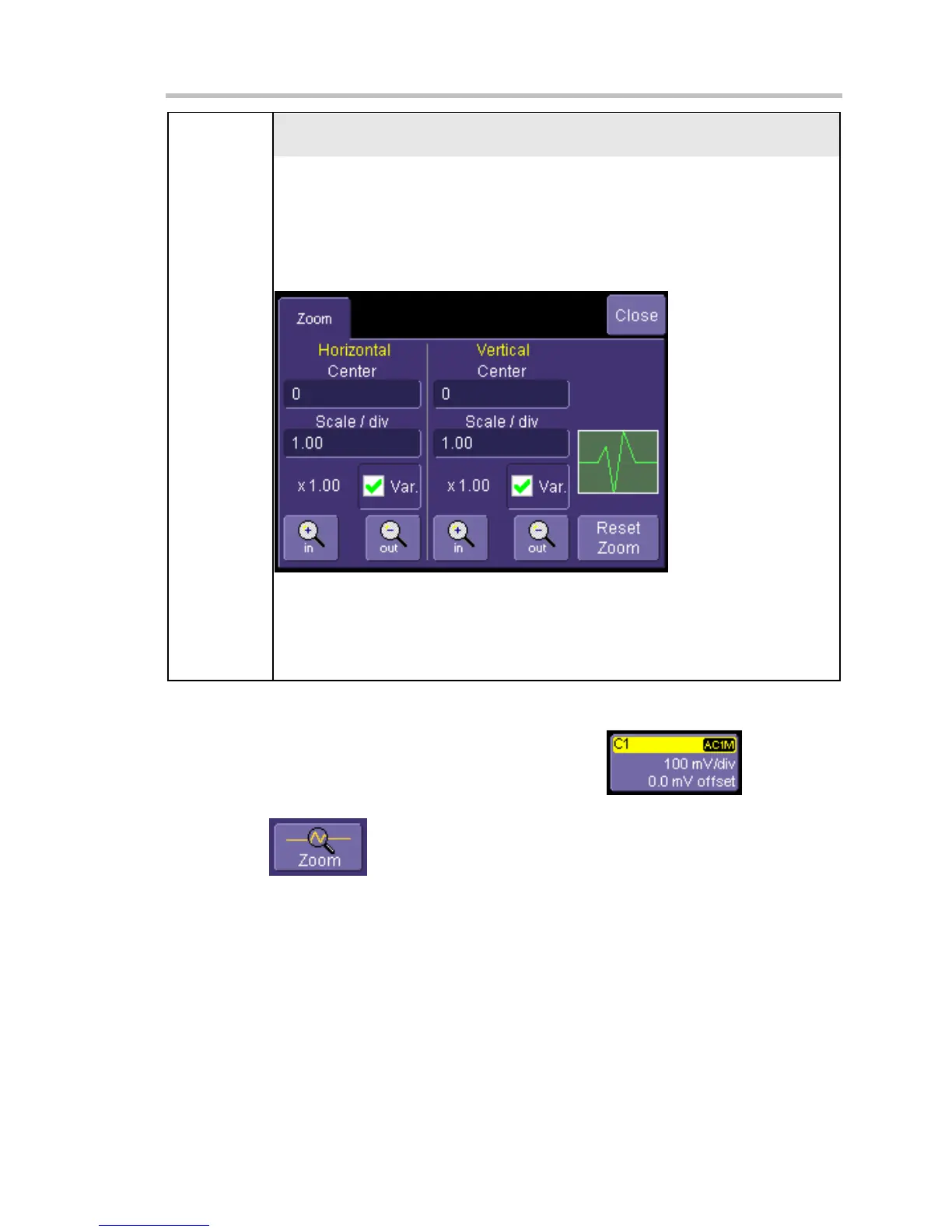WaveSurfer DSO
WS-OM-E Rev B 75
panel ADJUST knob. Therefore, if you push the ADJUST knob to enable Fine (variable) adjust, the Var.
checkbox will automatically become checked once you start rotating the knob. Conversely, if you
check or uncheck the Var. checkbox, the ADJUST knob will reconfigure itself accordingly.
To return to the default zoom conditions (x10 horizontally and x1 vertically), push
the Horizontal Delay and Vertical Offset knobs. Alternatively, touch the Reset
Zoom button in the "Zoom" dialog to cancel zoom completely (x1 horizontally and
vertically).
For Math traces, a zoom control mini-dialog is provided at the right of the math
trace setup dialog
To unzoom a Memory or Math trace, push the front panel Horizontal Delay and
Vertical Offset knobs, which resets the trace to x1.00 magnification. Alternatively,
touch the Reset button in the "Zoom" dialog.
To turn the Memory or Math trace off completely, uncheck the Trace On
checkbox.
To Zoom a Single Waveform
1. In the menu bar, touch Vertical; then touch a channel number in the drop-down menu.
Alternatively, you can just touch the channel trace label
for a
displayed channel.
2. Touch
at the bottom of the "Cx Vertical Adjust dialog." A zoom trace will be
created of the selected channel.
