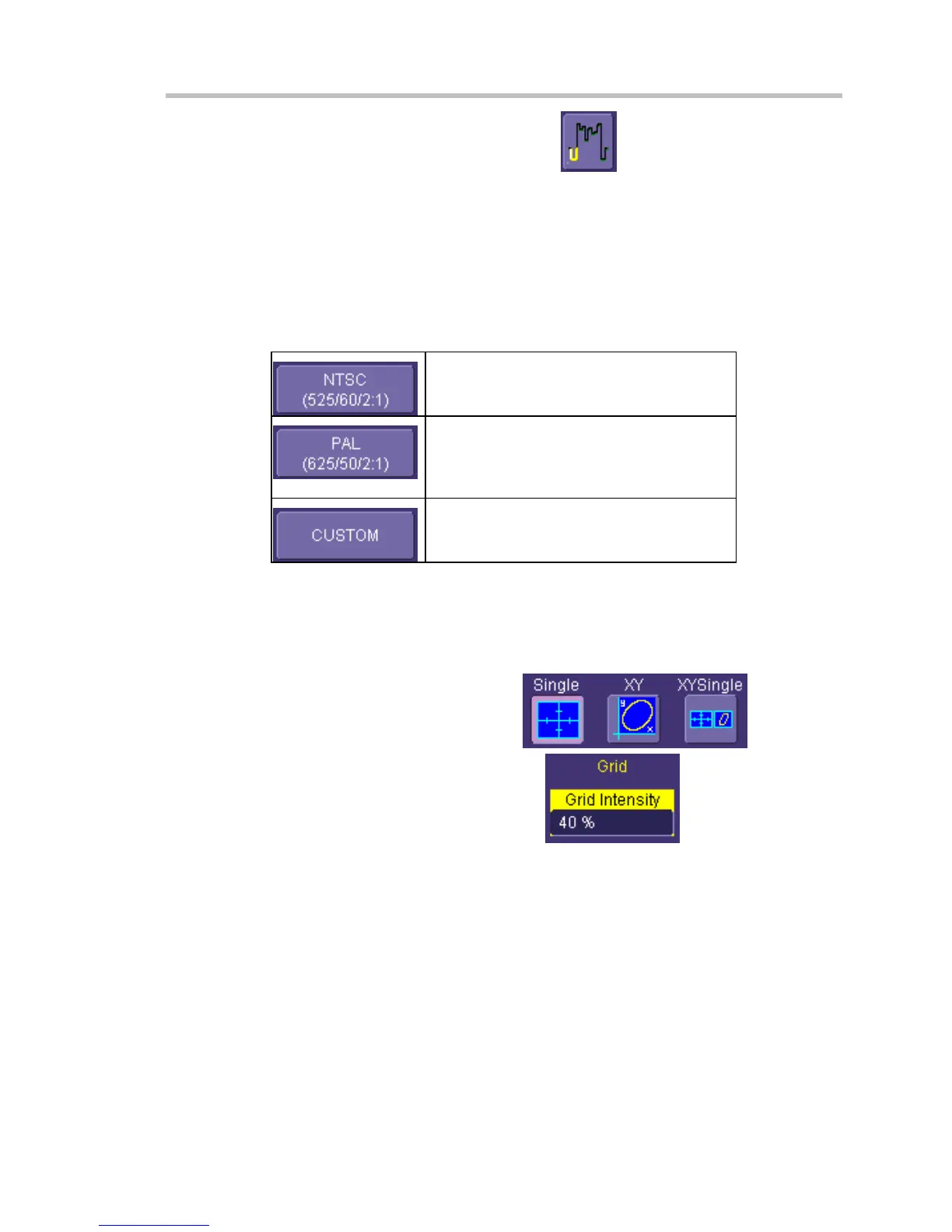WaveSurfer DSO
WS-OM-E Rev B 71
3. Touch inside the Type field and select TV trigger
.
4. Touch inside the Touch inside the Trigger On data entry field and select a source on
which to trigger.
5. Select Positive or Negative slope.
6. Touch the Trigger on Line ANY checkbox if it is not important to specify any particular
line. The controls dedicated to field and line setup become inactive. Otherwise, leave the
Trigger on Line ANY checkbox unchecked.
7. Touch inside the # of fields data entry field and make a selection from the pop-up menu:
1, 2, 4, or 8. Then enter a Line number and select a Field.
8. Touch one of the TV Standards buttons: .
Use for standard 60-field NTSC signals. The
lines can be selected in the range 1 to 263,
where line 263 is identical to line 1.
Use for most of the standard 50-field
signals. The lines can be selected in the
range 1 to 313, where line 313 is identical to
line 1.
Specify the number of lines (to 1500) and
frequency, and set the interlacing factor for
non-standard TV signals.
DISPLAY FORMATS
Display Setup
1. In the menu bar, touch Display; then touch Display Setup in the drop-down menu.
2. Touch one of the Grid combination buttons
.
3. Touch inside the grid Intensity data entry field
and enter a value from
0 to 100 using the pop-up keypad.
4. Touch the Axis labels checkbox to permanently display the values of the top and bottom
grid lines (calculated from volts/div) and the extreme left and right grid lines (calculated
