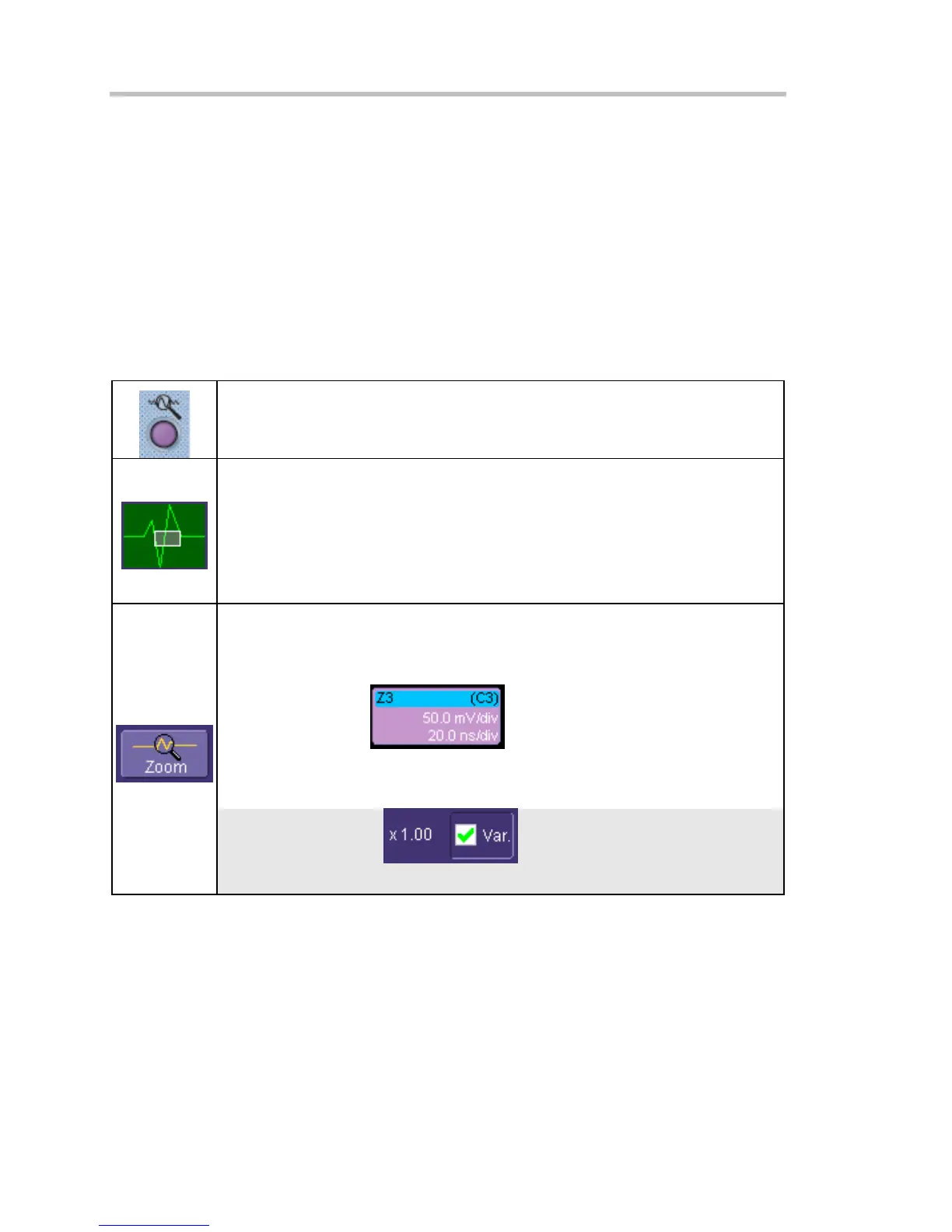Operator's Manual
74 WS-OM-E Rev B
menu.
5. To turn off persistence, uncheck the Persistence On checkbox.
Screen Saver
The Windows screen saver is activated in the same way as for any PC.
1. Minimize the instrument display by touching File in the menu bar, then Minimize in the
drop-down menu.
2. Touch Start down in the task bar.
3. Touch Settings in the pop-up menu.
4. Touch Control Panel.
5. Touch Display.
6. Touch the Screen Saver tab.
Zooming Waveforms
The front panel "QuickZoom" button creates multiple zooms, one for each
displayed input channel. A second push of the button turns all zooms off.
t any time, you can also zoom a portion of a waveform by touching and dragging
a rectangle around any part of the input waveform. The zoom trace will size itself
to fit the full width of the grid. The degree of magnification, therefore, will depend
on the size of the rectangle that you create.
When you zoom a waveform, an approximation of the zoomed area will appear in
a thumbnail icon in the "Zoom" dialog. The "Zoom" dialog appears alongside the
math setup dialog when Zoom is the math or memory function selected.
This button appears as a standard button at the bottom of the channel "Cx
Vertical Adjust" setup dialog and the Math setup dialog in case you want to create
a zoom trace of your waveform. The default magnification is x10 horizontally and
x1 vertically. To vary the degree of magnification for a channel trace, touch the
zoom descriptor label
Example Zoom Label to display the zoom dialog for that channel. Then touch
inside a Horizontal or Vertical data entry field to highlight it, and use the front
panel A
DJUST knob to dial in the magnification factor you want.
Note: The Variable checkbox in the Zoom dialog enables you to make small
incremental adjustments (that is, digits to the right of the decimal point) when you are changing the
Horizontal or Vertical Scale/div. This functions the same way as the fine adjust feature of the front
