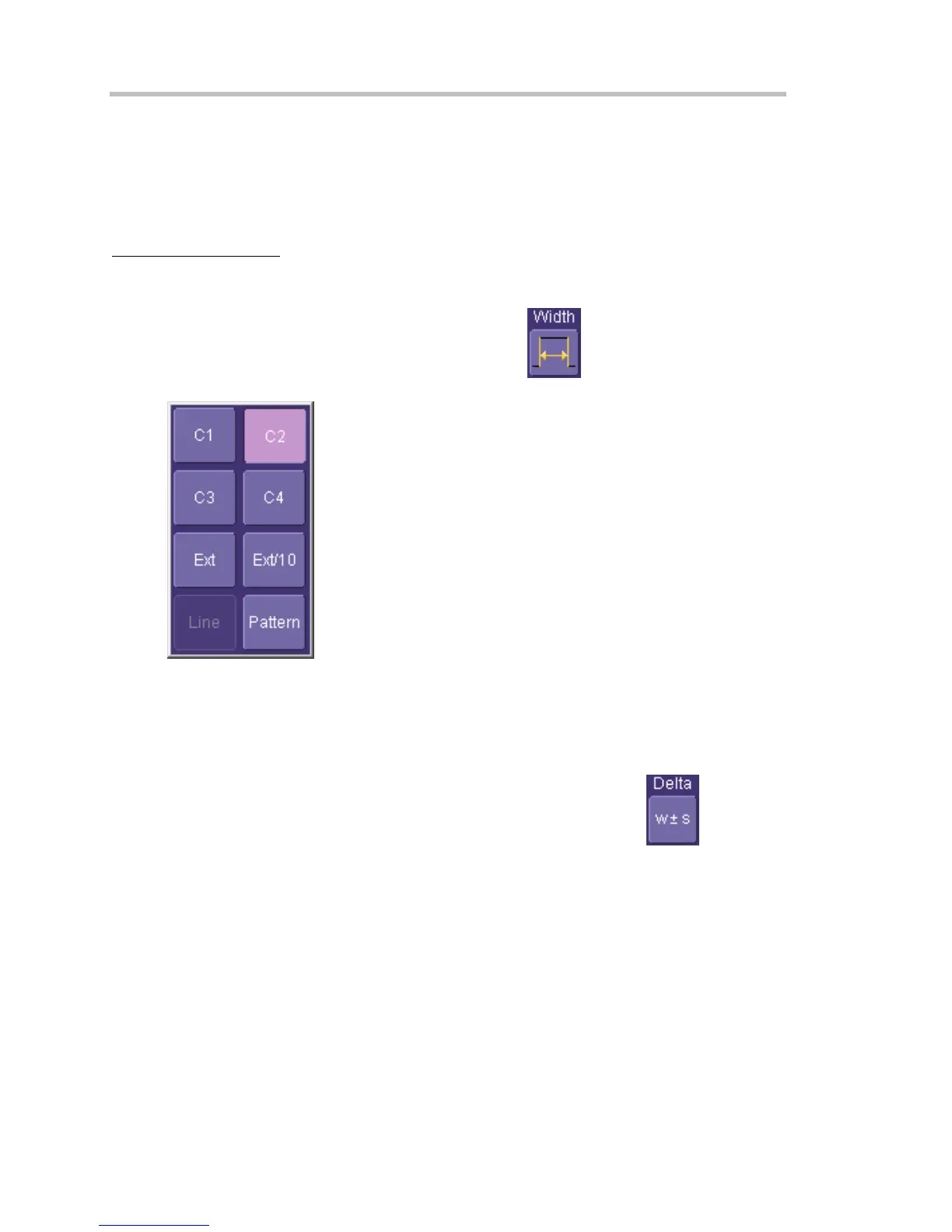Operator's Manual
54 WS-OM-E Rev B
SMART Triggers
Width Trigger
Width trigger allows you to define a positive- or negative-going pulse width bounded by a voltage
level, above or below which a trigger will occur. You can specify a pulse width and voltage range,
within or outside of which a trigger will occur.
To Set Up Width Trigger
1. In the menu bar, touch Trigger, then Trigger Setup... in the drop-down menu.
2. Touch the Smart Trigger button.
3. Touch inside the Type field and select Width trigger
.
4. Touch inside the Trigger On data entry field and select a source on which to trigger:
5. Touch inside the Level data entry field and enter a value using the pop-up numeric
keypad.
6. Select positive or negative slope.
7. Touch the LessThan button and enter a pulse-width value in the Upper Limit data entry
field. Or touch the GreaterThan button and enter a pulse-width value in the Lower Limit
data entry field. Or touch the InRange button. Touch the Delta button
to set up a
nominal range, plus or minus a delta value in seconds. Touch inside the Nominal Width
and Delta data entry fields and enter values using the pop-up numeric keypads.
