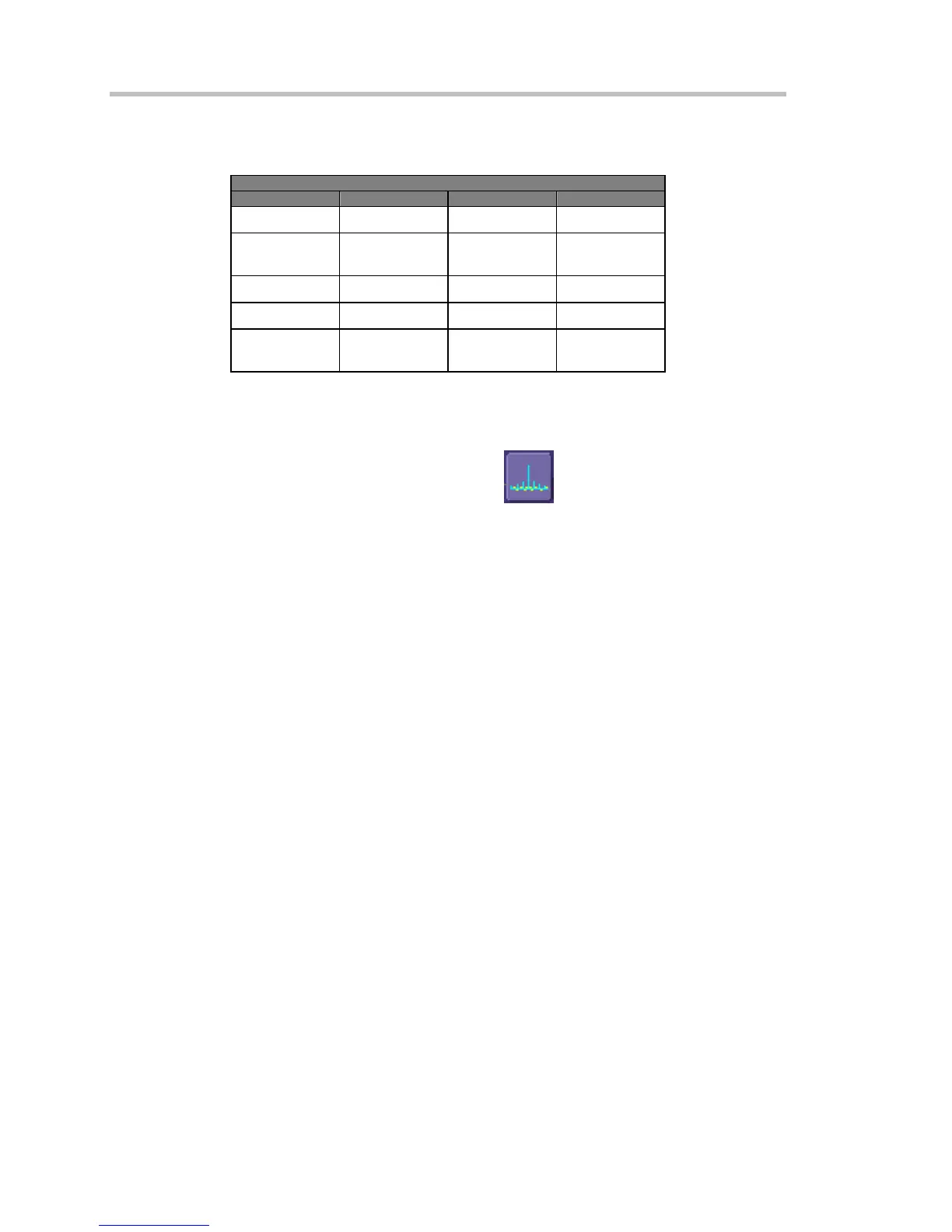Operator's Manual
114 WS-OM-E Rev B
The table of Coefficients of Window Functions lists the coefficients a
m
. The window functions
seen in the time domain are symmetric around the point k = N/2.
Coefficients of Window Functions
Window Type a
0
a
1
a
2
Rectangular
1.0 0.0 0.0
Hanning (Von
Hann)
0.5 –0.5 0.0
Hamming
0.54 –0.46 0.0
Flattop
0.281 –0.521 0.198
Blackman–
Harris
0.423 –0.497 0.079
FFT Setup
To Set Up an FFT
1. In the menu bar touch Math, then Math Setup... in the drop-down menu.
2. Touch inside the Operator1 field and select FFT
from the menu.
3. Touch inside the Source1 field and select a channel, memory, or zoom trace on which to
perform the FFT.
4. Touch inside the Operator1 field and select FFT from the pop-up menu.
5. In the right-hand dialog, touch the FFT tab.
6. Touch the Suppress DC checkbox if you want to make the DC bin go to zero. Otherwise,
leave it unchecked.
7. Touch inside the Window field, select a window type.
ANALYSIS
Pass/Fail Testing
Mask Tests
You have the choice to do mask testing by using an existing mask, or by using a mask created
from your actual waveform, with vertical and horizontal tolerances that you define. Existing
masks can be loaded from a floppy disk or from a network.
You can set your mask test to be True for waveforms All In, All Out, Any In, or Any Out. For
example, if you select All In, the test will be False if even a single waveform falls outside the
mask.
Masks that you create from your waveform can be confined to just a portion of the trace by use of
a measure gate. (See Measure Gate for an explanation of how this feature works.)
