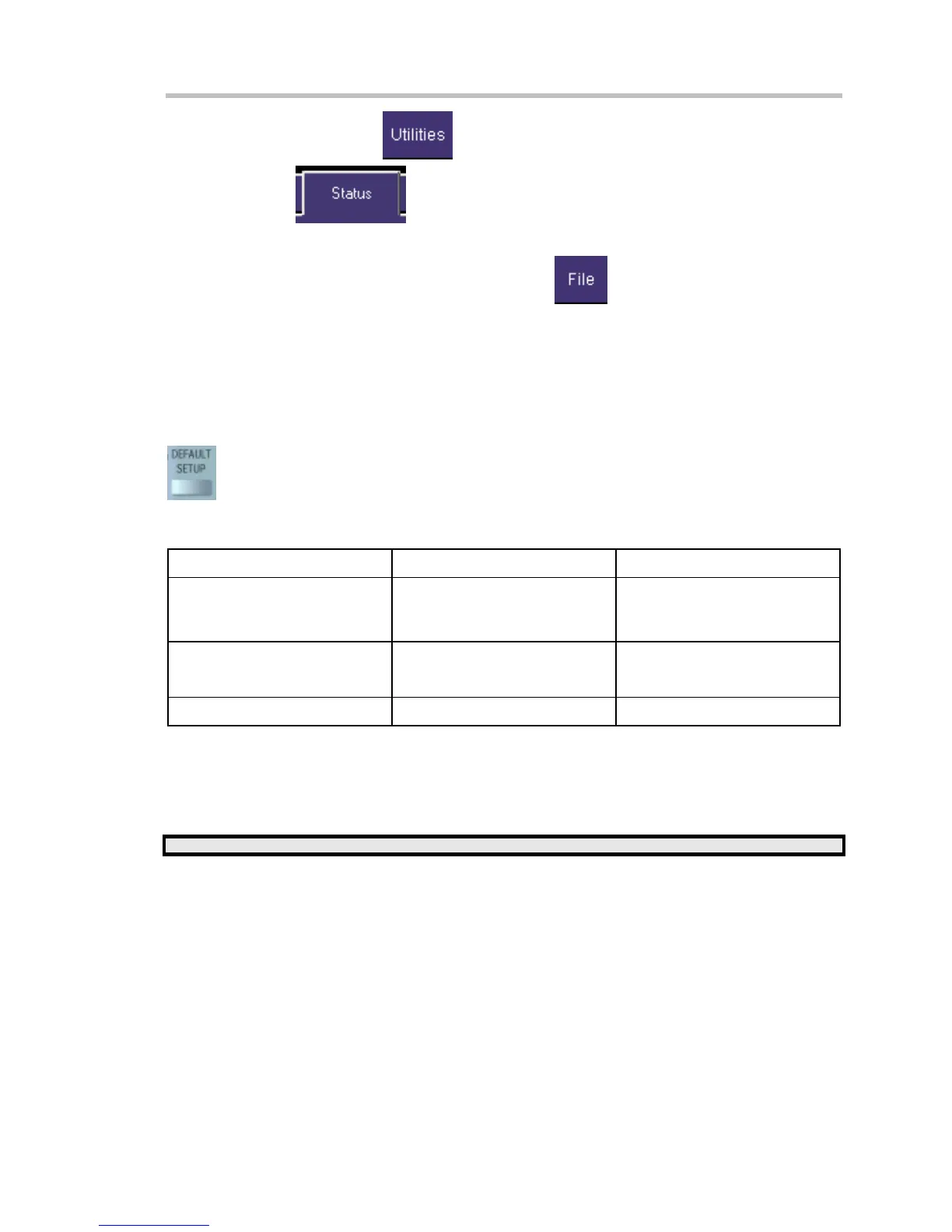WaveSurfer DSO
WS-OM-E Rev B 41
1. In the menu bar, touch
.
2. Touch the
tab.
You can find information related to hard drive memory, etc. as follows:
1. Minimize the instrument application by touching
, then selecting Minimize in the
drop-down menu.
2. Touch the Start taskbar button and, per usual Windows® operation, open Windows
Explorer.
Default Settings
WaveMaster and WavePro 7000 Series DSOs
You can reset the scope to default settings by simply pressing the Default Setup push button
on the front panel. This feature turns on Channel1 and Channel 2, with no processing
enabled.
Other default settings are as follows:
Vertical Timebase Trigger
50 mV/div 50.0 ns/div DC50 (WaveMaster, DDA,
SDA), AC1M (WavePro), C1, 0
mV level
0 V offset 10.0 GS/s edge trigger
positive edge
0 s delay Auto trigger mode
DDA, SDA, and WaveRunner DSOs
On your front panel, the Default Setup push button does not exist. For these instruments,
therefore, to recall a default setup
1. Press the Save/Recall push button to the left of the Drive Analysis push button.
Note: You can also touch File in the menu bar, then Recall Setup... in the drop-down menu.
2. Touch the "Recall Setup" tab in the dialog.
