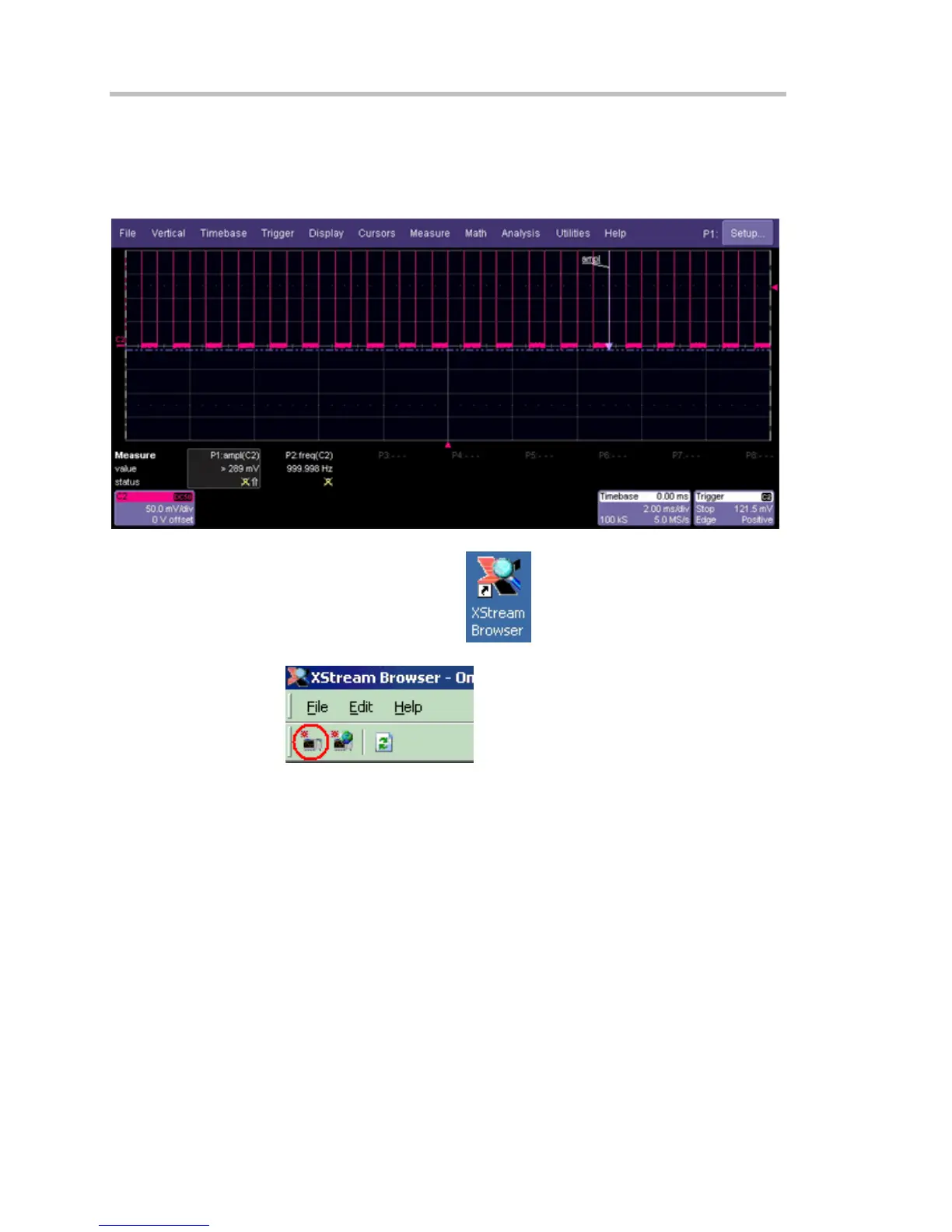Operator's Manual
90 WS-OM-E Rev B
Using X-Stream Browser to Obtain Status Information
Example:
Here is a case of an overflow condition, in which the amplitude of the waveform cannot be
determined:
1. Minimize the scope display by selecting File Minimize.
2. Touch the X-Stream Browser desktop icon
to open the browser.
3. Touch the left scope icon ("Connect to a local X-Stream DSO device") in the X-Stream
Browser toolbar:
4. Select Measure Parameter in error (P1) Out
Result
