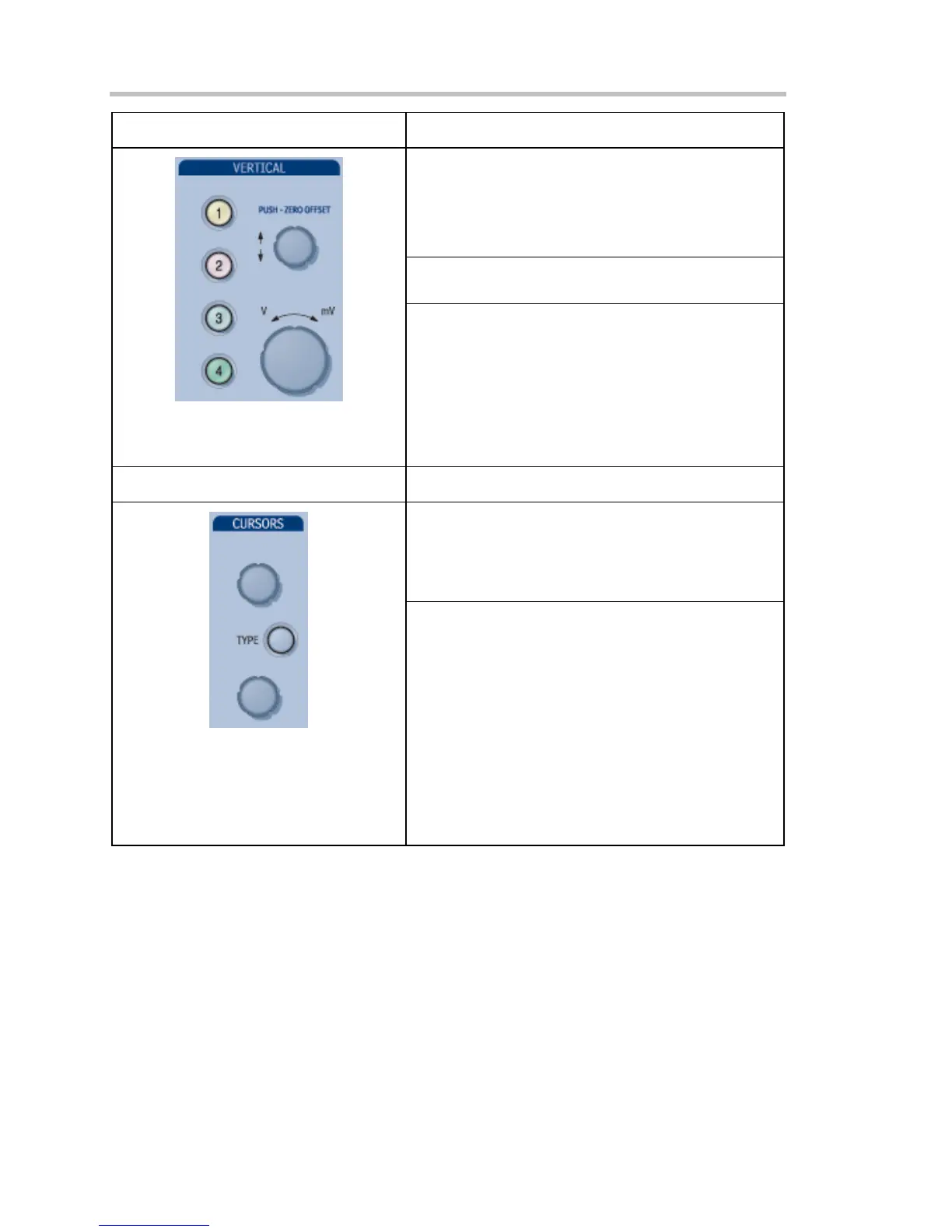Operator's Manual
32 WS-OM-E Rev B
Vertical Control:
The Vertical Offset knob adjusts the vertical offset of a
channel. Press the knobs to quickly set the offset to
zero for the selected channel.
When Zoom is selected, this button is used to position
the zoom trace vertically on the grid.
The Volts/Division knob sets the vertical gain of the
channel selected.
The channel number buttons only turn a channel on or
off; they do not display the setup dialog for the
channel. A lighted channel button indicates that the
channel trace is On and that the front panel controls
are dedicated to that channel.
To display a channel's setup dialog, select the channel
from the Vertical drop-down menu. Or, touch the
channel descriptor label twice.
Cursor Control:
The Type cursor button turns on cursors and, with
each additional push, cycles through the different
types -- horizontal (time) and vertical (amplitude), then
turns them off. For an FFT math function, frequency
cursors can also be displayed.
The top and bottom knobs control the vertical and
horizontal position of the cursors, depending on the
type selected (vertical or horizontal). Cursors can be
turned on by rotating either knob, and the cursors'
position can be read in the Cursors Setup dialog
(selectable from the menu bar) where you can also
set both cursors to move in unison (tracking).
Push in the cursor control knobs at any time to return
the cursors to their default starting positions.
Cursor values are displayed on-screen in the
channel/trace descriptor labels and underneath the
trigger and timebase descriptor labels.
