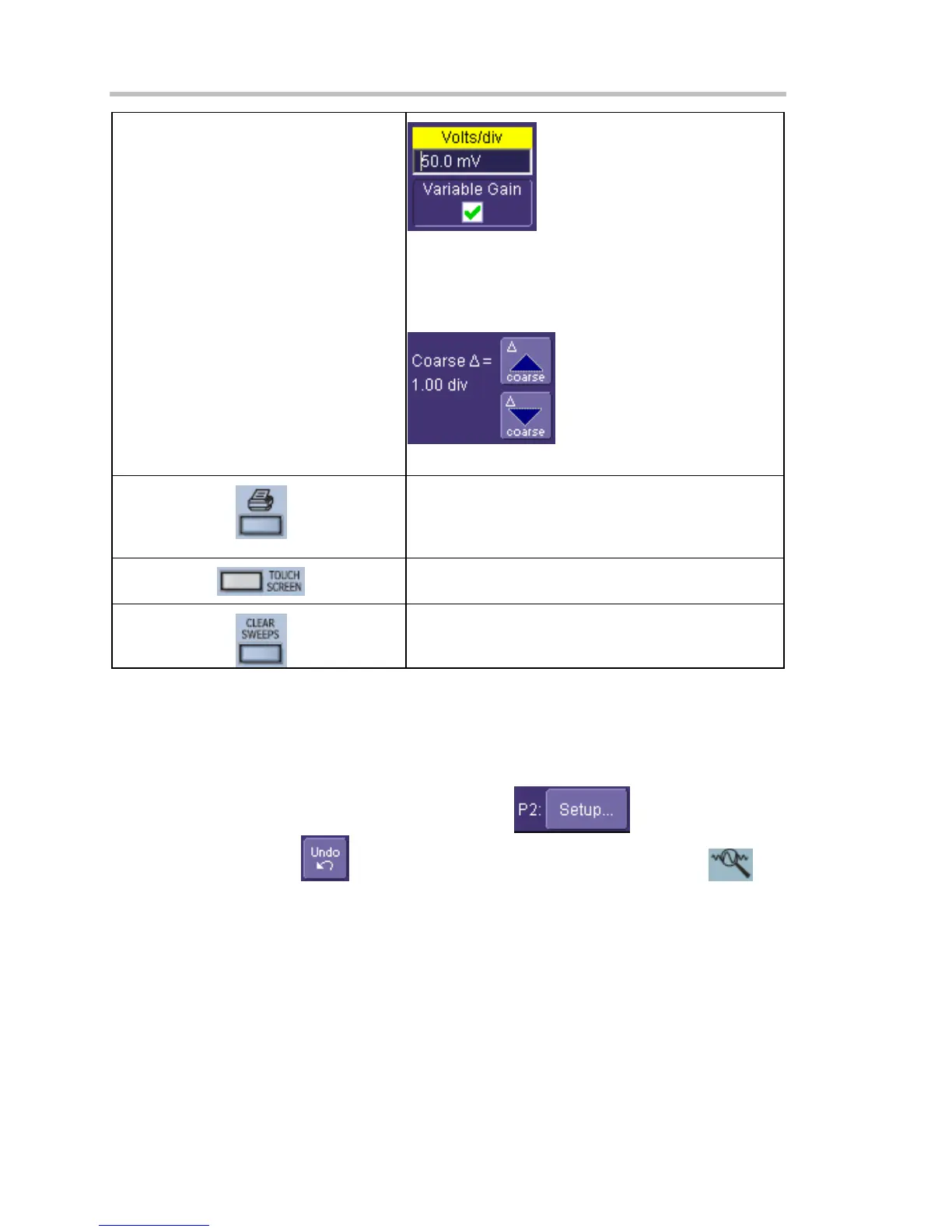Operator's Manual
34 WS-OM-E Rev B
Example Data Entry Field
Note: You can set the granularity (delta) of the coarse adjustment
by double-tapping inside the data entry field, then touching the
Advanced checkbox in the pop-up numeric keypad. The keypad
presents Coarse delta up/down buttons to set the delta:
.
In the pop-up keypad, be sure to leave the Fine checkbox
unchecked to adjust the coarse delta.
The printer button prints the displayed screen to a file,
a printer, the clipboard, or sends it as e-mail. Select
the device and format it in the Utilities - Hardcopy
dialog.
Touch Screen activates or deactivates the touch
screen.
Clear Sweeps clears data from multiple sweeps
(acquisitions) including: persistence trace displays,
averaged traces, and parameter statistics.
On-screen Toolbars, Icons, and Dialog Boxes
Menu Bar Buttons
The menu bar buttons at the top of the scope's display are designed for quick setup of common
functions. At the right end of the menu bar is a quick setup button that, when touched, opens the
setup dialog associated with the trace or parameter named beside it. The named trace or
parameter is the one whose setup dialog you last opened:
. This button also
appears as an undo button
after front panel buttons Autosetup and QuickZoom are
