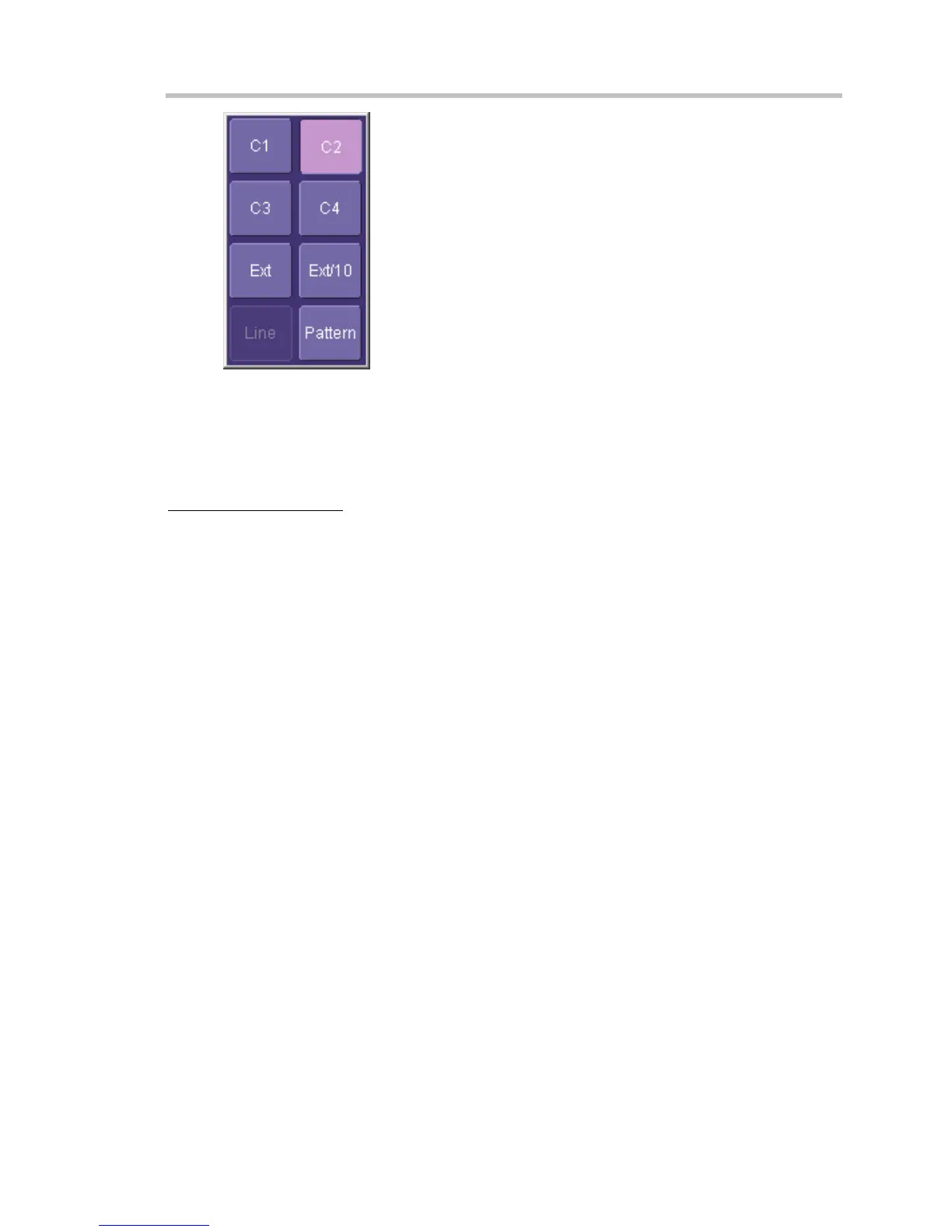WaveSurfer DSO
WS-OM-E Rev B 65
5. Select Positive or Negative slope.
6. Touch inside the Level field and enter a voltage value.
7. Touch inside the Trigger after timeout data entry field and enter a time window using the
pop-up numeric keypad.
Logic Trigger
How Logic Trigger Works
Logic Trigger enables triggering on a logical combination of up to five inputs: CH 1, CH 2, CH 3,
CH 4, and EXT. The combination of inputs is referred to as a pattern. There are four logic gates
available: AND, NAND, OR, NOR.
A trigger state is either high or low: high when a trigger source is greater than the trigger level
(threshold) and low when less than it. For example, an AND pattern could be defined as true
when the trigger state for CH 1 is high, CH 2 is low, and EXT is irrelevant (X or don't care). If any
one of these conditions is not met, the pattern state is considered false. You can set holdoff limits
from 2 ns to 20 s or from 1 to 1,000,000,000 events.