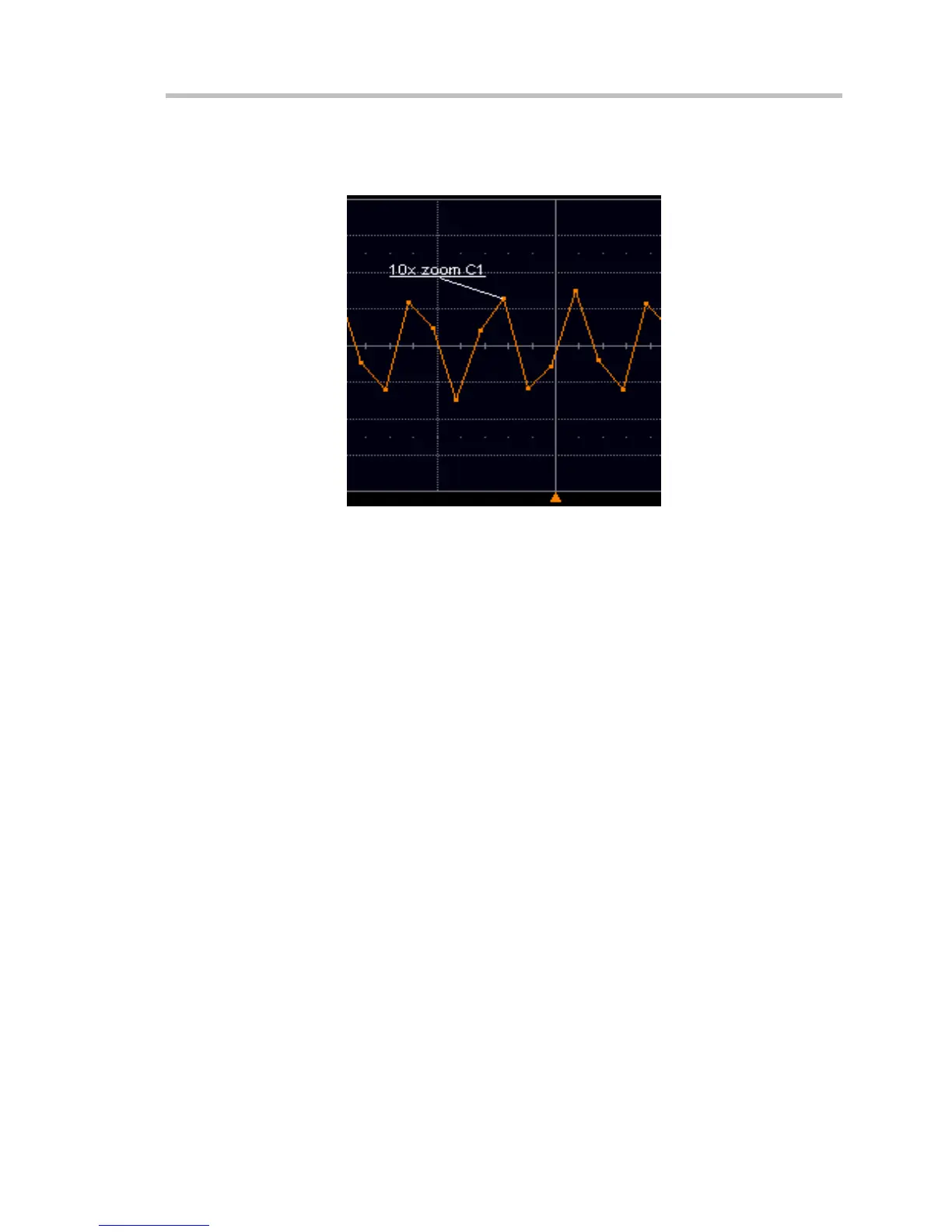WaveSurfer DSO
WS-OM-E Rev B 37
Trace Annotation
The instrument gives you the ability to add an identifying label, bearing your own text, to a
waveform display:
For each waveform, you can create multiple labels and turn them all on or all off. Also, you can
position them on the waveform by dragging or by specifying an exact horizontal position.
To Annotate a Waveform
1. Touch the waveform you want to annotate, then Set label... in the pop-up menu. A dialog
box opens in which to create the label. If you are creating a label for the first time for this
waveform, Label1 is displayed with default text. If you are modifying an existing label,
under Labels touch the label you want to change:
