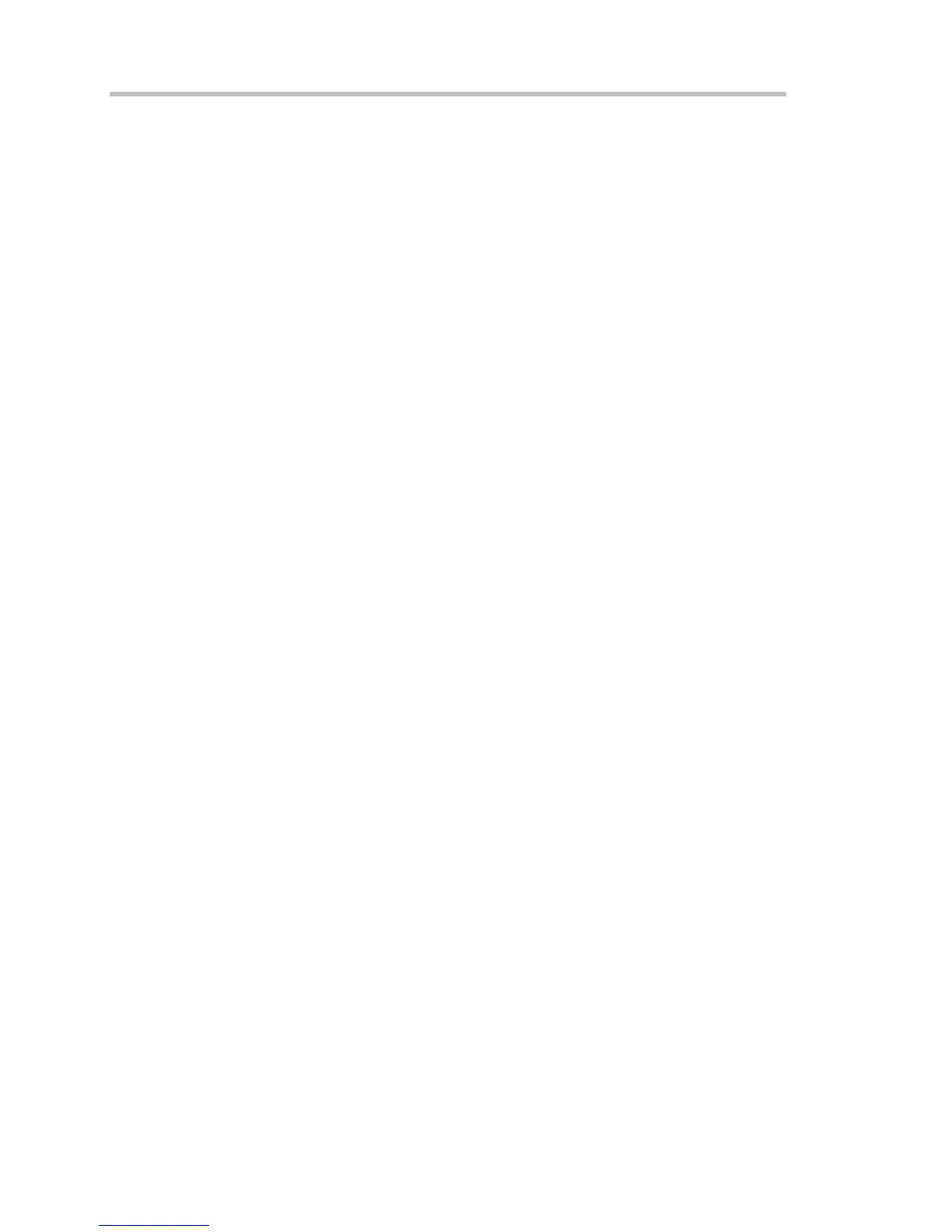Operator's Manual
22 WS-OM-E Rev B
Hardcopy Front Panel Button: Configure the front panel Hardcopy button to send an email,
save a screen image, save waveform file data, and save to the clipboard.
Networking: Standard 10/100Base-T Ethernet interface (RJ-45 connector). Connect to any
network using DHCP with automatically assigned IP address.
Remote Control: Via LeCroy Remote Command Set (via Ethernet)
USB Ports: 3 USB ports (one on front of instrument) support Windows compatible devices
External Monitor Port Standard: 15-pin D-Type female SVGA-compatible connector for external
color parallel port 25-pin D-type female (Centronics)
Serial Port: 9-pin D-type male (not for remote oscilloscope control)
Audio Port: Mic Input, Line Input, Line Output
Probing
Probes: One PP007 per channel (standard). A variety of optional passive and active probes is
available.
Probe System ProBus: Automatically detects and supports a wide variety of compatible probes.
Scale Factors: Automatically or manually selected depending on probe used
Color Waveform Display
Type: Color 10.4-inch flat panel TFT LCD with high resolution touch screen
Resolution: SVGA; 800 x 600 pixels
Real Time Clock: Date, hours, minutes, and seconds displayed with waveform; SNTP support to
synchronize to precision internet clocks
Grid Styles: Single, XY, Single+XY
Waveform Display Styles: Sample dots joined or dots only
Analog Persistence Display
Analog and Color-graded Persistence: Variable saturation levels; stores each trace's
persistence data in memory
Persistence Selections: Select analog or color.
Persistence Aging Time: From 500 ms to infinity
Sweeps Displayed: All accumulated or all accumulated with last trace highlighted
Zoom Expansion Traces
Display up to 4 Zoom traces.
