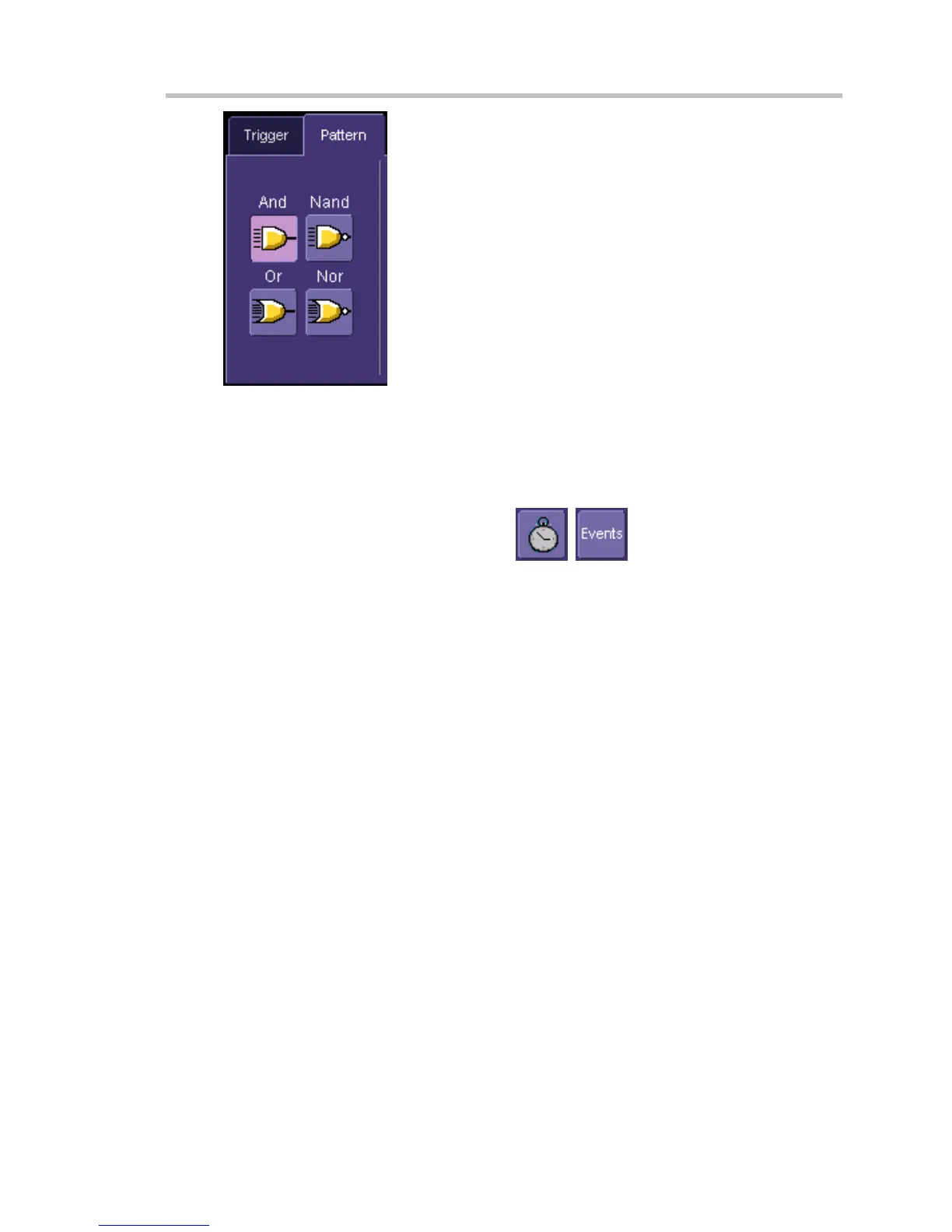WaveSurfer DSO
WS-OM-E Rev B 67
.
5. For each input you want to include in the logic pattern, touch inside the State field and
select a logic state: Low or High. Select Don't Care for all other inputs.
6. Touch inside the Level data entry field for each input included in the pattern and enter a
voltage level threshold using the pop-up numeric keypad.
7. Touch the Trigger tab.
8. If you want to hold off the trigger (either in time or events) when the pattern becomes
true, touch one of the "Holdoff by" buttons
, .
9. Touch inside the holdoff data entry field and enter a value using the pop-up numeric
keypad.
Runt Trigger (optional with WS-ADVTRIG package)
The runt trigger is programmed to occur when a pulse crosses a first threshold line and fails to
cross a second threshold line before recrossing the first. You can select both voltage thresholds
within a time range of 100 ps to 20 s. Other defining conditions for this trigger are the edge
(triggers on the slope opposite to that selected) and runt width.
Runt trigger is particularly helpful for detecting meta-stable conditions in digital design.
