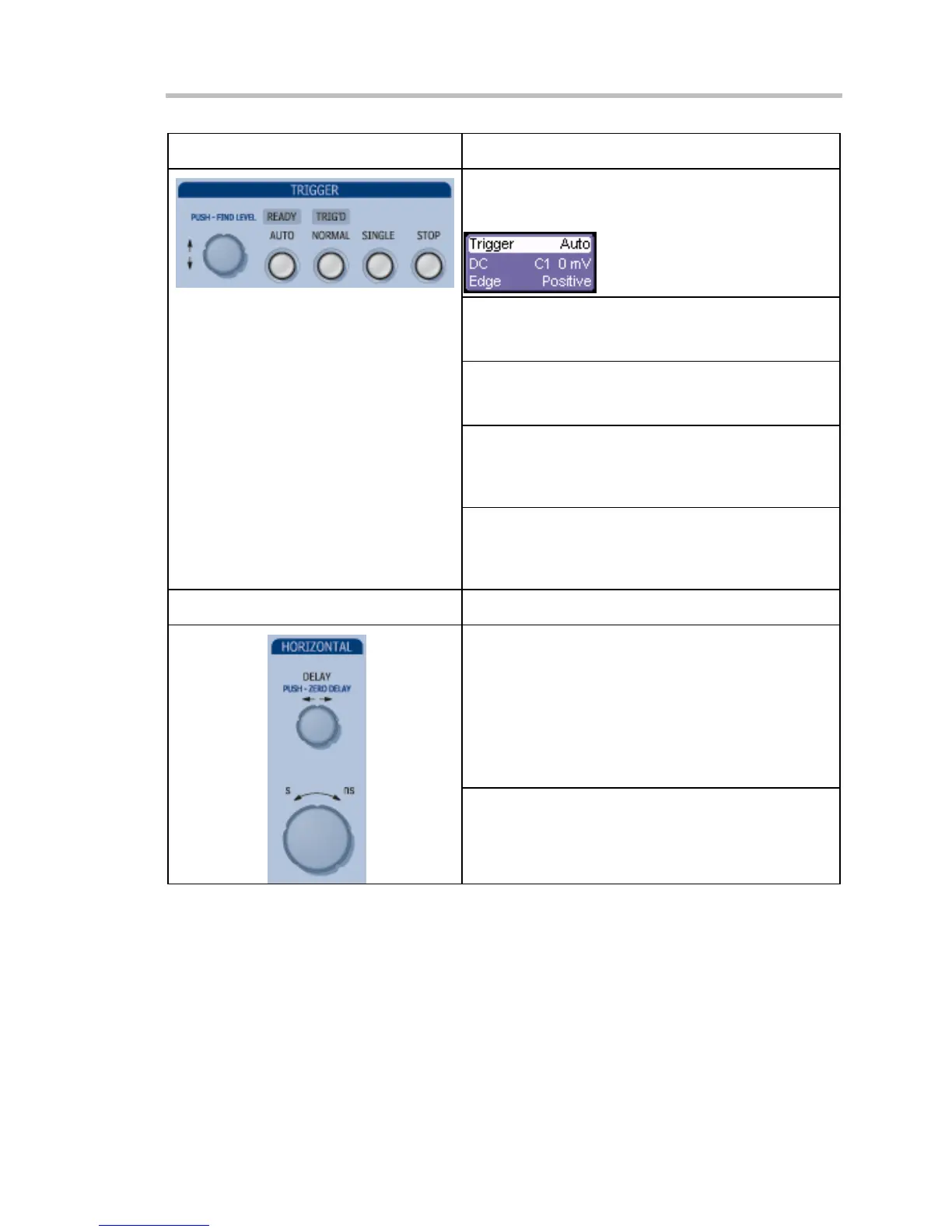WaveSurfer DSO
WS-OM-E Rev B 31
Trigger Control:
The level knob selects the trigger threshold level.
Push this knob to quickly find the level, which is
indicated in the Trigger descriptor label
.
Press Auto to display your trace. Auto triggers the
scope after a time-out, even if the trigger conditions
are not met.
Normal triggers the scope each time a signal is
present that meets the conditions set for the type of
trigger selected.
Single arms the scope to trigger once (single-shot
acquisition) when the input signal meets the trigger
conditions set for the type of trigger selected. If the
scope is already armed, it will force a trigger.
Stop prevents the scope from triggering on a signal. If
you boot up the instrument with the trigger in Stop
mode, the message "no trace available" will be
displayed.
Horizontal Control:
Delay horizontally positions the scope trace on the
display so you can observe the signal prior to the
trigger time. It adjusts the pre- and post-trigger time.
Push this knob to quickly set the delay to zero, in
which case the trigger point is positioned in the middle
of the display grid.
When Zoom is selected, this button is used to position
the zoom trace horizontally on the grid.
Sets the time/division of the timebase (acquisition
system).
