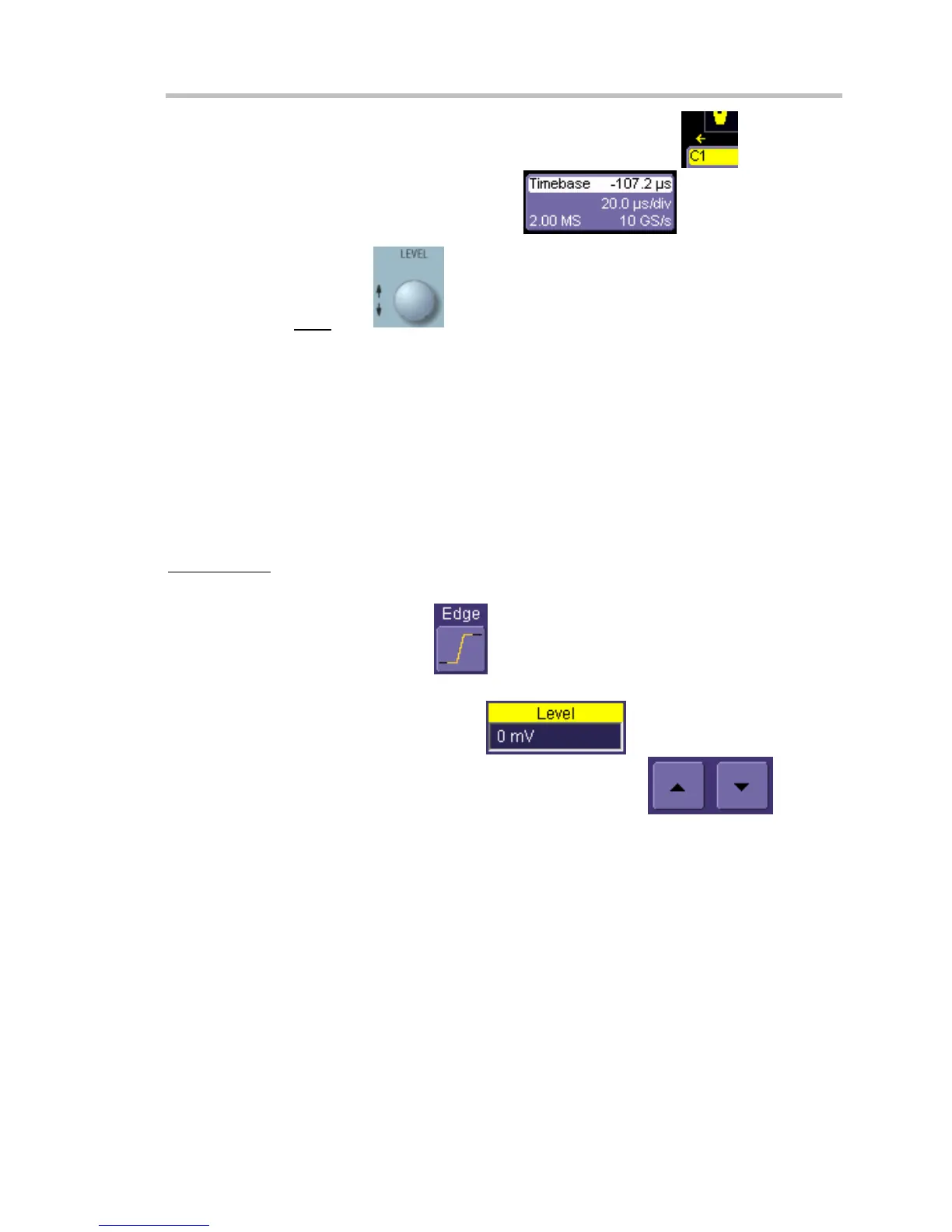WaveSurfer DSO
WS-OM-E Rev B 51
Post-trigger delay is indicated by a left-pointing arrow below-left of the grid
. The time
value is given in the title line of the TimeBase label
below-right of the grid.
Vertical: Turn the Level
knob in the TRIGGER control group to adjust the trigger's
vertical threshold.
Turn this knob to adjust the level of the trigger source or the highlighted trace. Level defines the
source voltage at which the trigger will generate an event a change in the input signal that
satisfies the trigger conditions.
Alternatively, in the "Trigger" dialog, you can touch inside the Level field and type in a value,
using the pop-up numeric keypad. To quickly set a level of zero volts, touch the Zero Level button
directly below the Coupling field.
An arrow on the left side of the grid shows the threshold position. This arrow is only visible if the
trigger source is displayed.
To Set Up an Edge Trigger
Channel Setup
1. In the menu bar, touch Trigger, then select Trigger Setup... from the drop-down menu.
2. Touch the Edge trigger button
under the Trigger tab.
3. Touch inside the Trigger On data entry field and select an input from the pop-up menu.
4. Touch inside the Level data entry field . In the pop-up numeric
keypad, enter a value in millivolts or use the up/down buttons
to
increase or decrease the value in increments of 1 mV. Or, touch one of the preset value
buttons
