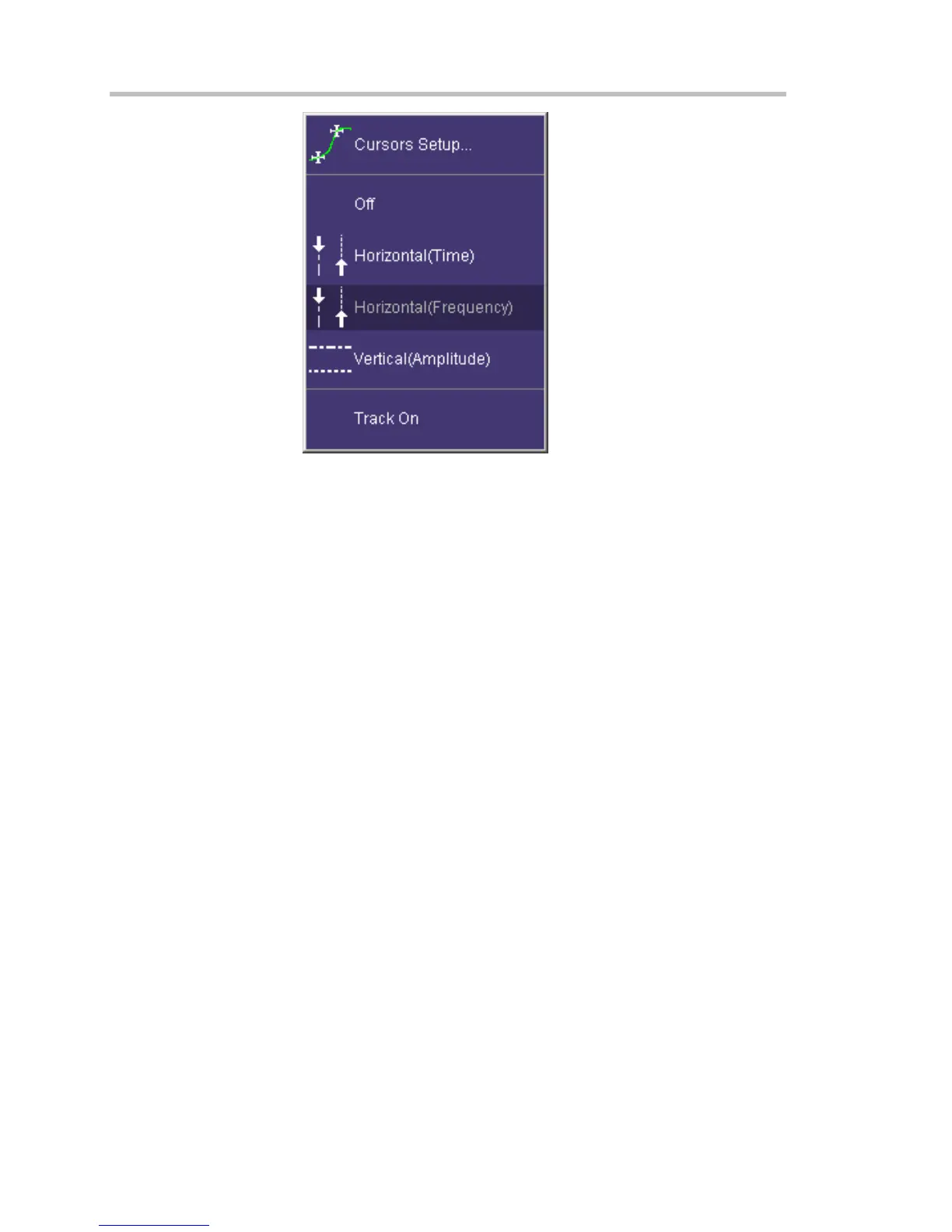Operator's Manual
88 WS-OM-E Rev B
2. Turn the upper and lower cursor control knobs to reposition the
cursors on the grid. Push these buttons in at any time to return the
cursors to their default starting positions.
3. Touch Track On in the menu bar Cursors drop-down menu if you
want the cursors to move in unison under the control of a single
cursor knob.
Full Setup
1. In the menu bar, touch Cursors, then Cursors Setup. The "Standard Cursors" dialog
opens.
2. Touch one of the Cursor Type mode buttons. The cursors displayed will assume the
positions previously set up.
3. Touch inside the Position 1 and Position 2 data entry fields and type in a value for each
cursor.
4. If you would like both cursors to move in unison as you adjust the position, touch the
Track checkbox to enable tracking.
5. Touch the Find buttons to position the cursors at predefined mid-level locations. The
exact position of the cursors can be read in the Position fields.
Overview of Parameters
Parameters are measurement tools that determine a wide range of waveform properties. Use
them to automatically calculate many attributes of your waveform, like rise-time, rms voltage, and
peak-to-peak voltage, for example.
