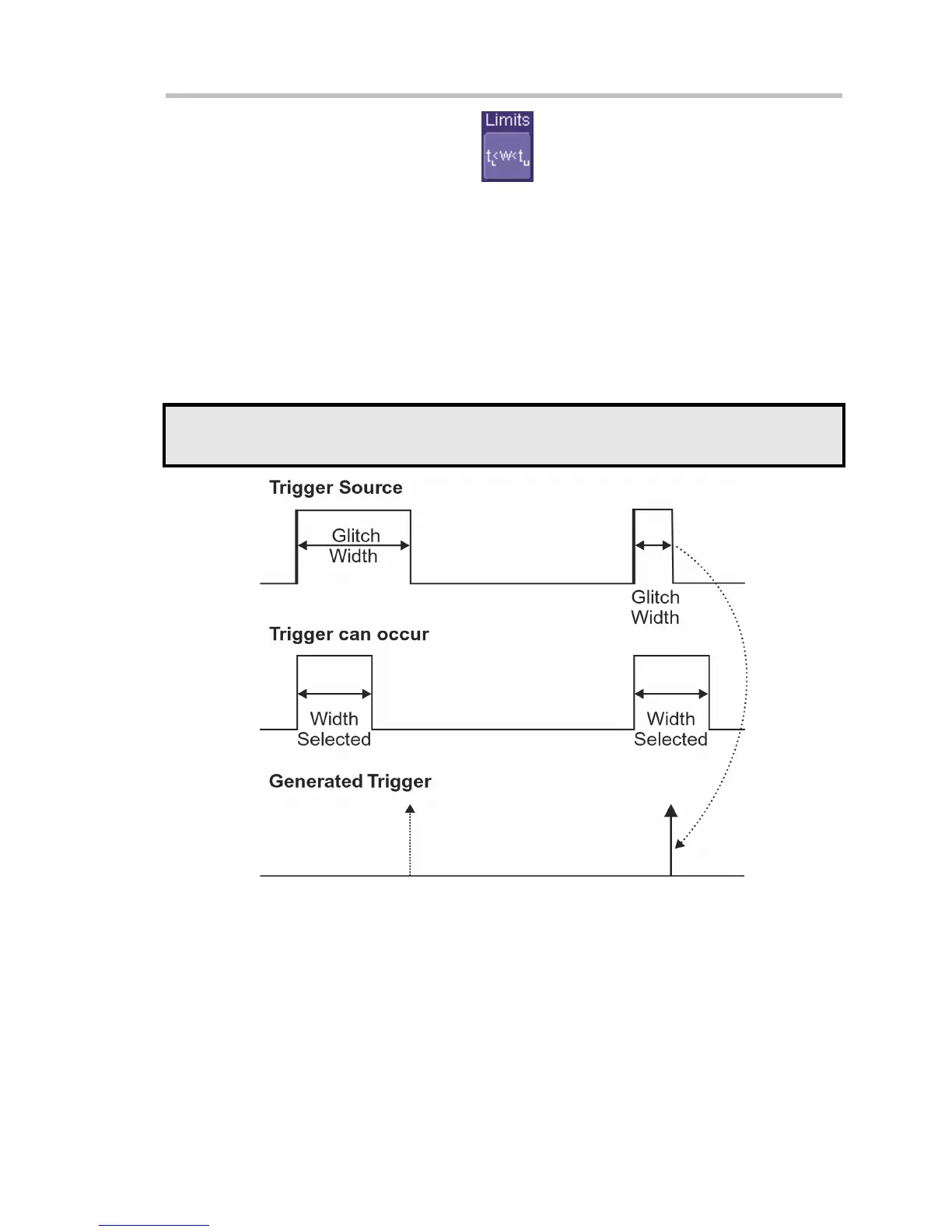WaveSurfer DSO
WS-OM-E Rev B 55
Alternatively, touch the Limits button
to set up a precise pulse-width range.
Touch inside the Lower Limit and Upper Limit data entry fields and enter values using
the pop-up keypads. Or touch the OutOfRange button and perform the same range
setups as for InRange triggering.
Glitch Trigger
Glitch trigger can be used to catch glitches. You can specify a pulse width or a pulse width range.
Pulse smaller than selected pulse width: Set a maximum pulse width. This glitch trigger is
generated on the selected edge (positive or negative) when the pulse width is less than or equal
to the set width.
The timing for the width is initialized and restarted on the opposite slope to that selected. You can
set widths from 600 ps to 20 s.
NOTE: If the glitch's width is narrower than the signal's width, set the trigger to a narrower width than that of the signal.
The signal's width, as determined by the instrument trigger comparator, depends on the DC trigger level. If that level were
to be set at the middle of a sine wave, for example, the width could then be considered as the half period. But if the level
were higher, the signal's width would be considered to be less than the half period.
Glitch Trigger: In this example triggering on a pulse width less than or equal to the width selected.
