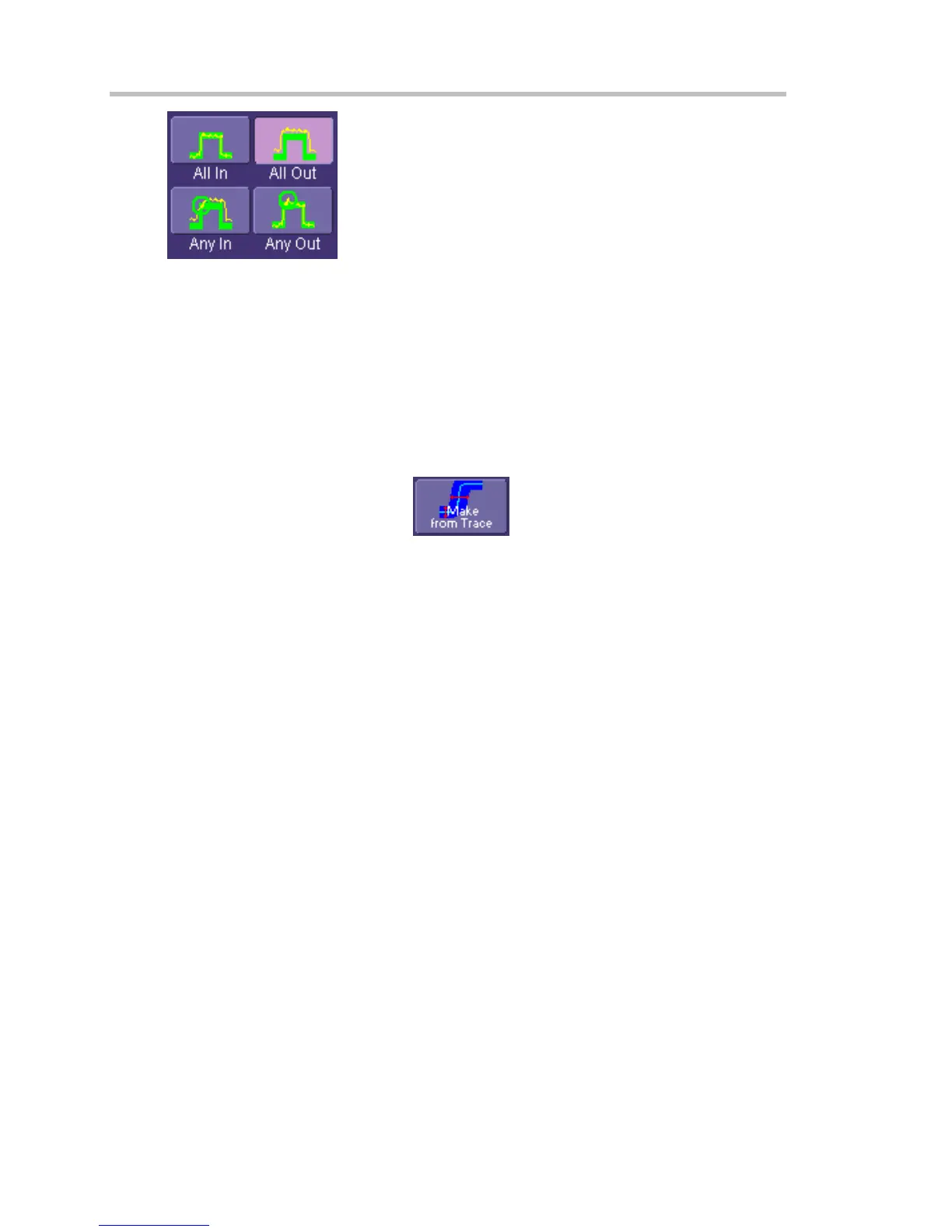Operator's Manual
116 WS-OM-E Rev B
.
This selection means, for example, that if you select All Out the test will be False if even
a single waveform falls inside the mask.
4. From Show Markers, choose whether or not to have mask violations displayed.
5. If you are loading a pre-existing mask, touch the Load Mask tab, then the File button.
You can then enter the file name or browse to its location.
6. If you want to make a mask from your waveform, touch the Make Mask tab.
7. Touch inside the Ver Delta and Hor Delta fields and enter boundary values, using the
pop-up numeric keypad.
8. Touch the Browse button to create a file name and location for the mask if you want to
save it.
9. Touch the Make From Trace button
to use your currently displayed trace as
a source for the mask.
10. Touch the Gate tab, then enter values in the Start and Stop fields to constrain the mask
to a portion of the waveform. Or, you can simply touch and drag the Gate posts, which
initially are placed at the extreme left and right ends of the grid.
