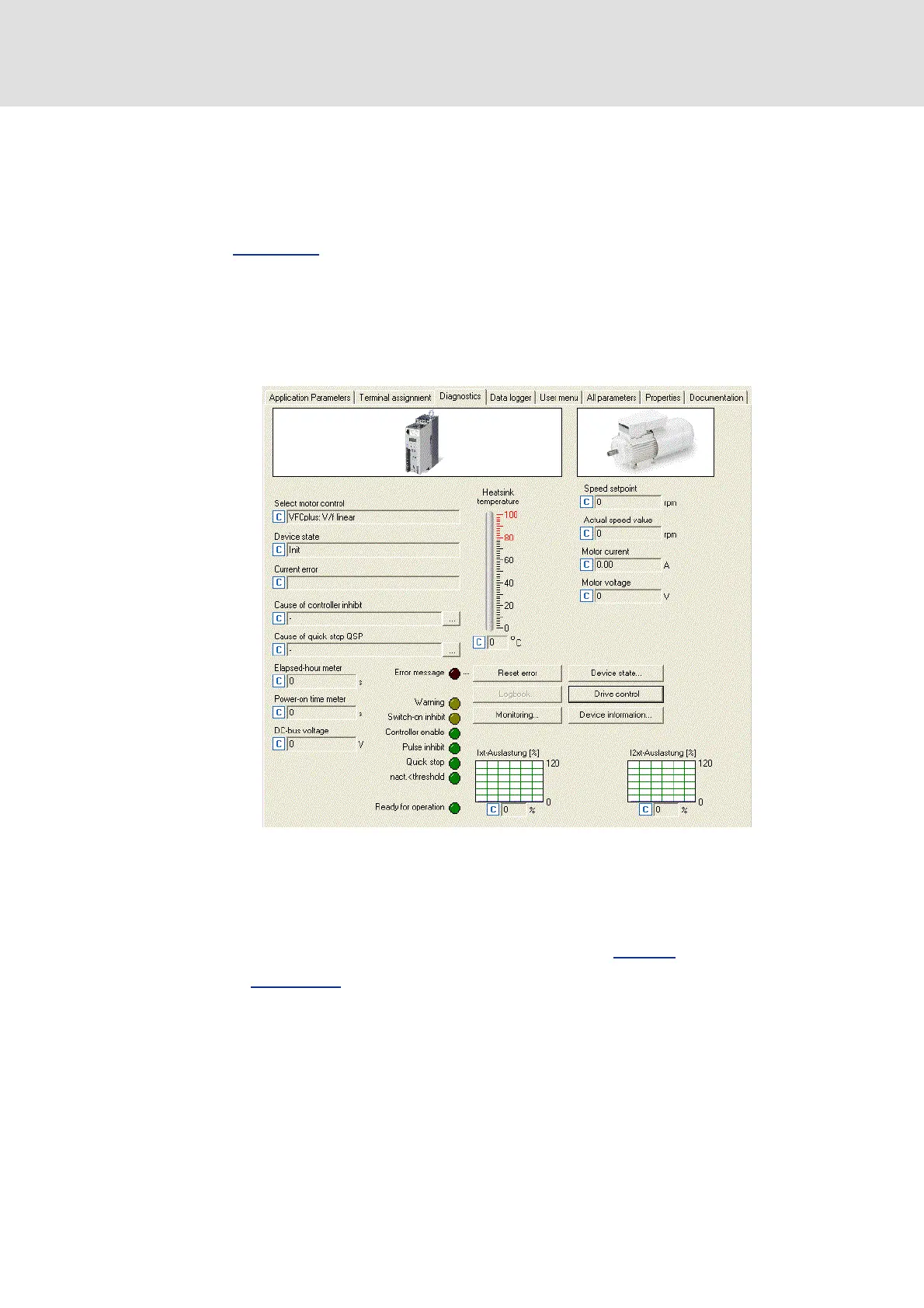Firmware 03.00 - DMS EN 5.0 - 07/2009 L 121
8400 BaseLine D | Software Manual
Error management
Drive diagnostics with the »Engineer«
7.2 Drive diagnostics with the »Engineer«
Tip!
The drive diagnostics with the integrated keypad is described in chapter
Diagnostics
( 23) beschrieben..
With an online connection to the controller, you can use the »Engineer« to carry out a
diagnostics for the connected controller and get a clear visualisation of important
controller states:
The online connection to the »Engineer« can be made via the diagnostic interface X6.
[7-1] "Diagnostics" tab, screenshot for online connection to the frequency inverter
Use the Reset error button to acknowledge an existing error message if the cause of the
error has been eliminated.
Use the Logbook button to display the logbook of the controller. For detailed
information about the logbook, please see the chapter "Logbook
" ( 124) .
The Device state
button serves to display the state machine. The current device
status is indicated by a field highlighted in blue.
The "Monitoring" button serves to set the monitoring functions (configuration of the
error type).
