
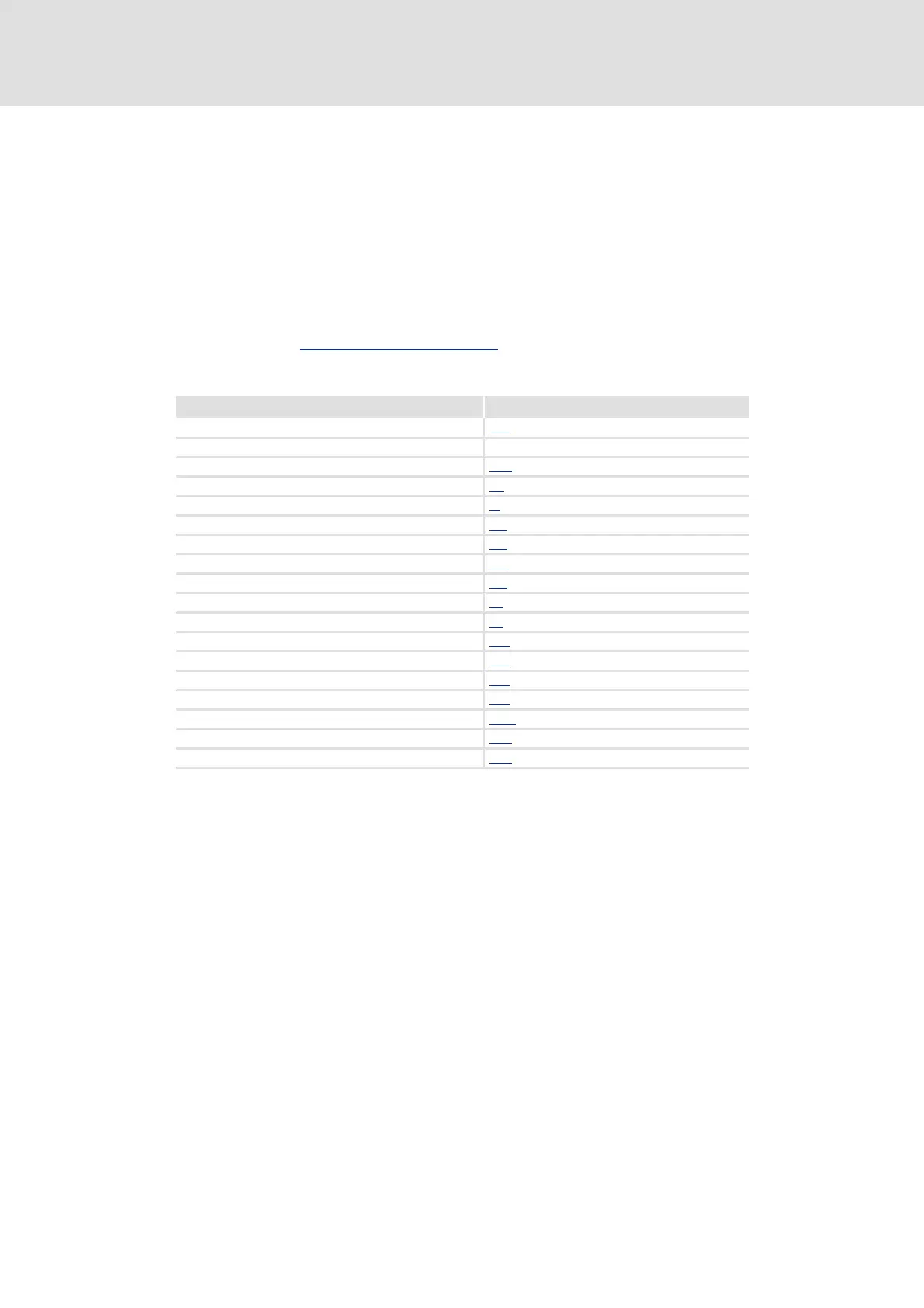 Loading...
Loading...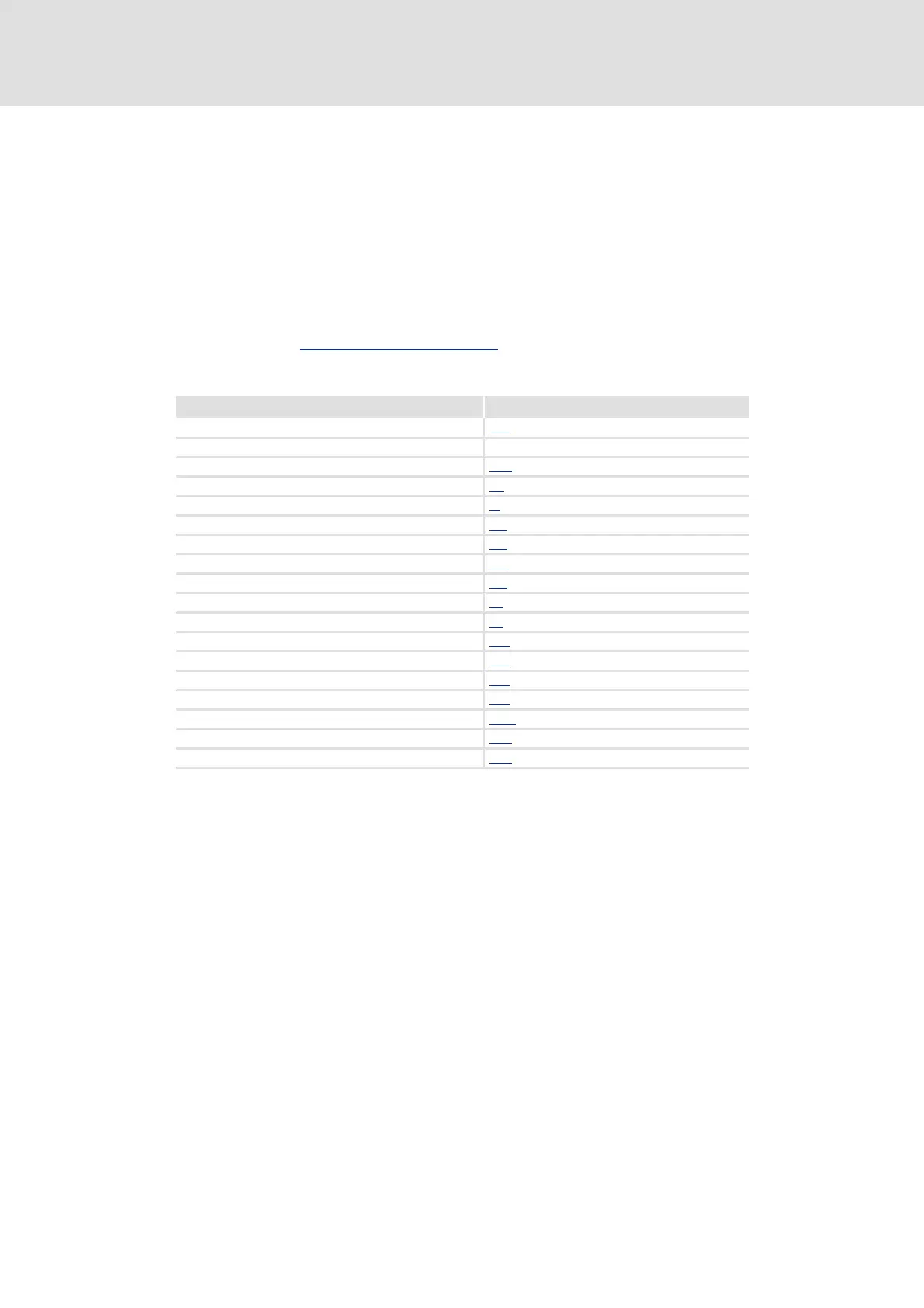
Do you have a question about the Lenze L-force 8400 BaseLine D and is the answer not in the manual?
| Product Series | L-force 8400 BaseLine D |
|---|---|
| Category | Inverter Drive |
| Protection Class | IP20 |
| Enclosure Rating | IP20 |
| Rated Power | Depends on model (0.37 kW to 22 kW) |
| Output Voltage | 3-phase 0 to input voltage |
| Control Method | U/f control, vector control |
| Communication Interfaces | CANopen |
| Operating Temperature | -10°C to +50°C |
| Protection Features | Overcurrent, overvoltage, undervoltage, short circuit, overheating |
| Dimensions | Varies by model |
| Weight | Varies by model |
Chronological list of revisions and changes made to the document.
Explanation of formatting and symbols used throughout the manual for clarity.
Definitions of key terms and abbreviations used in the manual for technical accuracy.
Explanation of safety symbols, signal words, and notes used to convey important information.
Overview of the primary functions and capabilities, including overload capacity and diagnostics.
Details on the function, use, and handling of the memory module for parameter storage and transfer.
Information on establishing communication between a PC and the controller via interfaces.
Step-by-step guide on establishing an online connection using a diagnostic adapter.
Description of the display elements and control panel of the internal keypad for direct operation.
Crucial safety instructions and pre-operation checks required before powering up the controller.
Procedures for parameter configuration and status diagnosis using the internal keypad.
Overview of the navigation structure and hierarchy of the internal keypad menus.
Explanation of display elements and diagnostic information for troubleshooting.
Description of status messages indicated by LEDs and text for operational feedback.
Steps for performing initial functional tests and verifying basic operation of the drive.
Procedure for performing initial functional tests using the internal keypad interface.
Procedure for performing initial functional tests using external terminal connections.
Using the Lenze »Engineer« software for comprehensive commissioning of the drive application.
Critical safety precautions that must be followed before initiating device operation.
Steps to launch and begin using the Lenze »Engineer« software for configuration.
Procedure to restore the controller's default factory Lenze settings.
Entering specific motor parameters for optimal performance and compatibility.
Defining the origin of the main setpoint signal source for drive control.
Steps to enable the controller and initiate the motor's start sequence.
Systematic approach to diagnose motor rotation issues using diagnostic tools.
Features and procedures for securing menu access and managing user passwords.
Procedure for setting up a new password for the controller for the first time.
Instructions for modifying or removing an existing password protection.
Methods for accessing restricted parameters when the password is unknown.
Procedure to access menu levels when the correct password is known.
Explanation of the state machine and the different operational states of the controller.
Description of the controller's state during initialization after power-on and component identification.
Details on the status during automatic motor parameter identification process.
Description of the SafeTorqueOff state and its associated safety requirements.
Status indicating the controller is ready to switch on, with bus systems active.
State when DC bus voltage is applied but the controller remains inhibited.
State where the motor follows the setpoint defined in the application.
Display indicating a warning status, potentially occurring in parallel with other states.
State indicating a temporary issue that requires user intervention.
State indicating a critical error requiring immediate attention and reset.
Information on commands for direct control, parameter management, and diagnostics.
Overview of commands for controller control, parameter management, and service functions.
Table listing available device commands, their functions, and execution status.
How to interpret the status display for executed device commands via C00002/C00003.
Procedure to reset controller parameters to the factory Lenze setting.
Methods for saving controller parameters to the memory module to prevent data loss.
Procedure to reload previously saved parameters from the memory module.
Description of the LS_DriveInterface system block functions and interface.
General information on adapting the controller's behavior using parameters.
Overview of parameter identification, attributes, and division into functional groups.
Explanation of how controller parameters are saved persistently in the memory module.
Safety and operational guidelines for handling the memory module, including replacement.
How to save changed parameters permanently against mains failure.
Methods for transferring parameter sets between controller and »Engineer«.
List of parameters used for displaying various device and controller status indicators.
Procedures for inhibiting or enabling the controller's power stages and functions.
Functionality, activation, and control of the quick stop feature for immediate safety.
Defining the motor control mode (V/f, Vector) based on application requirements.
Description of the V/f control structure, linear and quadratic characteristics.
Overview of parameters for configuring V/f control, including base frequency and Vmin.
Using slip compensation (C021) to improve speed accuracy under varying load conditions.
Adjusting the Imax controller settings for optimal current control performance.
Detailed explanation of vector control and its benefits over V/f control.
Details on the SLVC operating mode and its benefits.
Parameters and procedures for selecting and configuring the motor for field-oriented control.
Procedure for manually entering motor data for external motors without automatic identification.
Selecting the optimal switching frequency affecting motor performance, noise, and power loss.
Setting limits for motor current and speed to prevent overloads and ensure safe operation.
Setting parameters for maximum positive and negative speed limits.
Setting parameters for maximum motor and generator current limits to prevent overcurrent.
Functionality for safely restarting the motor during operation without speed feedback.
Explanation of the flying restart function's purpose and operational duration.
Functionality for braking the drive to a standstill using DC injection.
How to activate DC-injection braking manually via digital inputs.
Functionality and settings for automatic DC-injection braking based on speed thresholds.
Function to suppress undesirable mechanical oscillations and improve drive stability.
Diagram illustrating the signal flow for V/f characteristic control without feedback.
Description of the LS_MotorInterface system block for motor control signals.
Functions for monitoring thermal motor overload using I²xt calculation.
How the inverter monitors thermal motor overload using I²xt calculation for protection.
Details on parameterization and configuration of the analog input for voltage or current signals.
Pin assignments and electrical specifications for the analog input terminal.
Overview of parameters for configuring the analog input's behavior and scaling.
How to configure the analog input for current measurement using a load resistor.
Description of the LS_AnalogInput system block within the function block editor.
Information on the four digital inputs and the RFR control input for signals.
Pin assignments and electrical specifications for digital inputs and RFR terminal.
Overview of parameters for configuring the behavior of digital inputs.
Description of the LS_DigitalInput system block in the function block editor.
Information on the parameterisable digital output and relay output functionality.
Pin assignments and electrical specifications for digital and relay outputs.
Overview of parameters for configuring the behavior of digital outputs.
Description of the LS_DigitalOutput function block in the FB editor.
Fundamental concepts of how the controller detects, processes, and logs errors.
Using the »Engineer« software for diagnosing controller states and errors.
Functionality of the integrated logbook for chronologically logging and analyzing important events.
Explanation of the logbook's structure as a ring buffer and data saving mechanism.
Methods for displaying and exporting logbook entries using the »Engineer« software.
Overview of monitoring functions that protect the drive from impermissible operating conditions.
Parameterizing the response (fault, warning, etc.) for monitoring functions.
Monitoring device utilisation (I x t) and its relation to warning/fault triggers.
Detailed description of error messages, their structure, causes, and troubleshooting.
Explanation of the structure and components of the controller's error number.
Explanation of how the error number is structured using bit coding.
Dynamically assigned error types by the operating system.
Indication of the internal 'function unit' where the error occurred.
The 16-bit value used for error identification within the error number.
Example demonstrating the bit-by-bit representation and interpretation of an error number.
Methods to explicitly reset or acknowledge error messages after fault resolution.
Alphabetical list of error messages with preset responses and parameters for quick reference.
Detailed information on error causes and recommended user remedies for troubleshooting.
Summary of the configurable features available within the drive application.
Explanation of the drive application's software architecture and signal flow.
Diagram showing the interconnection of control signals and device outputs for the drive application.
Comparison of functions for the 'Actuating drive - speed' application across models.
Table showing default assignments of input and output signals for the drive application.
Detailed description of the LA_NCtrl drive application interface and its components.
Introduction to the various function blocks available in the library.
Description of the L_NSet function block for signal processing and setpoint generation.
Explanation of signal processing and limitations for the main setpoint.
Details on binary-coded JOG setpoints and their selection methods.
How to invert the sign of the setpoint signal using the bNSetInv parameter.
Functionality of the ramp generator for creating linear characteristic setpoints.
Implementation of S-shaped ramps for smooth acceleration and deceleration.
Description of the L_MPot FB for using a motor potentiometer as an alternative setpoint source.
How to activate and control the motor potentiometer function using control signals.
Procedure for deactivating the motor potentiometer function via the bInAct input.
How to save the last output value for retention after a mains failure.
Description of the L_PCTRL FB, a versatile PID controller for various control tasks.
Explanation of PID control parameters like Kd, Tn, and Vp gain for tuning.
How the ramp function generator smooths PID output step changes.
Description of the PID output signal's value range and limitations.
How the output signal is evaluated and modified via influence parameters.
Procedure to deactivate the process controller and reset its components.
FB combining direction selection with QSP function and wire break protection.
FB for displaying 16-bit process signals on display codes.
FB for displaying four percentage analog process signals on display codes.
FB for displaying eight boolean process signals on bit-standardised codes.
System block providing fixed values for interconnection and parameterisation.
System block for parameterizing 16 digital signals separately.
System block providing 4 analog signals that can be parameterized separately.
Explanation of the table structure used for describing parameters, including header and contents.
List and explanation of the available data types for parameters.
Description of parameters that can only be read and not modified by the user.
Information on parameters that can be modified by the user.
Parameters configurable within a specific numerical range (min/max values).
Parameters that are set by selecting from a predefined list of options.
Parameters that are configured by setting individual bits within a value.
Parameters that utilize subcodes for individual setting adjustments.
Explanation of attributes like read/write access, CINH, and PLC STOP.
Numerically ordered list of all operating system parameters with their settings and info.
Detailed parameter attributes for bus communication, including index, data type, and access.